cloud-init ssh key works but not user config
-
Hi!
Im have problems with cloud-init Custom config. SSH Key works but not Custom Config.
- Download focal-server-cloudimg-amd64.ova from
https://cloud-images.ubuntu.com/focal/current/ - Import it in Xen Orchestra (xo-server 5.79.5, xo-web 5.82.0)
- Convert the imported ova vm to template.
- Create VM from the template with Install Settings "SSH Key" and my ssh key.
- VM boots and i can ssh to the machine with user: ubuntu and my SSH key.
- mount /dev/xvdb /mnt/ and copy /mnt/user-data
#cloud-config hostname: ubuntu-focal-20.04-cloudimg ssh_authorized_keys: - ssh-rsa AAAAB3NzaC1yc2EAAAADAQABA....- Create new VM from the template with Install Settings "User Config" and the config I copied from /mnt/user-data
- VM boots and i can NOT login with user: ubuntu and my SSH key.
So what is missing from the User Config that is in the SSH Key cloud-init?
Best regards,
Patrik - Download focal-server-cloudimg-amd64.ova from
-
Ok i figured it out. Seems like you need to have a valid or empty Network Config. When using the default commented out config it will not work. If i empty the Network Config field or uncomment all the lines it will work as expected.
Following works
User Config
#cloud-config hostname: testmachine2 ssh_authorized_keys: - ssh-rsa AAAAB3NzaC1yc2EAAAADAQABA... packages: - xe-guest-utilitiesNetwork Config
network: version: 1 config: - type: physical name: eth0 subnets: - type: dhcp
Following does not work
User Config
#cloud-config hostname: testmachine2 ssh_authorized_keys: - ssh-rsa AAAAB3NzaC1yc2EAAAADAQABA... packages: - xe-guest-utilitiesNetwork Config
#network: # version: 1 # config: # - type: physical # name: eth0 # subnets: # - type: dhcp -
Hi!
Thanks for the feedback. So I'm not sure to get it. If it's commented it doesn't work, but if it's empty, it does? That's weird

-
I can confirm this behavior :
- empty/generic network config (i.e basic DHCP) : OK
- commented : not OK
-
Can you check the actual diff in the Cloud init disk? If empty, no network file?
-
Commented :
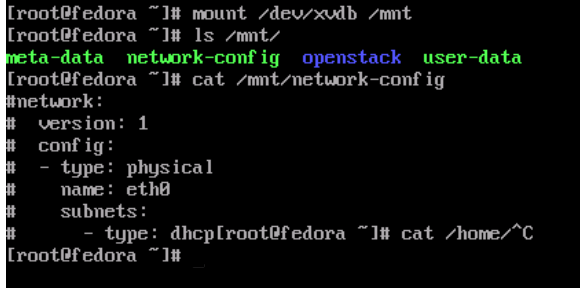
Empty :
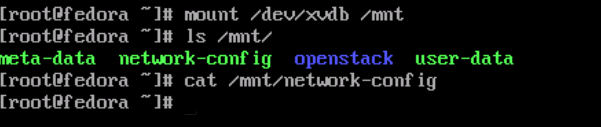
Seems consistent imo.
-
Regarding to logs on the machine where the network configuration is commented, there is this error :
2021-06-20 21:22:59,657 - util.py[WARNING]: Getting data from <class 'cloudinit.sources.DataSourceNoCloud.DataSourceNoCloudNet'> failedNo other errors, but it seems sufficient to broke the provisionning.
-
Hello,
Did you manage to make it work with a static addressing network ?
I tried this (where myip and mygateway are replaced by real values)network: version: 1 config: - type: physical name: eth0 subnets: - type: static address: myip/24 gateway: mygatewaywith no success.
and as I don't have an IP assignated and theses cloud images are passwordless by default I can't event log in from the console to troubleshoot.