How setting NFS remote target when NFS target is not all time online?
-
Hello, can you help me? please
I need setting XOA for remote nfs backups.
My situation is what nfs target is not all time online. In general all fridays is down.
On saturday the target is online, but when the backups need write in nfs target return error, for example:
Error: Unknown system error -116: Unknown system error -116, mkdir '/run/xo-server/mounts/11934fec-f3a1-4f7f-a78d-00eeb1b39654'
I tested more options, but none is ok.
The last XOA’s remote settings tested is: vers=4.2,soft,rw,retry=3,async,proto=tcp,noexec,nosuid,soft,bg,timeo=30
and the server’s /etc/exports is:
media/bkpf/backup 172.16.112.2(rw,all_squash,anonuid=2000,anongid=200)Right now, I need go to XOA's remote setting and change option manualy (From Enable, to Disable and later Enable) of target for remount target and later the backup can write ok on target.
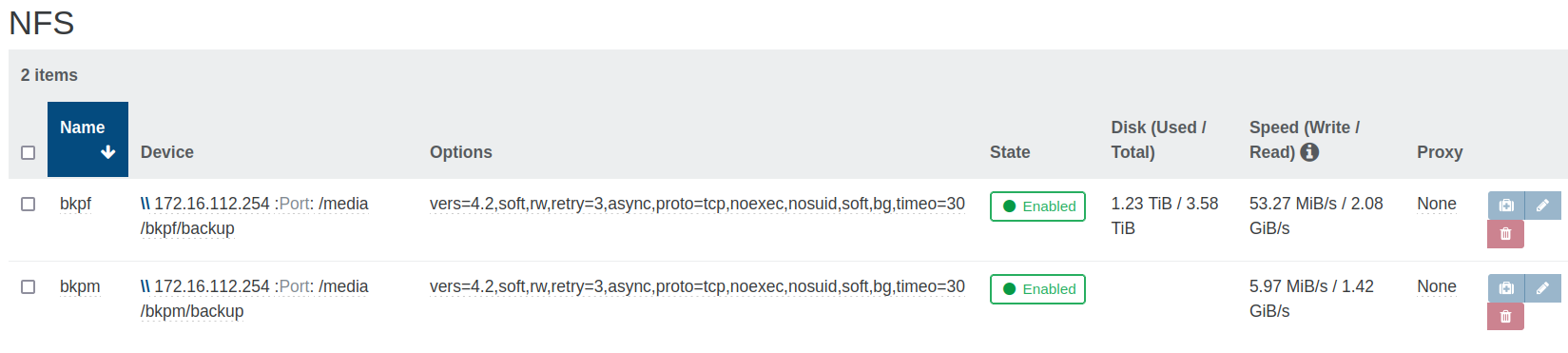
In the image you can see the bkpm target state on saturday.How to setting XOA for remount nfs target automatlly before the backup run?
The XOA's version are xo-server 5.80.0 and xo-web 5.84.0
thank's for your attention.
-
Hi,
Well, that's pretty uncommon. In general, the goal of a network share is to be 100% available. You might use a script to disable/re-enable the remote after Friday.
Any opinion @fohdeesha ?
-
Thanks @olivierlambert , in south America the internet and energy services sometimes fails.

-
Perhaps nfs has to options for restart connection when that is disconnect.
But I don't find option for this. -
@fohdeesha might have some clues when he's available

-
Would maybe samba or s3 work better?
-
@cbaguzman hi, you could try a
hardmount instead ofsoft, then it should constantly retry until it sees the mount again https://www.ibm.com/docs/en/spectrum-protect/8.1.6?topic=considerations-nfs-hard-soft-mounts