Unable to connect remote host
-
Hi,
I installed XOA in location A and I am trying to add a host from location B to XOA. For some reason, I get this message:server.enable { "id": "59ade247-aa1f-4049-9b4c-76b1ab260088" } { "errno": -113, "code": "EHOSTUNREACH", "syscall": "connect", "address": "195.22.xxx.xx", "port": 443, "url": "https://195.22.xxx.xx/jsonrpc", "call": { "method": "session.login_with_password", "params": "* obfuscated *" }, "message": "connect EHOSTUNREACH 195.22.xxx.xx:443", "name": "Error", "stack": "Error: connect EHOSTUNREACH 195.22.xxx.xx:443 at TCPConnectWrap.afterConnect [as oncomplete] (net.js:1148:16) at TCPConnectWrap.callbackTrampoline (internal/async_hooks.js:131:17)" }I can access 195.22.xxx.xx:443 from my browser meaning it is not firewall issue
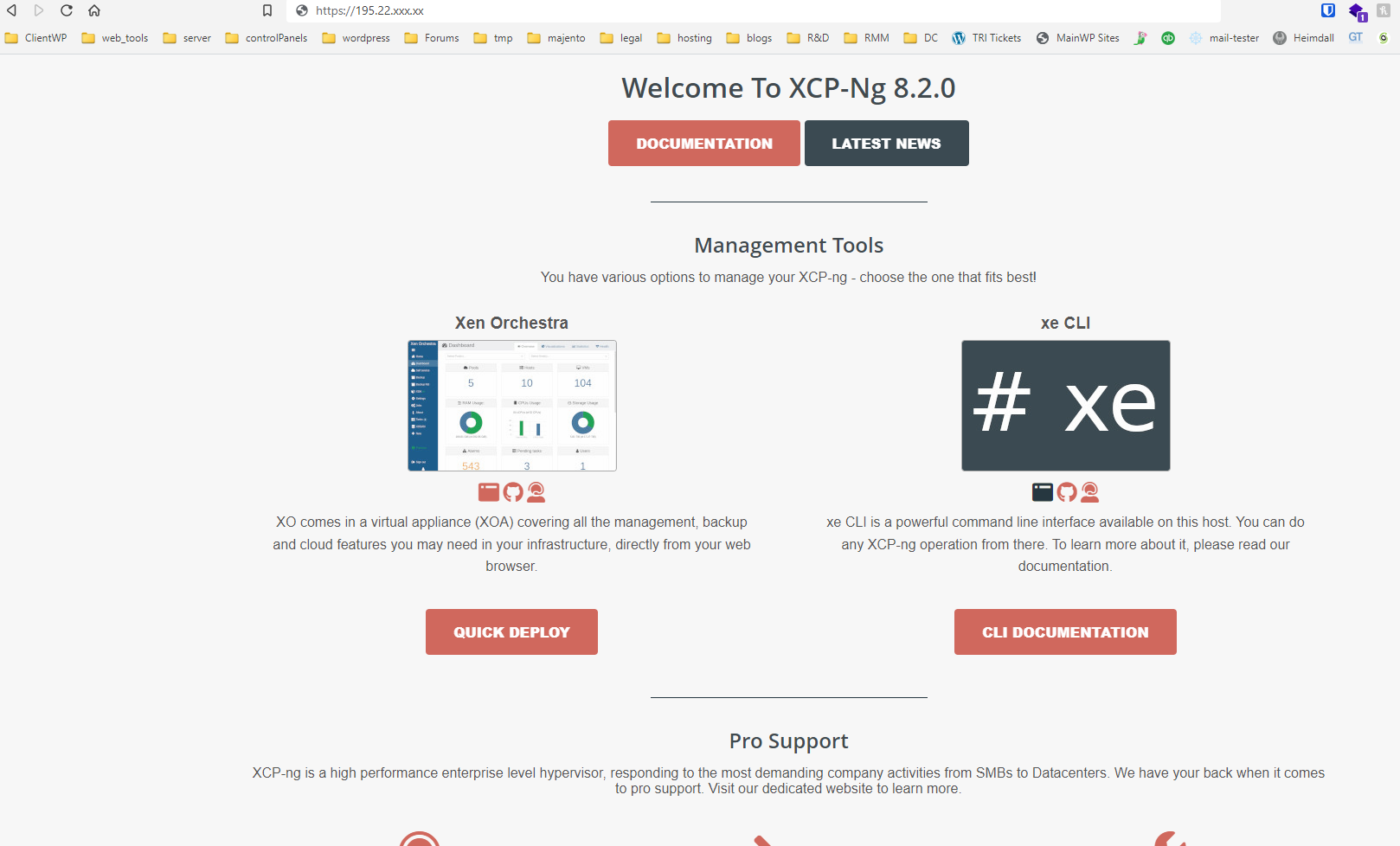
Wen I use XCP-ng Center from that same location A as XOA I have no issue connecting to the host.
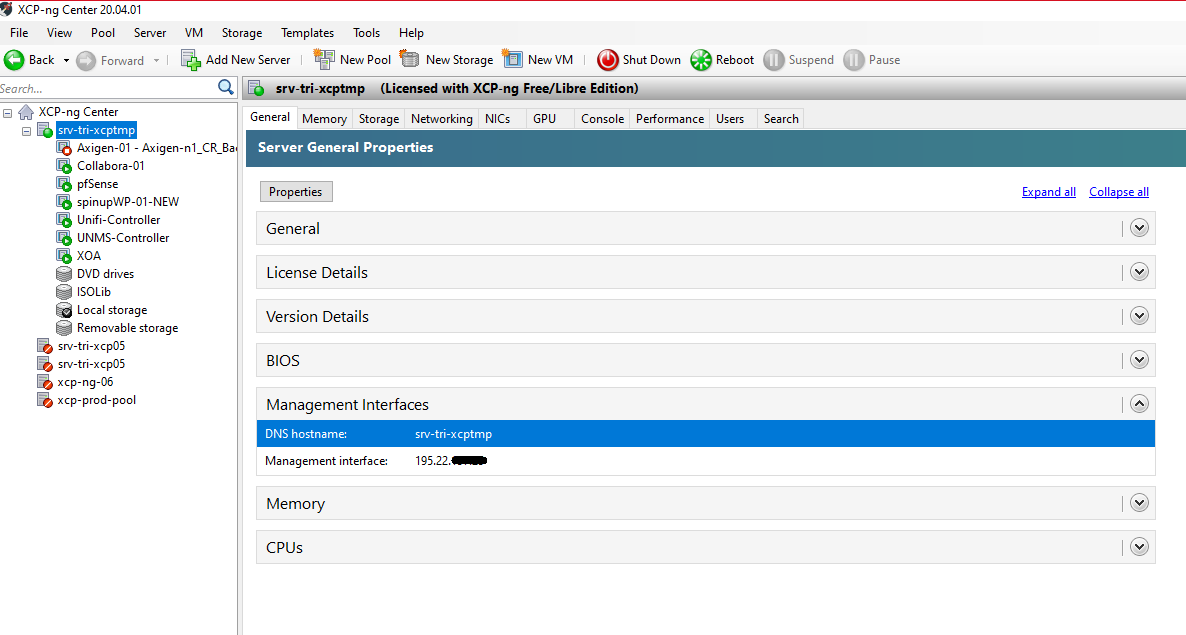
Could help me in resolving this issue?
Thank you
-
@olivierlambert Thank you everyone for all your help. This issue is 100% user error. Sorry to have wasted your time. The IP address I was copying in XOA appeared was incorrect


-
Maybe a routing issue, such that the XOA VM can't "see" the remote xcp-ng server?
-
@fred974 Can you ping the B server from XOA CLI?
The workstation your working on may have firewall rules to allow access to both Site. That doesnt translate necessarily from Site A > Site B FROM the XOA server itself.
-
@thenorthernlight said in Unable to connect remote host:
Can you ping the B server from XOA CLI?
Nope I cannot even ping google.com. I'll deploy a new XOA.
-
I just deployed an new XOA and I can now resolved external ip such as google.com and kernel.com
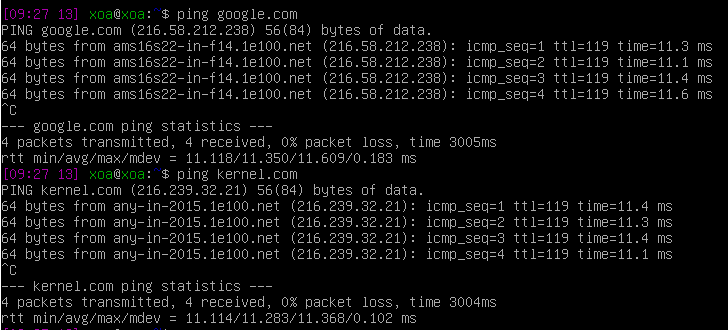
When I tried to add the host from location B I did get this:server.enable { "id": "c5f48f52-722d-42f8-9306-6b8b88e798e7" } { "code": "ECONNRESET", "url": "https://195.22.xxx.xx/jsonrpc", "call": { "method": "session.login_with_password", "params": "* obfuscated *" }, "message": "socket hang up", "name": "Error", "stack": "Error: socket hang up at connResetException (internal/errors.js:607:14) at TLSSocket.socketOnEnd (_http_client.js:499:23) at TLSSocket.emit (events.js:388:22) at TLSSocket.emit (domain.js:470:12) at TLSSocket.patchedEmit [as emit] (/usr/local/lib/node_modules/xo-server/node_modules/@xen-orchestra/log/configure.js:93:17) at endReadableNT (internal/streams/readable.js:1336:12) at processTicksAndRejections (internal/process/task_queues.js:82:21)" }This is not the same error message as the one i posted originally. Why can I add the host in XCP-ng Center but not XOA
-
Just check you can reach it correctly. From XOA, you can do a
curl -k https://195.22.xxx.xxand print the result here? -
@olivierlambert Thank you everyone for all your help. This issue is 100% user error. Sorry to have wasted your time. The IP address I was copying in XOA appeared was incorrect


-
It happens
 No worries
No worries 
-
 O olivierlambert marked this topic as a question on
O olivierlambert marked this topic as a question on
-
 O olivierlambert has marked this topic as solved on
O olivierlambert has marked this topic as solved on