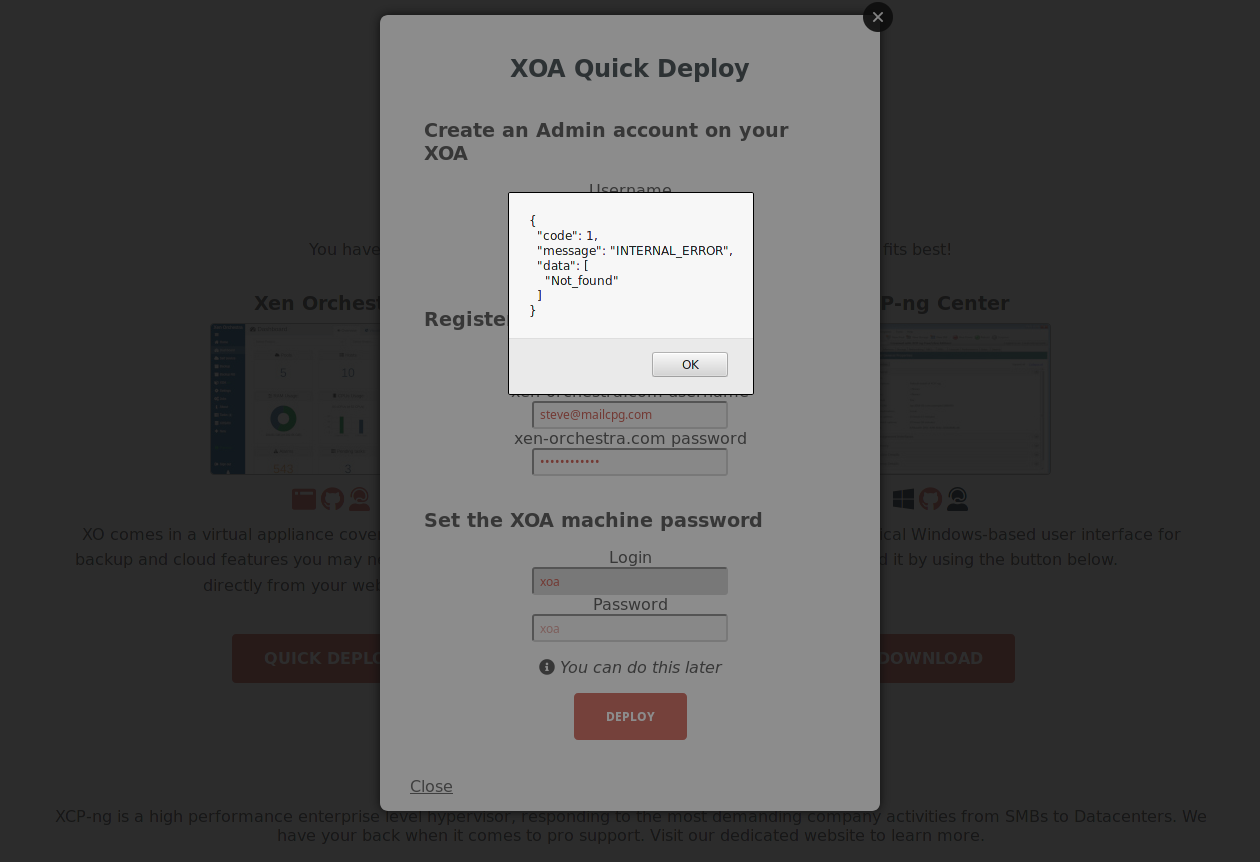XOA Quick Deploy
-
@olivierlambert said in XOA Quick Deploy:
stock XCP-ng 8.2
FWIW, I do have the latest test packages installed on my server.
-
@danp What's the output of
rpm -q xapi-core? You may have a test version of XAPI that regressed on serving files from the webpage. -
# rpm -q xapi-core xapi-core-1.249.10-1.1.xcpng8.2.x86_64 -
@danp OK, so the 403 errors will be solved if you downgrade to the latest released update:
yum downgrade xapi-core xapi-tests xapi-xe -
@stormi Thanks for the solution. Was this a known issue with the test packages?
-
@danp Yes, see https://xcp-ng.org/forum/post/42132
-
Hi,
I'm having the same issues and I tried
bash -c "$(curl -sS http://xoa.io/deploy)"(notice http only to skip the ssl error). I am stuck inImporting XOA VM. Whenever I checkxe vm-listit says XOA is halted. Tried starting it manually but still no luck.Here's my xapi-core version
xapi-core-1.249.9-1.1.xcpng8.2.x86_64. I tried upgrading and downgrading but still no luck. Not sure how to troubleshoot this issue. -
Hi,
On what XCP-ng or XenServer version are you trying to deploy it?
-
@olivierlambert XCP-NG 8.2
-
@jcapagcuan-svi It's a supermicro servers with 32 cores cpu and 128GB memory
-
I've just had exactly the same problems - XOA wouldn't deploy either through the web interface or the CLI. After much squinting and pondering and trial and error, I eventually traced it to a DNS issue. I changed the DNS nameserver to 1.1.1.1 and it now works perfectly.
I then excitedly looked for this thread again to post the solution, and accidentally came across this very similar thread where the solution is in the first reply. https://xcp-ng.org/forum/topic/4500/xoa-deployment-issue
Oh well, those are 2 hours of my life I'll never get back! I hope this helps someone else!
-
Hi! Thanks for the feedback. The issue was "on your side"? (ie DNS you filled incorrectly initially?) or on ours? I mean, is there anything we can do to improve this from our perspective?
Thanks!
-
@olivierlambert The issue was very much on my side (the network configuration was DHCP, so I blame my router). It was definitely not caused by XCP-NG itself.
I suppose the only thing that could potentially be refined on your side is the signposting, as the error message is a little cryptic. Having said that, the error says "source not found", which is absolutely accurate, and I guess there's no way for the installer to know why it can't find the source repository!
The main reason I posted was so the information would be available in this thread whenever the next person searches the same error, but thank you for following it up anyway. This forum is a great resource, and I'm sure I'm not the only one who really appreciates you taking the time to engage with the community and look for opportunities for improvement.
-
I know this is quite old but wanted to update with additional findings.
I had the same error and it turns out you are using a non-standard port. In this case, tcp/8888 which I have blocked on my perimeter firewall.