OVA Import Never Finishes
-
@planedrop You can try the XVA format, I have had better luck with that. I have had OVA export/import take a long time.
As for the Forbidden Operation, that's a normal safety feature as you are starting a backup VM that's a duplicate. You can force start it or make a copy and then start it.
-
@Andrew Yeah the XVA format worked perfectly, I was mostly curious to test the OVA format since the export of such is a relatively new thing.
As for the warning message, I suppose that still pops up even though it was an export/import and NOT a copy due to it being the overall same VM? I renamed it and all that just in case.
I did go ahead and do a force start but I'm getting to the BIOS and nothing else.
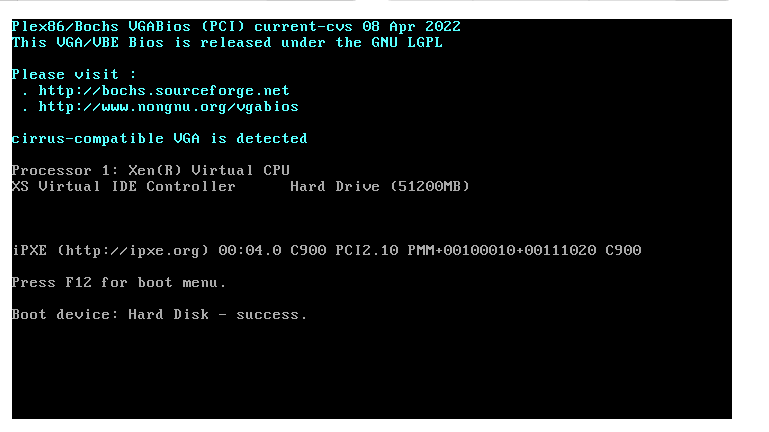
Maybe there is something super obvious that I'm missing here, been a pretty long week and I'm tired lol.
-
Nevermind @Andrew and @olivierlambert I figured it out, it was something stupid that I was missing lol. Forgot this VM was a UEFI based one and it defaults to BIOS.
Swapped to UEFI mode and it came right up!
Thanks as always for the incredibly fast replies here on the forums, love it!
-
I will still add that Chrome seems to lock the file though if I keep the XO tab open, I have to close that tab and re-open it to release the file lock so I can wipe the file.
-
@planedrop @olivierlambert
I does seem like something is wrong with OVA import/export (on current XO commit a1bcd).I start the OVA Import.... the task imports the drive data in 30 seconds and finishes.... the "Import" button continues to spin and does not finish. The new imported VM is there but still named "Importing...".
Export has a problem too as the data is exported (downloaded) but the export task continues to run (stuck at 0%).
No errors in the logs.
-
Can you check on which commit are you? Are you sure you waited enough for the import? (so the exported worked well?)
Any error message in logs or xo-server output?
edit: ok just missed your last answer. Check also xo-server output
-
@Andrew Yes this is exactly what I am seeing as well. It fully works but things get a little hung up.
Restarting the Tool Stack fixes the stuck task and closing and re-opening the tab unlocks the file for the import.
@olivierlambert My commit is a1bcd from the About section.
-
@olivierlambert I guess the OVA export worked correctly. The download finished correctly. If I do it again I get the same file size. I waited for things to go as long as they wanted. So I'll say, yes, it worked as well as it could.
The VDI Export task finishes (as the download of the data finishes), but the VM OVA Export task continues to sit there. Also the download is very slow (as others have stated), even on the same LAN (100kBytes/sec).
The only error I see that may be related is from 15 minutes before so I'm not exactly sure to what it is related:
May 13 16:29:39 xo1 xo-server[448]: 2022-05-13T20:29:39.927Z xo:main WARN WebSocket send: { May 13 16:29:39 xo1 xo-server[448]: error: Error: The socket was closed while data was being compressed May 13 16:29:39 xo1 xo-server[448]: at /opt/xo/xo-builds/xen-orchestra-202205131152/node_modules/ws/lib/sender.js:410:21 May 13 16:29:39 xo1 xo-server[448]: at /opt/xo/xo-builds/xen-orchestra-202205131152/node_modules/ws/lib/permessage-deflate.js:325:9 May 13 16:29:39 xo1 xo-server[448]: at /opt/xo/xo-builds/xen-orchestra-202205131152/node_modules/ws/lib/permessage-deflate.js:455:7 May 13 16:29:39 xo1 xo-server[448]: at afterWrite (node:internal/streams/writable:497:5) May 13 16:29:39 xo1 xo-server[448]: at onwrite (node:internal/streams/writable:477:7) May 13 16:29:39 xo1 xo-server[448]: at Zlib.cb (node:internal/streams/transform:202:7) May 13 16:29:39 xo1 xo-server[448]: at Zlib.processCallback (node:zlib:611:8) May 13 16:29:39 xo1 xo-server[448]: at Zlib.callbackTrampoline (node:internal/async_hooks:130:17) May 13 16:29:39 xo1 xo-server[448]: }Tool stack restart on the pool master cleared out the stuck tasks.
-
Adding @florent in the conversation
-
@Andrew Wanted to go ahead and add that it didn't seem slow to me to do the export, it was only 2GB, but still. It did take a bit to ramp up speed though, I got 4.5KB downloaded and then it sat there for a few minutes, but once it started downloading more data it sped up and the whole 2GB download was done in like 1-2 minutes, not crazy fast but not super slow either.
I will try and test this with a bigger VM when I get the chance to see how it behaves.
-
A Andrew referenced this topic on