Warning during backup. What does it mean?
-
Hi,
I had a failed delta backup job (because of reboot) and next time XOA did a delta backup it complained about wrong size.
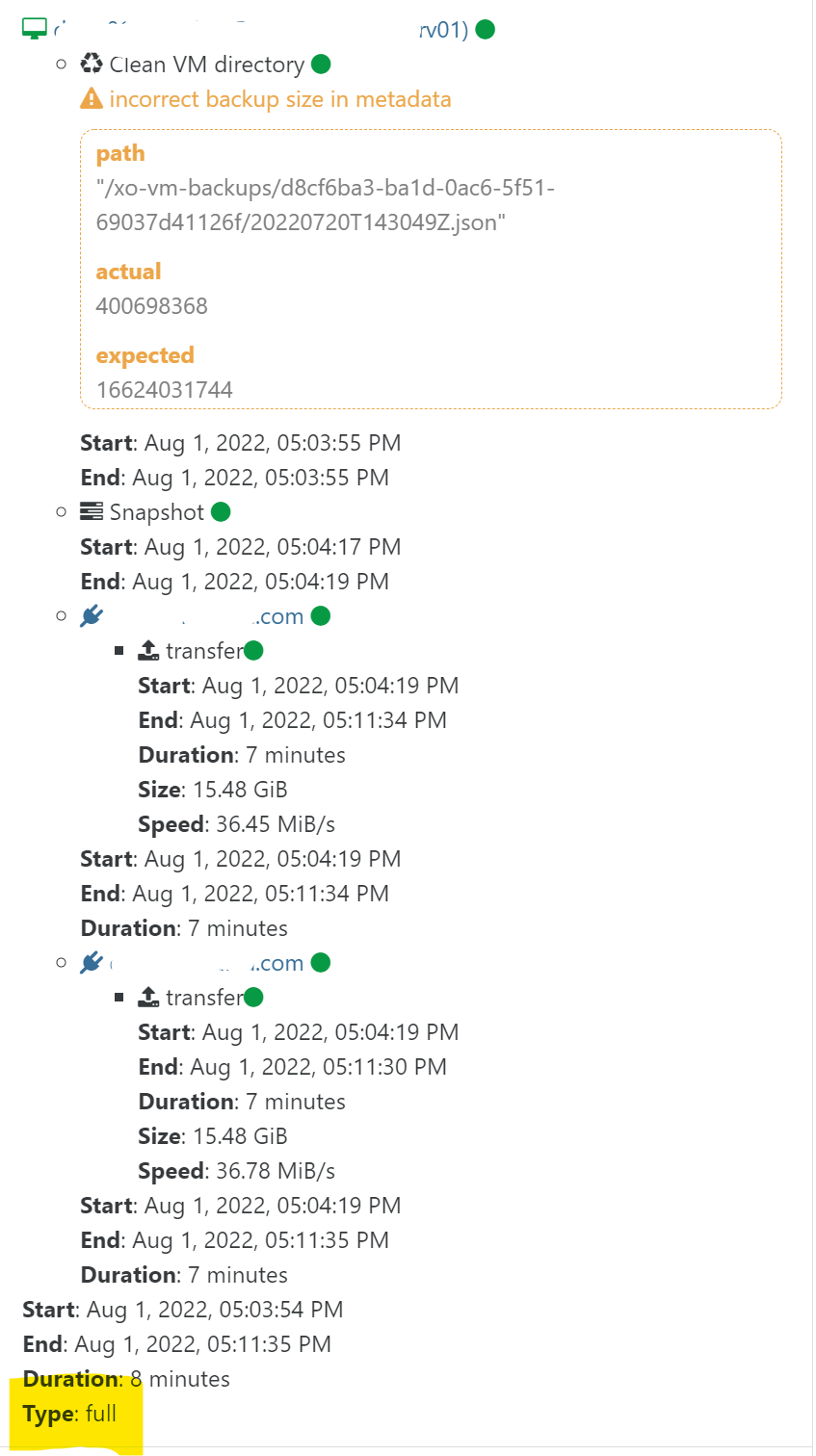
Does it mean it automtically cleaned out the bad backup files, or should I do something manually?
I can see in the subsecuent Delta backup runs that it continues to complain, although all backup status is green.
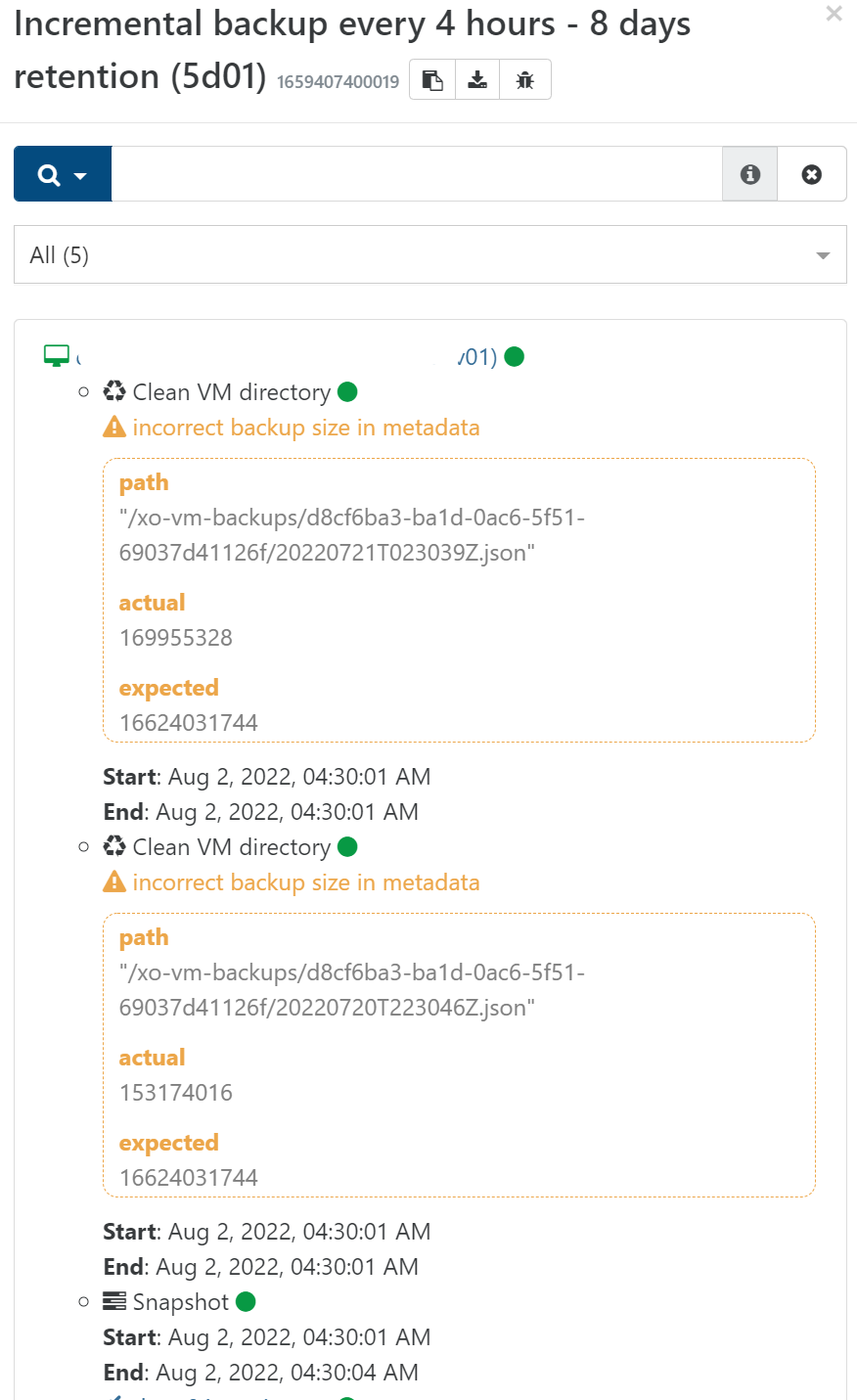
-
-
@Darkbeldin said in Warning during backup. What does it mean?:
@Forza It's part of the news warning that as been implemented in backup job, normally you can ignore them but if you see them regularely you should take a look because you could be having an issue.
@florent is working on this and will have more infos.Thanks for your reply.
Looking at each run, it seems to be noting that the oldest incremental is at fault. So I suppose the whole backup chain would then be broken!
EDIT: Tried a few more incremental backups and the error message keep refering to the last two incrementals. However while I could restore and boot a vm, fsck complained about a few errors.
@Darkbeldin should I open a support ticket to have a look at this? I know what happened to cause it, but it might be good to look at the situation to improve the backup code to fix this issue? I also tried backup-healthcheck which did not show any errors.
-
HI @Forza ,
the problem is identified and will be merged in master soon https://github.com/vatesfr/xen-orchestra/pull/6331
Regards
-
@florent Thanks!
-
Hi.
The problem was solved when I removed all deltas that were made before the last full backup. So perhaps it was just a similar problem and not identical?
-
@Forza tu problem was during an update of the size ( in the metadata) of a backup after a merge
I think this is the same here, since you removed a lot of backup , so there aren't any merge for now.
I will make a patch release with this fix this afternoon -
Hi @florent,
I updated my XO install yesterday following the merge of #6331, but I'm still getting the "incorrect backup size in metadata" message in the backup logs. Are there any additional actions required to resolve this issue?
Thanks,
Dan
-
@Danp the first backup after the fix will show the warning ( since it controls the data of the previous backup)
the following backups should be ok