XO reports wrong number of backups
-
Hi,
First of all, Thanks a lot for the nice product and for all your contributions to the community!
I'm using Xen Orchestra, complied from source, version 5.103.1. I added a remote NFS storage which I use for my VM backups.
I created a backup job for one of my VMs that runs once a week with backup retention set to 2. When I try to restore, XO shows all the backups taken. Initially, I thought that the backup retention wasn't working as it should but when I checked the files on disk, I could see that there were only 2 backups which means that the set retention in the backup job is working correctly.
Any idea why XO is reporting that all the backups are available for restore?
Thanks!
-
@codesmaker Can you try to delete the
cache.json.gzfiles to see if that helps?If it does, that may be due to an old bug, tell me in case the issue reappears.
-
Hi,
- Please provide the commit number instead the version, it's more relevant
 (as per https://xen-orchestra.com/docs/community.html#current-version)
(as per https://xen-orchestra.com/docs/community.html#current-version) - Double check you are on latest commit after rebuild to confirm you have the same behavior
- If it's the case, please provide some screenshots so you we can easily understand

Thanks!
- Please provide the commit number instead the version, it's more relevant
-
Hi Olivier,
Thanks for the quick reply!
I'm currently on the latest commit (81abc091d) and I updated from (c52e0a553). I can still see the same issue.
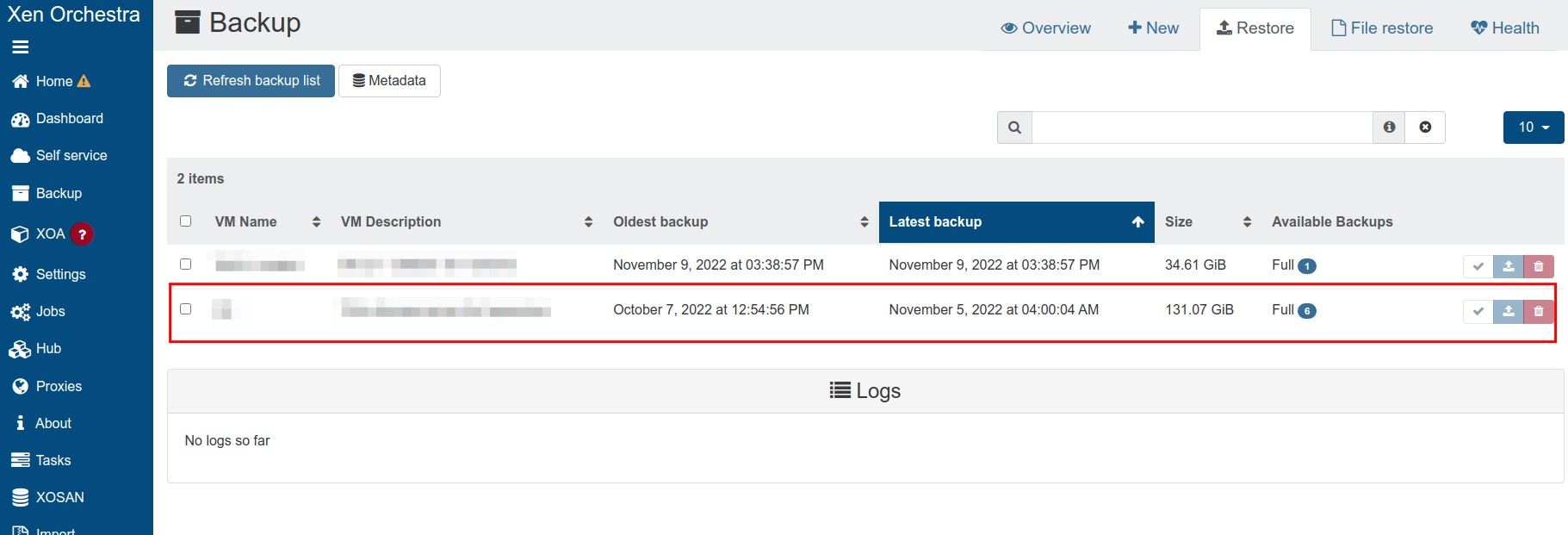
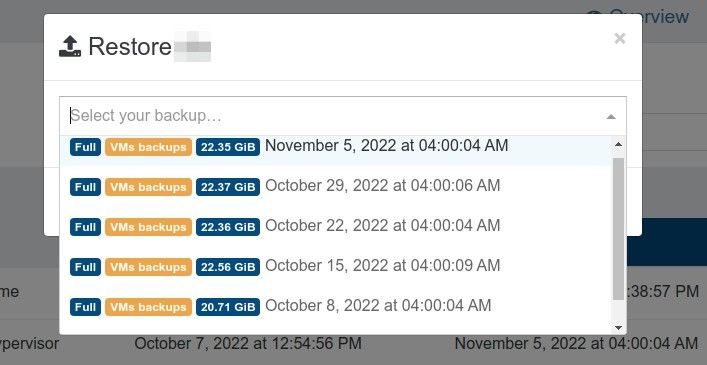
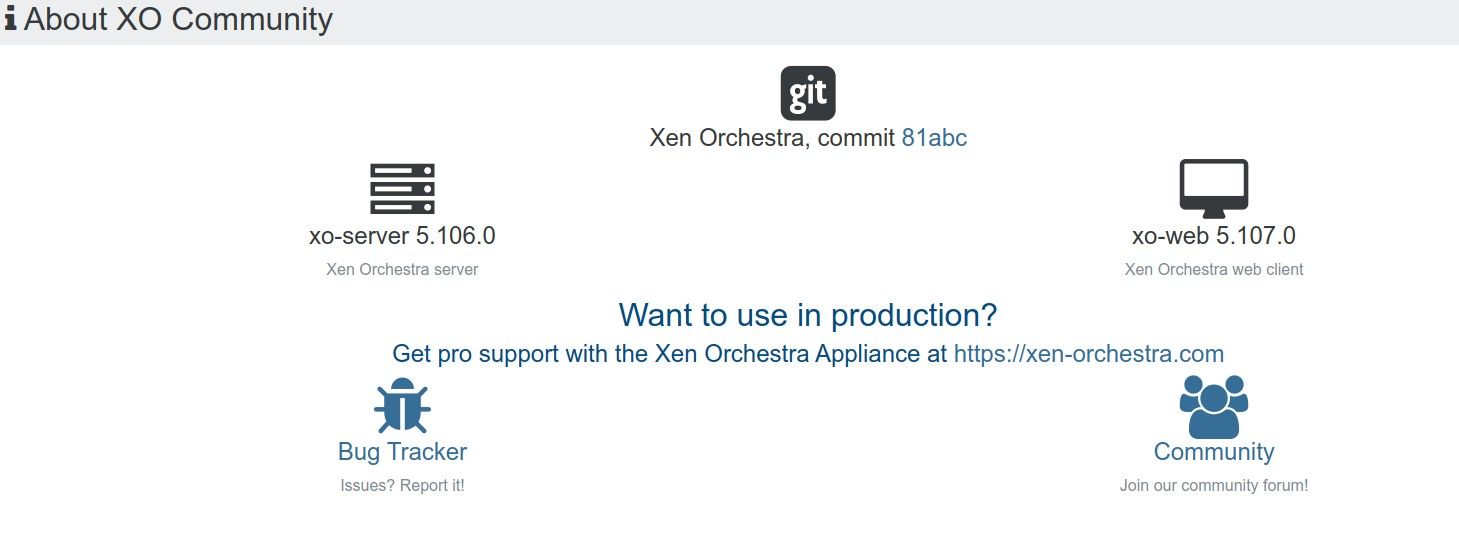
As you can see in the second screenshot, there are 6 backups while when I check the available backups on disk, there are only 2 dated November 5 and October 29.
-
Can you show us what do you have on the disk? (eg a simple
tree -hon the Xo backup folder will do the trick.) -
Here you are:
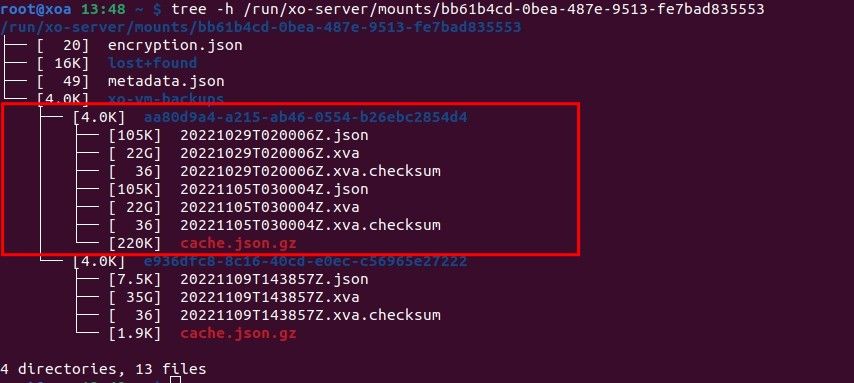
-
Pinging @julien-f
-
@codesmaker Can you try to delete the
cache.json.gzfiles to see if that helps?If it does, that may be due to an old bug, tell me in case the issue reappears.
-
@julien-f that also fixed my issue, cheers!
-
 O olivierlambert marked this topic as a question on
O olivierlambert marked this topic as a question on
-
 O olivierlambert has marked this topic as solved on
O olivierlambert has marked this topic as solved on
-
@julien-f After two months of testing, I can confirm that this issue persists.
-
@codesmaker I'm really skeptical that this issue still exists, please update to latest version and delete
cache.json.gzto force refresh for VMs without a recent backup run.The commits that fix this issue:
-
@julien-f Thanks a lot for the fast answer. I'll update to the latest version and test.