XO NTP
-
Set NTP in 3 places:
- XCP-ng Hardware (Bios & IPMI)
- XCP-ng Hypervisor (xconsole/setup/shell)
- Edit: Xen Orchestra
A) [from sources] (CLI only, this needs to change)
B) XOA [Debian 11, comes with ntpd]
Steps for XO [from sources] (Xen Orchestra VM on Debian 10 Host OS):
- Go to
/etc/systemd/timesyncd.conf - Edit to remove '#' and add your NTP server
- Set
sudo timedatectl set-ntp true - Restart the service
sudo systemctl restart systemd-timesyncd.service - Check your time sync with one of these options:
A)systemctl status systemd-timesyncd.service
B)timedatectl timesync-status
C)timdatectl status
Steps for XCP-ng hypervizor host (CLI easy mode):
- SSH into un/pw
- Type
xsconsole - Self explanatory (IMO)
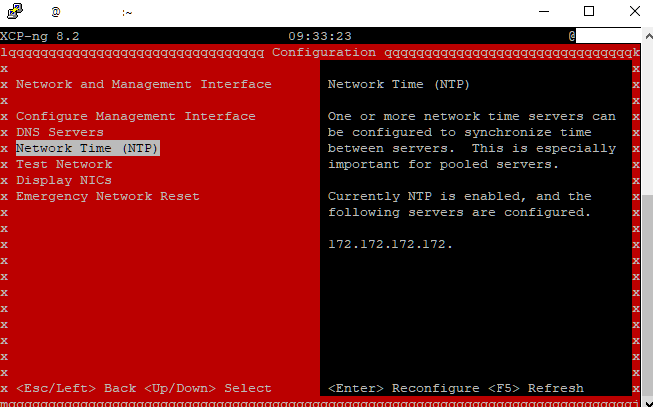
Steps for XCP-ng hardware hypervisor (CLI hard mode) :
- Edit the chrony/timeserver configuration
sudo nano /etc/chrony.conf - Add any time servers you want at the end of the file, along with any options for example:
server pool.ntp.org iburst - Restart chrony
systemctl restart chronyd - Check it is working OK
chronyc tracking
The other NTP posts make no sense.
ntpd -pdoes not work
It wants you to install the NTP package.
No thanks, my XO is offline.
Give me the default NTP service built-in.I have already have XO installed in a Debian 10 built from sources using Tom's video guide.
It is offline. Not gonna put it online to add ntp service.
Installed: xen-tools, ssh keys, tmux, htop, git, cloned xen-xo repo, vim, update, upgrade, ssh.Edited:
I misunderstood difference between XO and XOA. Post updated to reflect that.
XOA contains the NTP package. Mine did not. I'd say most building from sources won't either.
Somewhat useful:
https://www.freedesktop.org/software/systemd/man/timedatectl.html
https://xcp-ng.org/forum/topic/5858/setting-ntp-time-servers-from-terminal-ssh?_=1671025646276Not useful:
https://serverfault.com/questions/913968/ntp-doesnt-seem-to-be-enabled-and-synchronised-in-debian-jessie
https://www.digitalocean.com/community/tutorials/how-to-set-up-time-synchronization-on-debian-10
https://access.redhat.com/documentation/en-us/red_hat_enterprise_linux/6/html/deployment_guide/s1-checking_the_status_of_ntp -
Hi,
XOA is meant only for the version Vates release with everything bundled. Everything else isn't XOA
 (it's just XO from the sources).
(it's just XO from the sources).Note: current XOA is running on Debian 11.
edit: XOA means "Xen Orchestra virtual Appliance", btw

-
So...
XOA = xen orchestra appliance
XO = xen orchestra (from sources)I just edited my title.
Wouldn't changing NTP for both be the same? XOA just comes with a debian host OS on a virtual drive...? Who cares.
Edit: I guess maybe the XOA version comes with ntp installed?
P.S. FWIW:
The whole ecosystem is confusing and annoying to learn.Need a single page that clearly states everything for newbies. I even forget because I don't do this constantly. Just trying to spend my morning knowledge dumping.
-
Wouldn't changing NTP for both be the same? XOA just comes with a debian host OS on a virtual drive...? Who cares.
I have no control on what you decide to install on your preferred distro. We only control things in XOA, the commercially supported version.
-
We have a public documentation, you know
 https://xen-orchestra.com/docs
https://xen-orchestra.com/docs 
-
@olivierlambert
Yep, thanks.
OP edited to direct link to XOA NTP documentation for those who need that.There was no clear distinction in my mind. Apologies for any confusion caused.