How to browse files in a storage repository?
-
Hi,
I'm trying to browse the contents of a storage repository (i.e., view files), but I can't seem to find a way to do so? ESXi allowed you to browse the contents of a datastore, is there a way to do that with XCP-NG?
-
Hi,
Why would you do that, exactly?
-
Also curious what the use case of this is.
The only genuine use case I can think of for this is for a basic Storage Repository containing ISOs for VMs so they can spin up.
Or are you expecting an AWS S3 equivalent or Windows File Explorer equivalent?
-
@olivierlambert So, in this case, I'm trying over the last week to get my ESXi VMs into XCP-NG, with zero success. I thought, maybe I can connect my NAS to XCP, copy over a vmdk and vmx to the shared folder that XCP has access to, and see if I can import the VMs that way.
In general, though, I have had reason in the past on ESXi to browse the datastore quite often. For example, when disabling CBT, ESXi doesn't automatically delete the .ctk file associated with a VM. I've also needed to edit the .vmx file when scsi stores didn't automatically rename correctly, etc, etc.
Getting back to the question, can you browse files with XCP-NG? Or is there some opinionated restriction on doing so?
In ESXi:
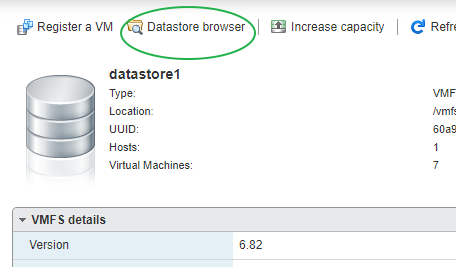
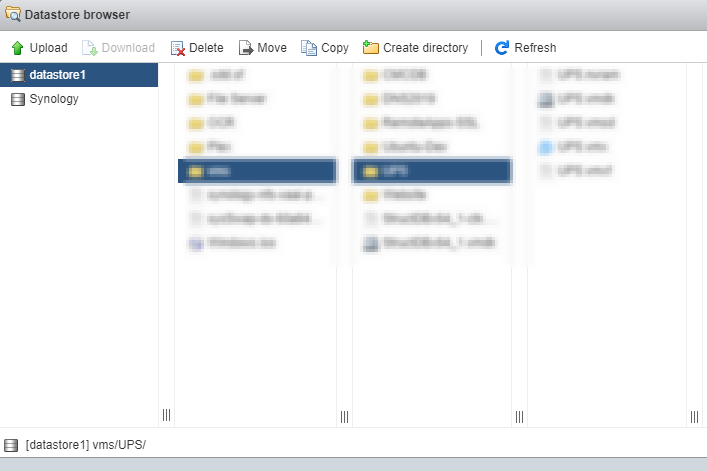
-
- That's not meant to be done in XCP-ng, you only have a bunch of
<UUID>.vhdfiles, with a disk chain you can't read by just browsing it. In short: there's no point to do so. - To migrate from VMware to XCP-ng, I strongly suggest to try our new migration tool, see s://xcp-ng.org/forum/topic/6714/vmware-migration-tool-we-need-your-feedback
- That's not meant to be done in XCP-ng, you only have a bunch of
-
@olivierlambert I am already trying to get the new migration tool working:
https://xcp-ng.org/forum/post/57647
Other methods:
The export OVF functionality in the ESXi 6.7 browser is broken and cannot export VMDKs.
Still trying to get OVFTool to work.
Haven't tried CloneZilla and very much don't want to.
-
Wait for @florent's answer then
 If you can't wait, pro support can prioritize your request.
If you can't wait, pro support can prioritize your request. -
@olivierlambert Alrighty then.

-
@ysageev we're fisrt making the transfer from vmware work through an HTTP link in xo-cli. After this we'll do a UX, allowing a user to migrate from XO , it will probably be a three steps form : connect to an host, choose which VM(s) to migrate , transfer progress
Then, depending on the priority , we may make other transport ( for example if you mounted the VMFS datastore in XO, copied files locally or through SSH)
By the way, we fixed a timeout bug in xo-server, that was cutting the vmdk/ova import around the 5mn mark, you may retry the old method