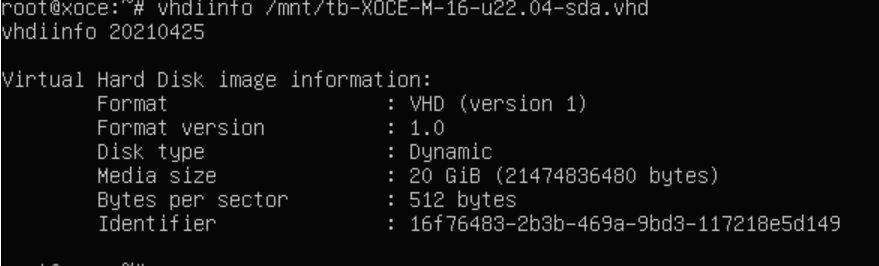Error importing vhd or VM
-
I get this
IP in the photo is from XOCE commit 675405f7ace55411b1ca0bbed8b9e31504fcc387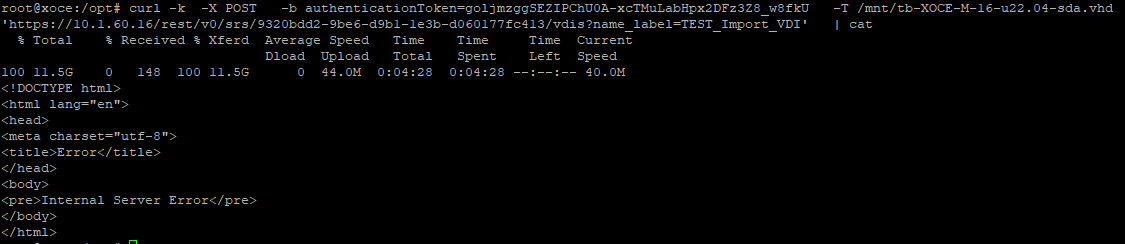
-
Can you check the VHD with
vhdiinfo my.vhd -
-
Could you import this VHD with
xedirectly from the host? (this would tell if it's a VHD issue or XO issue).xe vdi-import -
@olivierlambert
steps are?- copy vhd to Xen local disk
- run command
xe vdi-imporrt "name".vhd
-
xe vdi-import uuid=uuid_of_vdi filename=filename_to_import_from --progress -
import is ok
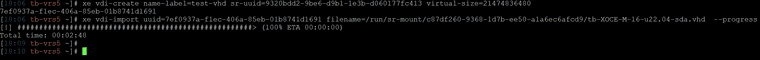
-
Good, then it's maybe your XO build. Could you try on a fresh XOA fully up to date on
latest? -
@olivierlambert
XOA or XO form source ? -
I specifically said "XOA", so it's XOA
 There's no "latest" on XO from the sources.
There's no "latest" on XO from the sources. -
@olivierlambert
For this I need to do a little more work, it gives the same error on import for xoa_unified.xva.
I'm going to bring the XOCE to a working version so I can import the xva -
You can deploy XOA without XO. See https://xen-orchestra.com/#!/xoa for example.
-
@olivierlambert
I have no internet for this network -
Then use
xeCLI to import manually the XVA. But you'll need to update XOA with an internet access, in order to be onlatestversion. -
I managed to import it with XCP-ng Center (it was easier that way). After the update to latest, the same problem.
xo-server 5.109.0 xo-web 5.111.0Edit:
Downgrade to stable the same problem, but after 2 minutes of transfer
xo-server 5.107.5 xo-web 5.109.0 -
Is it possible to have access to this VHD file?
-
@olivierlambert
Ill share this vhdOn XOA stable I exported the VM and imported and all is ok, but on XOA I cant export VHD file ( no options)
Edit:
On XOA latest, I exported the VM (xva) and imported with no success -
You can export a VHD in XO. On the SR/disk tab, you should have an "export" icon to get the VHD.
-
@olivierlambert
This is what I have on XO on SR/disk tab
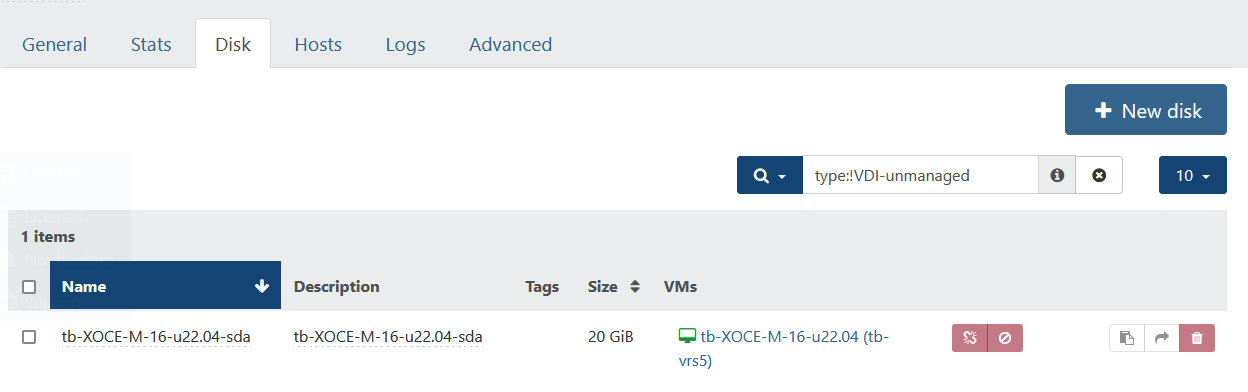
And this on XOCE
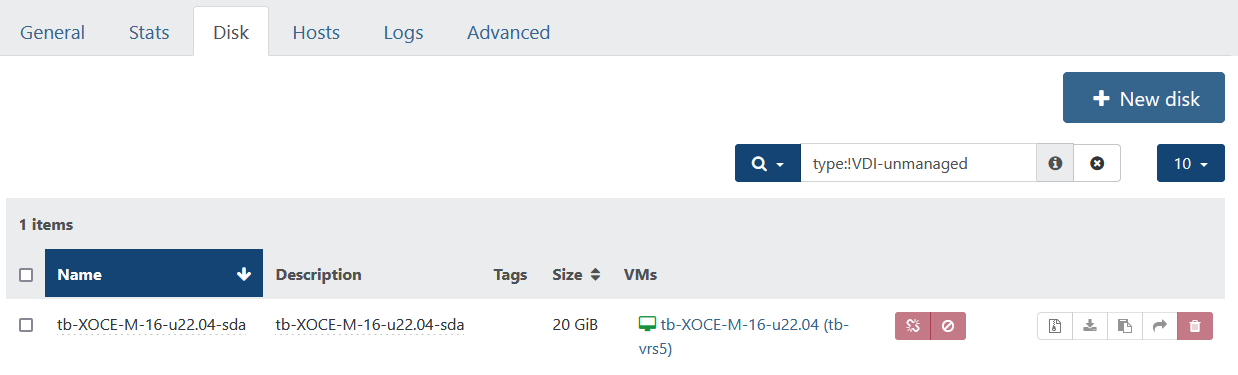
-
Yes, that's the export button. Are you on XOA Free for the first screenshot?
Hello! It looks like you're interested in this conversation, but you don't have an account yet.
Getting fed up of having to scroll through the same posts each visit? When you register for an account, you'll always come back to exactly where you were before, and choose to be notified of new replies (either via email, or push notification). You'll also be able to save bookmarks and upvote posts to show your appreciation to other community members.
With your input, this post could be even better 💗
Register Login