After update of XCP-ng 8.3 public alpha, guest win driver no longer recognized.
-
@stormi, opening a separate topic as requested. Thanks!
Not sure it is related, but after the last XCP-NG update the windows driver are no longer recognized.
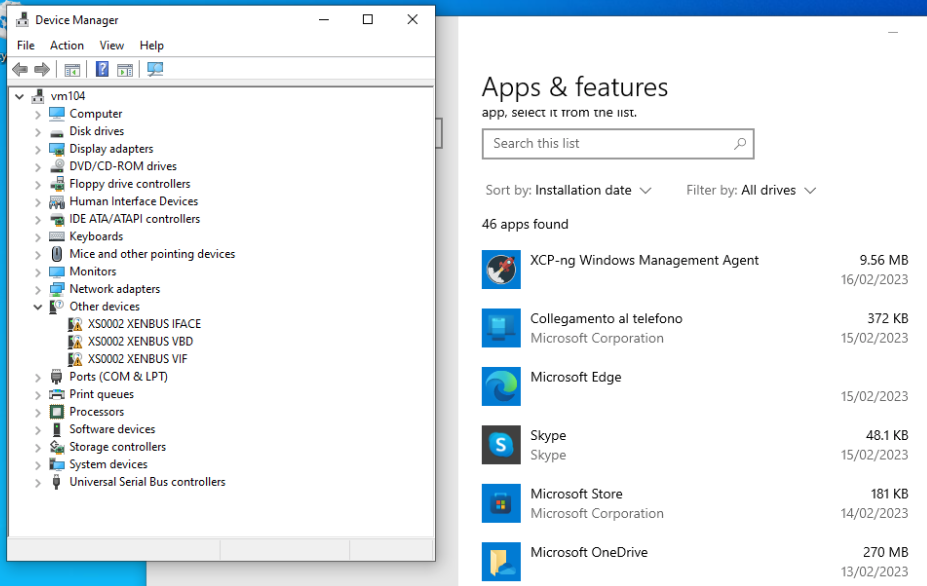
Tried to repair / remove / re-install. I also tried to manually update them pointing to the Drivers folder in XCP-ng/XenTools without success.
Citrix guest tools are disabled.
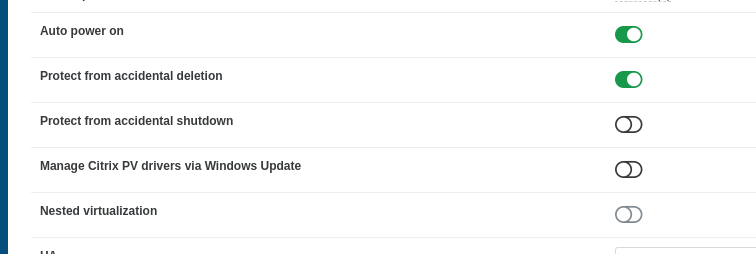
Thanks for any insights.
-
What's the exact chain of events?
-
When I installed the windows vm, I opted to use the XCP-NG driver and guest tools.
https://github.com/xcp-ng/win-pv-drivers/releases
The installation went well and all the devices were recognized in the windows device manager.
Few days ago I realized that the IP was not showing in the vm network.
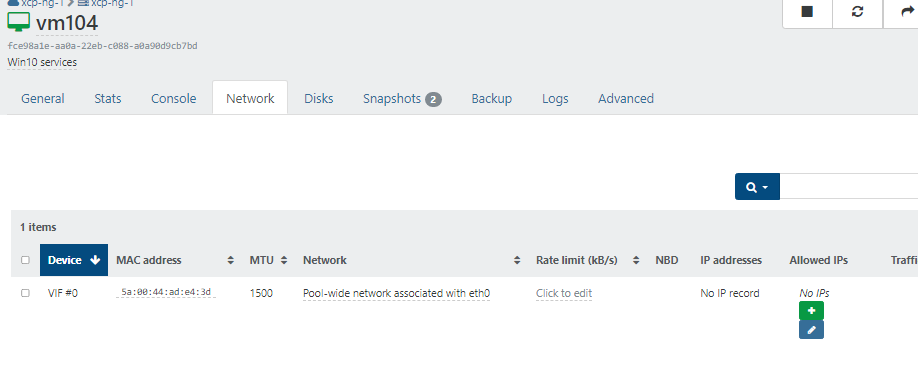
so I went checking the status of the guest tools and discovered that also the device manager was showing missing drivers.I could relate the event after a 8.3 patches deploy, I am not sure it is the latest one though.
My intention here is (if related) to help you in debugging the 8.3 alpha, otherwise it is not causing big troubles to me, it's a home lab VM.
Thanks
-
Thanks for your feedback. I'm not aware of an update which could impact the guest drivers, and it's not easy to debug. It's hard to know whether there's an actual issue related to the alpha or not.
The best would be to be able to check if the same course of events leads to the same outcome, and to check the VM at each stage, to see if there really is a change when updating, say, from the initial alpha release to the current updates.
You don't happen to have snapshots, or an export, of the VM from when the drivers were working, do you?
-
I understand, I have snapshots to revert to but there are software running on that vm I prefer not to obliterate...
... so I can prepare a new win10 vm from scratch and check at each step and reporting the result.
I will report back here if it works for you.
-
I installed a new vm with win10 pro, after the installation I installed the XCP-NG tools.
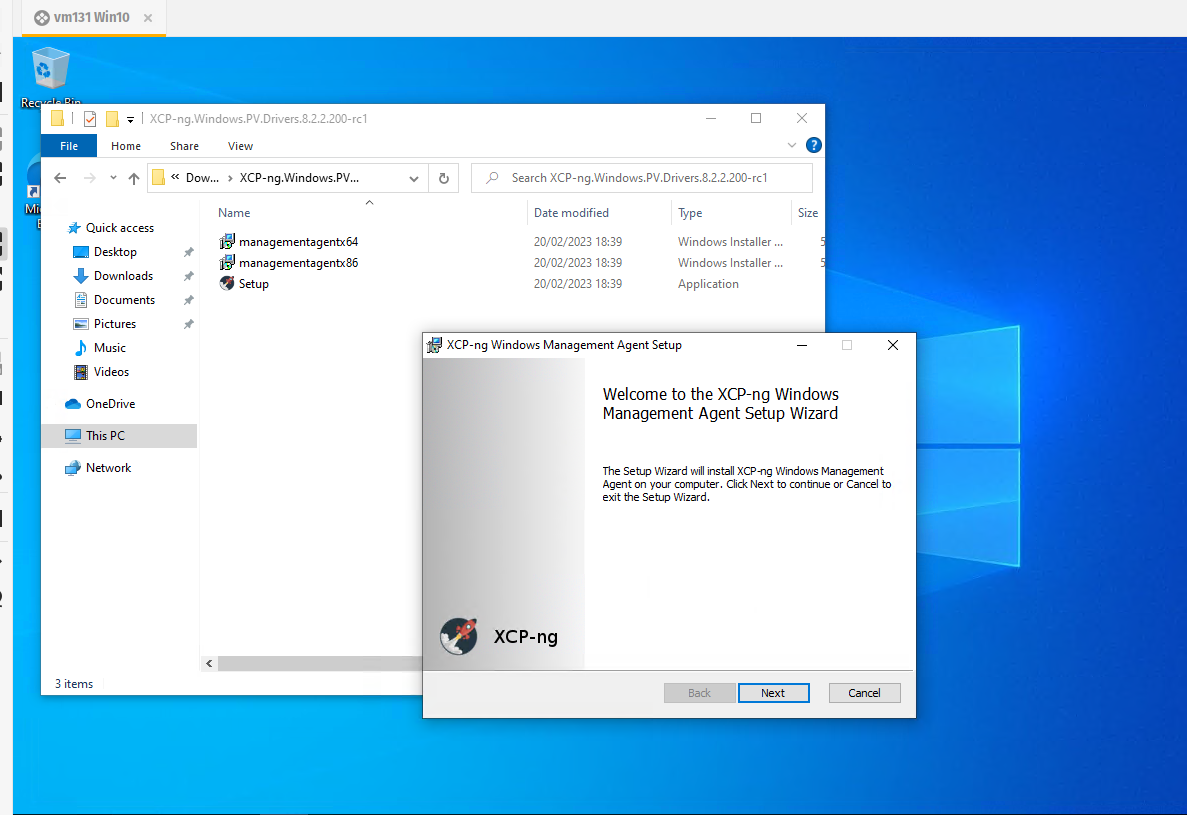
After reboot, the tools were functioning normally.
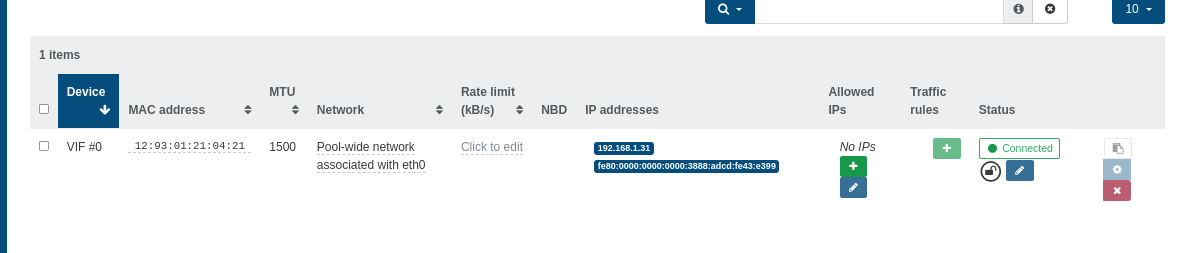
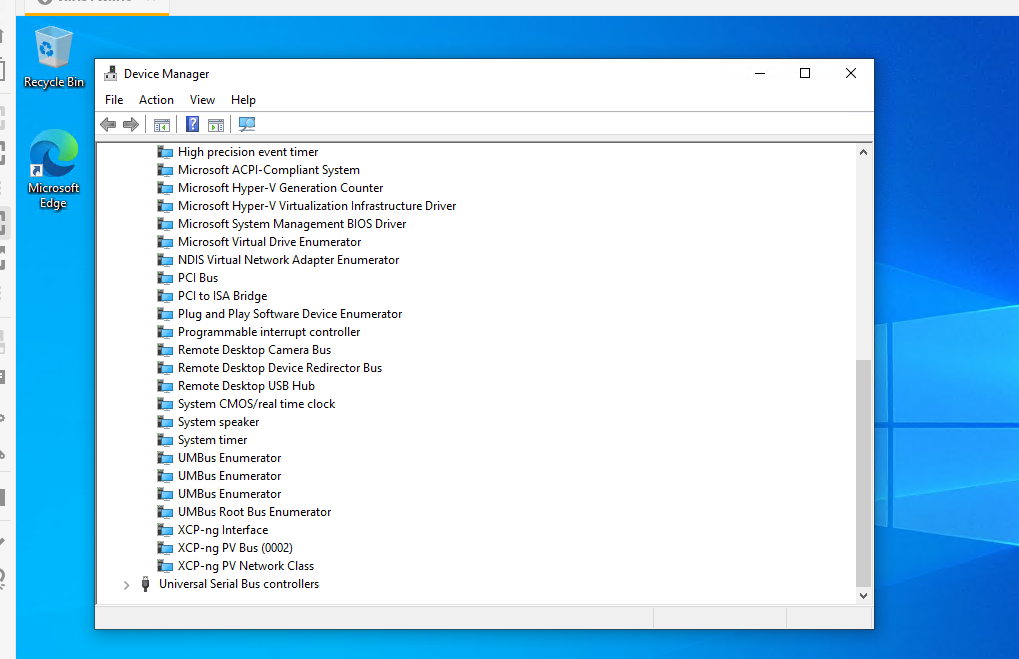
Very well, this means the XCP-NG tools work

Then I went to the other vm, the one where the vm tools stopped working and tried the following:
-
Unistall the XCP-NG tools.
-
Run the "XCP-ng-Windows-Guest-Tools-Cleaner_alpha" I found here in the forum (https://github.com/xcp-ng/xcp/issues/152). With this tools I managed to identify and manually delete some "left behind" file in the Windows\System32 folder.
-
Reboot and install from scratch the XCP-NG tools and finally it worked

Still not sure why they stopped working in the first place though... for now it is fine.
FYI, I am running XCP-NG 8.3 alpha (which is working great) with the latest released patched on a Intel NUC11ATKC4 (Celeron N5105 32GB ram).
-
-
Good news!!