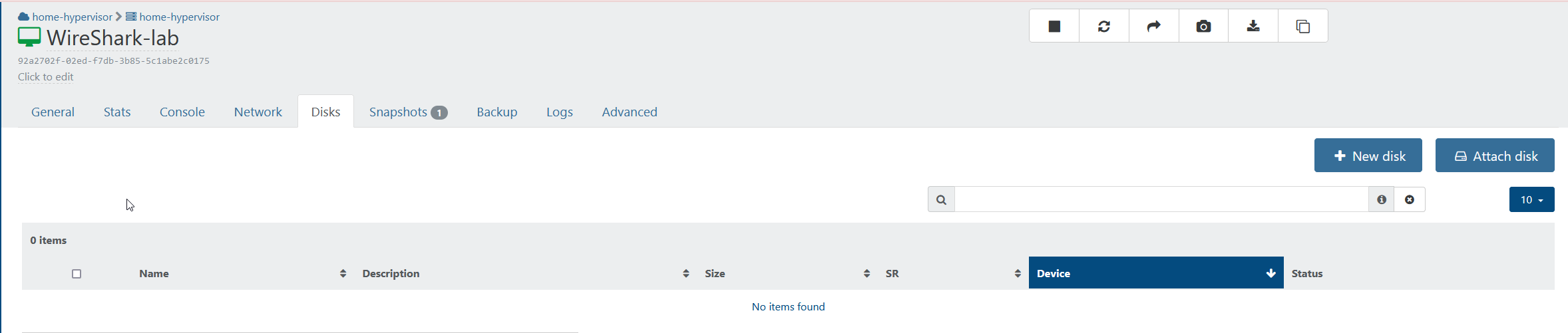VMGuest disk is missing in Xen Orchestra
-
Hi,
We can't help you with so little information. See https://xen-orchestra.com/docs/community.html#report-a-bug first if you are using XO from the source. Or if it's XOA, tell us if it's on stable or latest.
-
Hi, Olivier
Apologies for that, here are some of the details you need: the XO was from source with commit "8dceb". The VMGuest was a Windows 10 image, the issue started when trying to migrate the VM from a Synology 1522+ to Synology 920+. Both are configured to use NFS.
To double check, I have created another XO from source in VMWare Workstation installed on my workstation, it still cannot see the disk that is associated with the VMguest. If I reboot the VM it was able to reboot without any problem.
-
Okay, maybe you are using a snapshot and not a real disk. Paste the result of
xe vdi-param-list uuid=d549c8cb-614f-4784-8a54-0b7780ebb192 -
You are right it looks like it is snapshot:
[22:53 home-hypervisor ~]# xe vdi-param-list uuid=d549c8cb-614f-4784-8a54-0b7780ebb192 uuid ( RO) : d549c8cb-614f-4784-8a54-0b7780ebb192 name-label ( RW): Wireshark Lab name-description ( RW): Created by XO is-a-snapshot ( RO): true snapshot-of ( RO): d549c8cb-614f-4784-8a54-0b7780ebb192 snapshots ( RO): 609538d7-8bd8-4370-8857-d307ba1174e3; d549c8cb-614f-4784-8a54-0b7780ebb192 snapshot-time ( RO): 20230216T22:29:04Z allowed-operations (SRO): snapshot; clone current-operations (SRO): sr-uuid ( RO): c98879ee-5f45-6d49-de86-45117298ad02 sr-name-label ( RO): 1522 NFS share vbd-uuids (SRO): 13c4c5ba-a00e-9552-294d-acfd124c03b3 crashdump-uuids (SRO): virtual-size ( RO): 85899345920 physical-utilisation ( RO): 25722097664 location ( RO): d549c8cb-614f-4784-8a54-0b7780ebb192 type ( RO): User sharable ( RO): false read-only ( RO): false storage-lock ( RO): false managed ( RO): true parent ( RO) [DEPRECATED]: <not in database> missing ( RO): false is-tools-iso ( RO): false other-config (MRW): xenstore-data (MRO): sm-config (MRO): host_OpaqueRef:3d1b578a-ed85-4986-87de-e46435b3811b: RW; read-caching-enabled-on-2e7b3b4e-fd2a-4013-a859-96209b772873: true; vhd-parent: 063dd2f1-6581-4206-b47e-04fe84acf9ad on-boot ( RW): persist allow-caching ( RW): false metadata-latest ( RO): false metadata-of-pool ( RO): <not in database> tags (SRW): cbt-enabled ( RO): falseBut I created this image from template. Is that the reason why it is a snapshot and not an actual disk?
-
What client did you use to create the VM? It's not normal that your VM is connected to a snapshot disk.
-
Not sure what do you mean by client. the way I created this is using a template that I created:

Please let me know if this not what you needed, and how should I get that information?
-
Have you used anything else than Xen Orchestra to create VMs and manage things?
-
Not recently, I have used Xen admin Center initially when I was starting just to deploy Xen Orchestra and after that it is all Xen Orchestra.
-
I don't know how you could end by having a snapshot disk as your main disk for a VM

-
I took a snapshot of the vm last 3 Feb 2023, it is still there and I have not deleted it. Is this the reason why encounter this problem?
-
No, that's why I don't understand how you could have connected a snapshot disk to the VM in the first place.
-
Is there a way to make the HD visible in XO? If not what is the command to fail it over to different storage in xcp-ng?
-
You probably need to transform the disk in a "regular" and not snapshot. It's not a normal use case to use a snapshot as a main VM disk.
-
I do not understand wha t you mean by "You probably need to transform the disk in a "regular" and not snapshot". Not sure on how to do that, please provide the steps or if you have SOP ready, please point me to the SOP document.
-
S stevezemlicka referenced this topic on