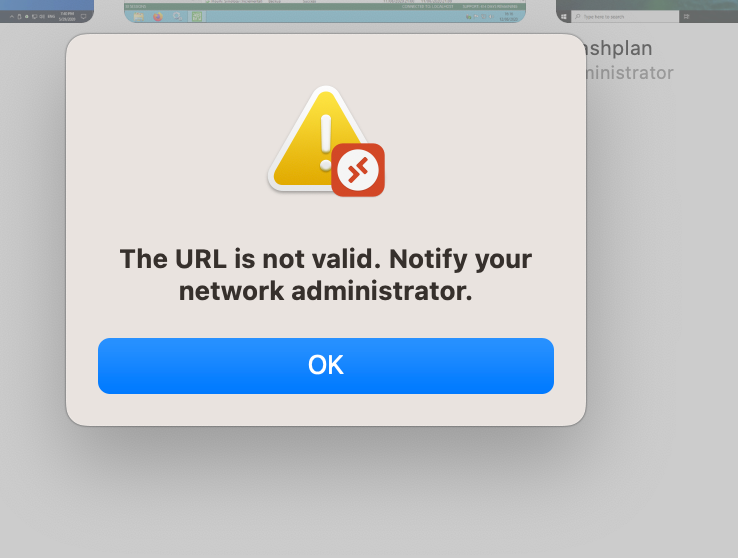RDP not working
-
It should give you an URL like this:
rdp://<IP ADDRESS OF THE VM>I'm not an RDP expert, so I don't know what your RDP client is expecting.
-
@manilx It would likely help if you shared more details on your environment, such as --
- Client OS
- Browser
- MRD version
- Any proxies?
- Etc
-
@Danp Firefox on macos (also tried chrome)
MRD Version 10.8.1
No proxies -
Can you manually enter the RDP URL in your "MRD" client?
-
@olivierlambert I can do "PC Quick Connect" and enter just the IP of the VM:
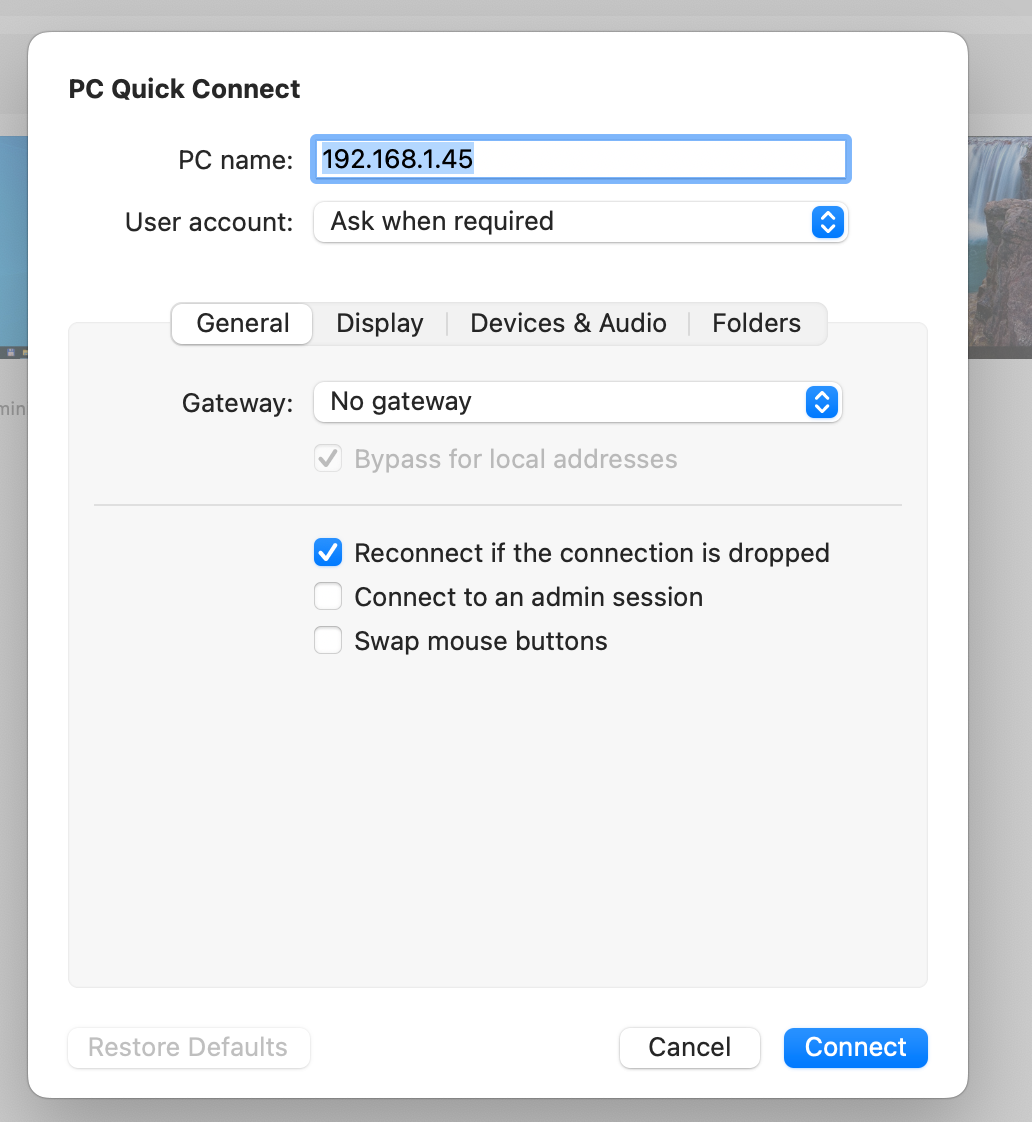
-
If you use
rdp://192.168.1.45? -
@olivierlambert I get the above error message when I enter rdp://192.168.1.45 in the browser
-
@manilx In MRD I can only enter the IP
-
 there's little we can do if your RDP client doesn't support the RDP URL format
there's little we can do if your RDP client doesn't support the RDP URL format -
@olivierlambert I understand!
Is there anyone out there that can suggest a working one for macos? -
I don't use MacOS neither RDP, so I can't tell you, but maybe someone in the community can

-
@olivierlambert Is there another way to open a console window from XOA? Like Vmware Remote Console (from where I'm coming from)
-
XOA will only expose the VNC console, which is OK to make basic actions, but not meant to be a full fledged remote working thing (like RDP protocol).
I would stick to RDP for that usage (on what I know on Windows, which is not a lot)
-
@olivierlambert OK. Will have to find a working macos rdp client then. Will report.