How to turn imported Windows VHD disk into VM?
-
Converted a physical windows 10 pc into a VHD using microsoft PC2VHD.
In Orchestra, did Import Disk and imported the VHD
Now that i have the VHD/disk on my server, how do i turn it into a VM?I tried creating a windows 10 vm from template, then deleting the generated VDI and attaching my VHD disk.
But when I try to boot, it gets stuck on the UEFI shell. I can type exit and then in the bios select continue. but it just goes back to the shell.help please
thanks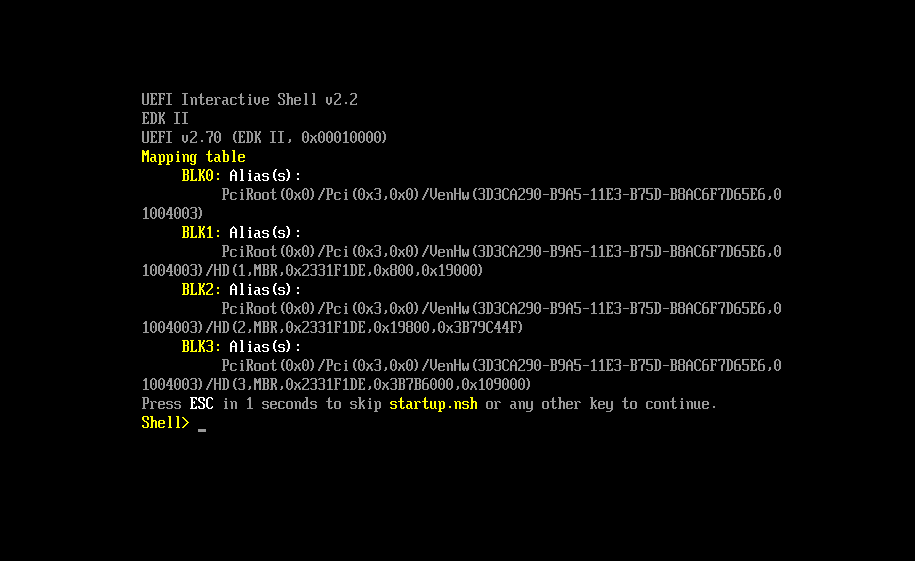
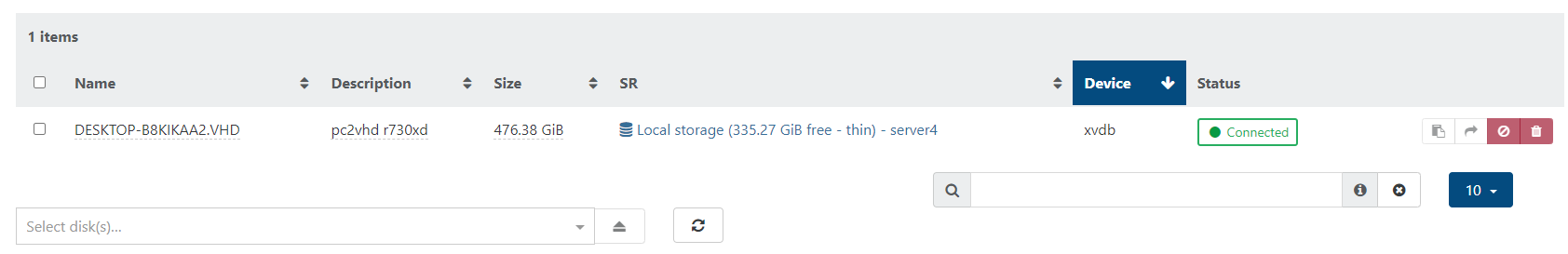
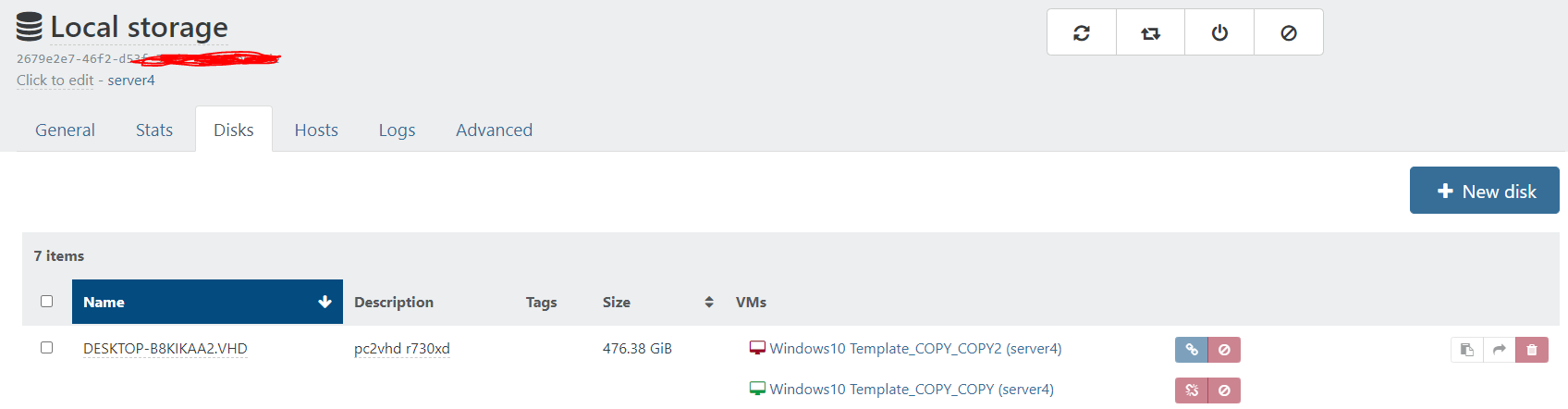
-
I think that you are on the right track. Have you tried changing the
Boot Firmwaresetting under the VM's Advanced tab in XO? -
@Danp
it is selected as uefi
as bios it will not boot at all. just says 'unknown error from peer' -
Check the boot order in "Advanced". Are you sure it's the right disk you have attached? You can always investigate by using a live CD and see if you can read the content.
-
@olivierlambert
here is what i see.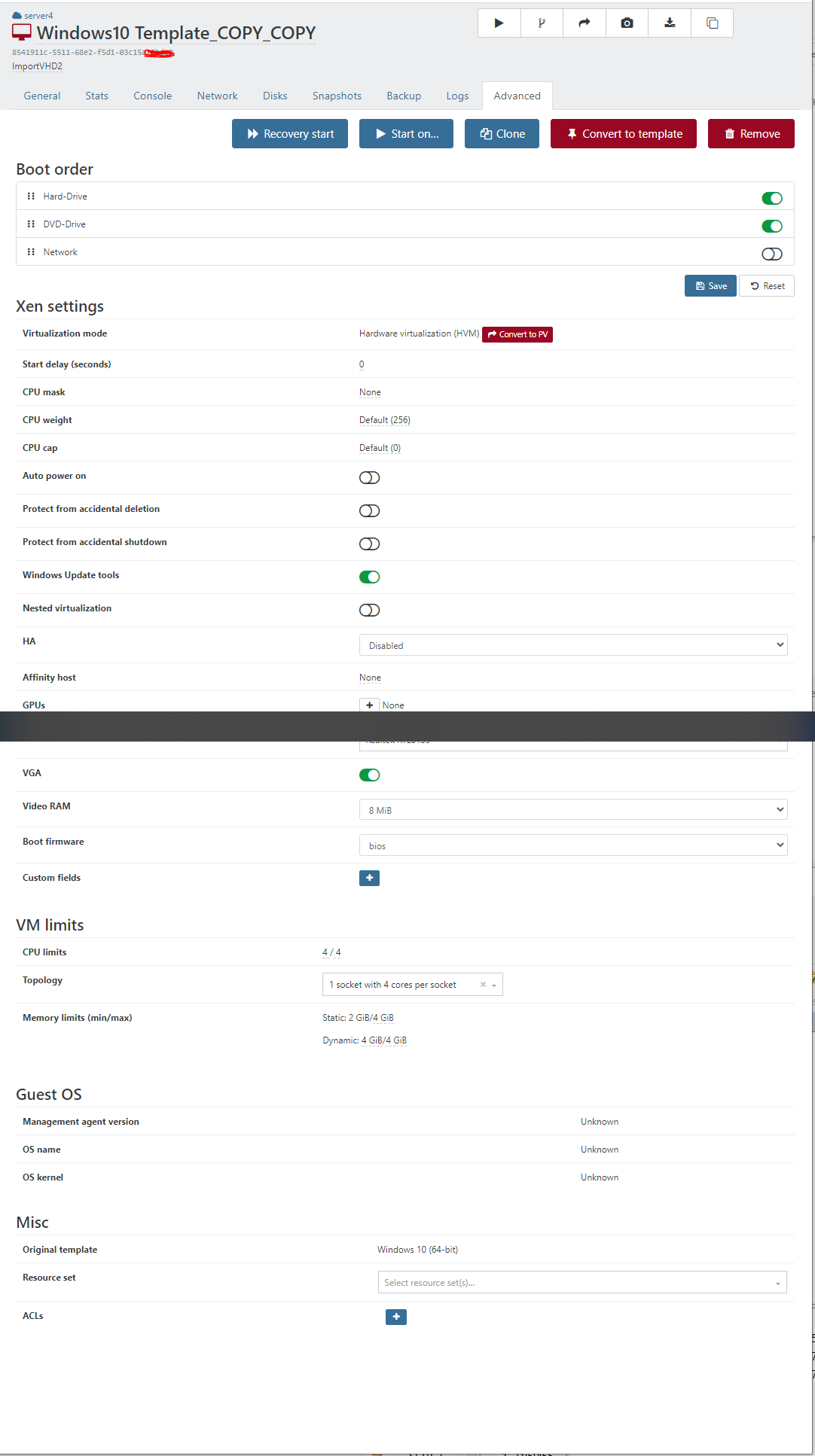
-
Your screen shot shows
biosfor boot firmware, but you previously stated that options didn't work. -
@Danp yeah i tried bios option after you mentioned it, guess i didnt put it back. it does not start at all with bios selected
-
@rk9268vc Switch back to
UEFIand then check to see if Secure Boot is on or off. -
@Danp with secure boot OFF i boot to the screenshot in the first post and cant get past that.
With secureboot ON it tries to start for a while, gets hung up at 85% and fails to start giving an "unknown error from peer"Here is the log
FAILED_TO_START_EMULATOR(OpaqueRef:9d272667-9c94-4710-9fb4-249cfef281b8, varstored, Daemon exited unexpectedly) -
@rk9268vc You want it off, which is why I wanted you to verify the setting. Is there anything unusual about the original PC's configuration?
Have you tried the
Recovery Startoption on the VM's Advanced tab as a way to boot the VM? -
@Danp
ive tried recovery start and it didnt workNothing unusual about the original windows install.
Fresh copy of windows with like 2 programs created just to try the process out without having to move giant files around. the VHD is only like 32GB.
The windows installs i want to make virtual eventually are like 700GB.used microsoft pc2vhd to make the vhd. plain vhd not vhdx, and i did select the create-for-vm option.
-
sorry if this is too simple but I just went through this and had the same error in your screen shot.. .my problem was finding the correct uuid,, then my second problem was forgetting to change the VHD to vhd as the program I used left the letters in caps.