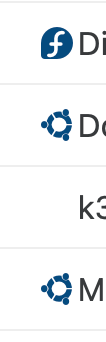no icon displayed even with correct tools installed
-
I think it's not trivial with the current XO 5 UI. @pdonias can you look (or ask someone to look) if there's a Suse icon somewhere already?
-
Hi @damjank,
XO is indeed supposed to have an icon for Suse. Could you check what it says in the VM's Advanced tab > Guest OS > OS name?
-
@pdonias said in no icon displayed even with correct tools installed:
Hi @damjank,
XO is indeed supposed to have an icon for Suse. Could you check what it says in the VM's Advanced tab > Guest OS > OS name?
This is what I have:
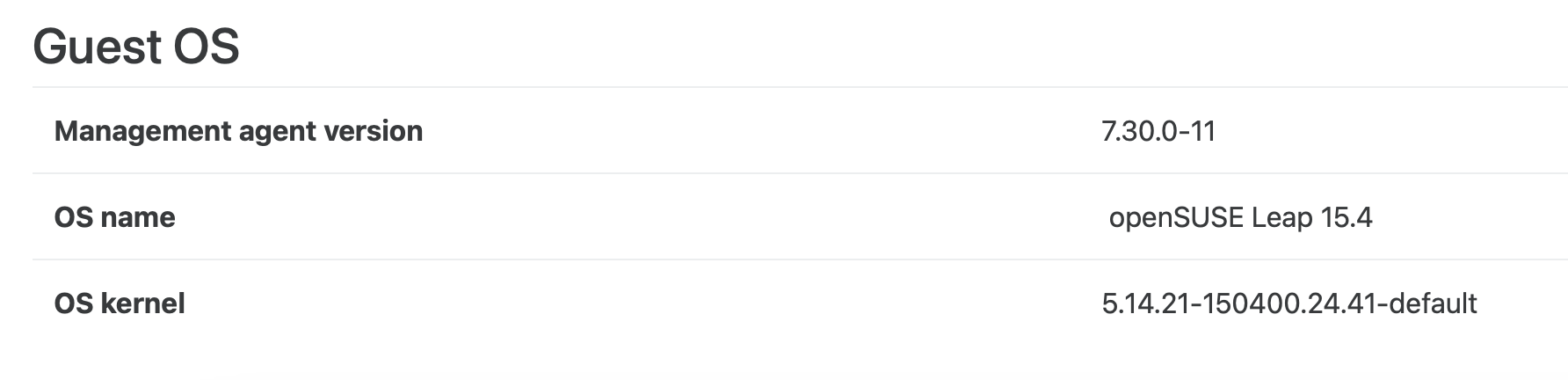
-
It's probably a parsing thing on the way they are naming the distro, probably an easy fix then

-
@olivierlambert said in no icon displayed even with correct tools installed:
It's probably a parsing thing on the way they are naming the distro, probably an easy fix then

May be easy for you - how do I fix it?

-
@damjank Could you run this on your host and give us the output?
xe vm-param-list uuid=<VM UUID> | grep distro -
@pdonias
here is the output:xe vm-param-list uuid=05631551-b434-39b4-ebe8-625f57c5ea74 | grep distro os-version (MRO): name: openSUSE Leap 15.4; uname: 5.14.21-150400.24.41-default; distro: opensuse-leap; major: 15; minor: 4 -
Thanks, we're adding the name of the distro so that it shows the proper icon:
https://github.com/vatesfr/xen-orchestra/pull/6676 -
@pdonias thank you so much!
-
@olivierlambert @pdonias is there any option to also add openSUSE MicroOS? It is also missing an icon...
Details are here:xe vm-param-list uuid=c5b75080-0689-6e5b-820f-e66b77149aff | grep distro os-version (MRO): name: openSUSE MicroOS; uname: 6.2.6-1-default; distro: opensuse-microos; major: 20230319; minor: unknownI used
./install.sh -d sles -m 15to install tools...Thank you!
regards
D -
-
How many names marketing will invent for the same base
 Suse got already 4 different names:
Suse got already 4 different names:suse: ['sles', 'suse', 'opensuse-leap', 'opensuse-microos'] -
@olivierlambert and believe me, knowing suse this is not the end - I can download and install all of then and paste them here so that we catch them all and hopefully make them last

-
@pdonias thank you!