Continous Replication Network
-
Testing out Continous Replication - but it seems the transfer happens over the management network interface (so through our 1G switch to the other host) rather than over the Migration interface (10G direct connection to other host).
Our plan is to have CR both ways, replicating 2 vm on each host.
Given how slow storage migration is, I am concerned about how long a full replication would take and that we would saturate the management interface with replication tasks, and we also have daily backups to Backblaze using the same interface.
Is there a way to change this?
-
Yes
 Pool/advanced, Backup network:
Pool/advanced, Backup network: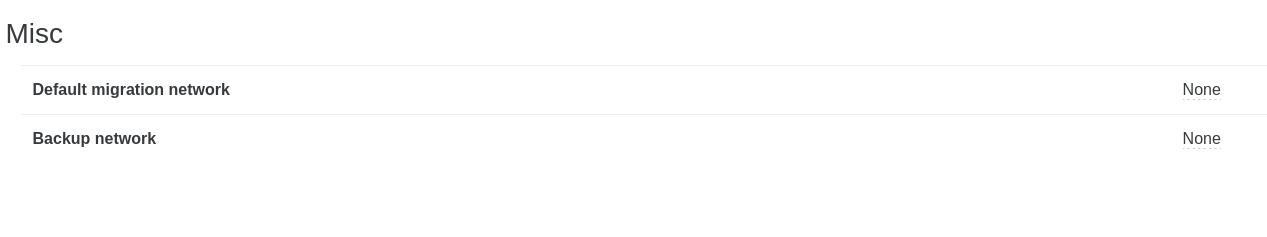
Also, you must connect your XO on your pool via that 10G network and NOT the mgmt network.
-
@olivierlambert I have that option set, and it's working for vm migration.
However this is a direct connection between the two hosts, so I cannot connect XO to it.
-
So how could XO transfer the CR if XO doesn't have access to this network?
-
@olivierlambert said in Continous Replication Network:
how could XO transfer the CR if XO doesn't have access to this network?
I guess I thought that XO was directing xcp to do the replication - as a newbie to the platform it's hard to know what is provided by XO and what is provided by the platform.
-
XCP-ng can't push anything, the traffic is always fetch by XO (so the flow is host 1 -> XO -> host2)
-
@olivierlambert said in Continous Replication Network:
XCP-ng can't push anything, the traffic is always fetch by XO (so the flow is host 1 -> XO -> host2)
Perhaps I need a 10G switch then. Is the replication speed the same as the migration speed (which only just got up to 1Gbps with multiple migrations running)?
-
@vincentp I'd personally go with a 10GbE switch just to be sure there are no bottlenecks from that, I don't really think you'll hit full 10GbE for a replication job but it's better to alleviate that IMO.