garbled console text
-
Hi there
I am steadily migrating VMs from exsi to xcp-ng.
I am using clonezilla destination to source and it could not be easer or quicker. So far so good.
However, I also migrated bare metal server (ubuntu 18). Initially on reboot the vm just showed a Hard disk found message.. so i switched from bios to uefi and it booted immediately. However, the console text is unreadable.
I have seen a few discussions around this related to the template settings. I have tested ubuntu 18 and 20 template but both have the same effect.
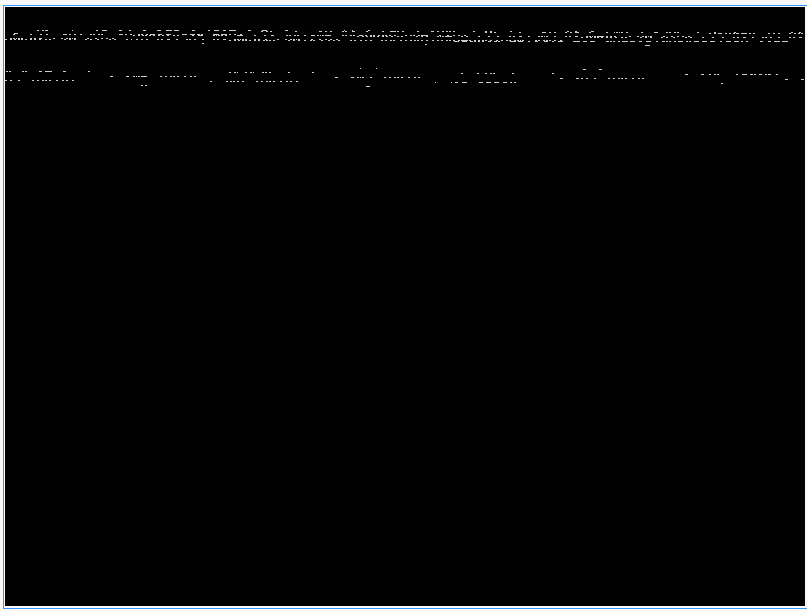
I cant edit any pre-boot options as nothing can be read..
The VM is running just fine.. but one day I am going to need to use that console. ..
Any ideas?
-
Check your kernel boot params in Grub, it's probably linked to an existing (or missing) console kernel parameter.
-
This only affects UEFI VMs running Ubuntu. A default Ubuntu installation includes the linux-modules-extra-<kernel-version>-generic package, which provides the bochs driver—required for proper VGA display in the Xen Orchestra console. If this package is removed, the console display becomes scrambled.
Run the following command to install the missing package (replace <kernel-version> with the version in use by the OS):
sudo apt install -y linux-modules-extra-<kernel-version>-genericsource: https://docs.xcp-ng.org/vms/#distorted-display-console-on-ubuntu-uefi-vms