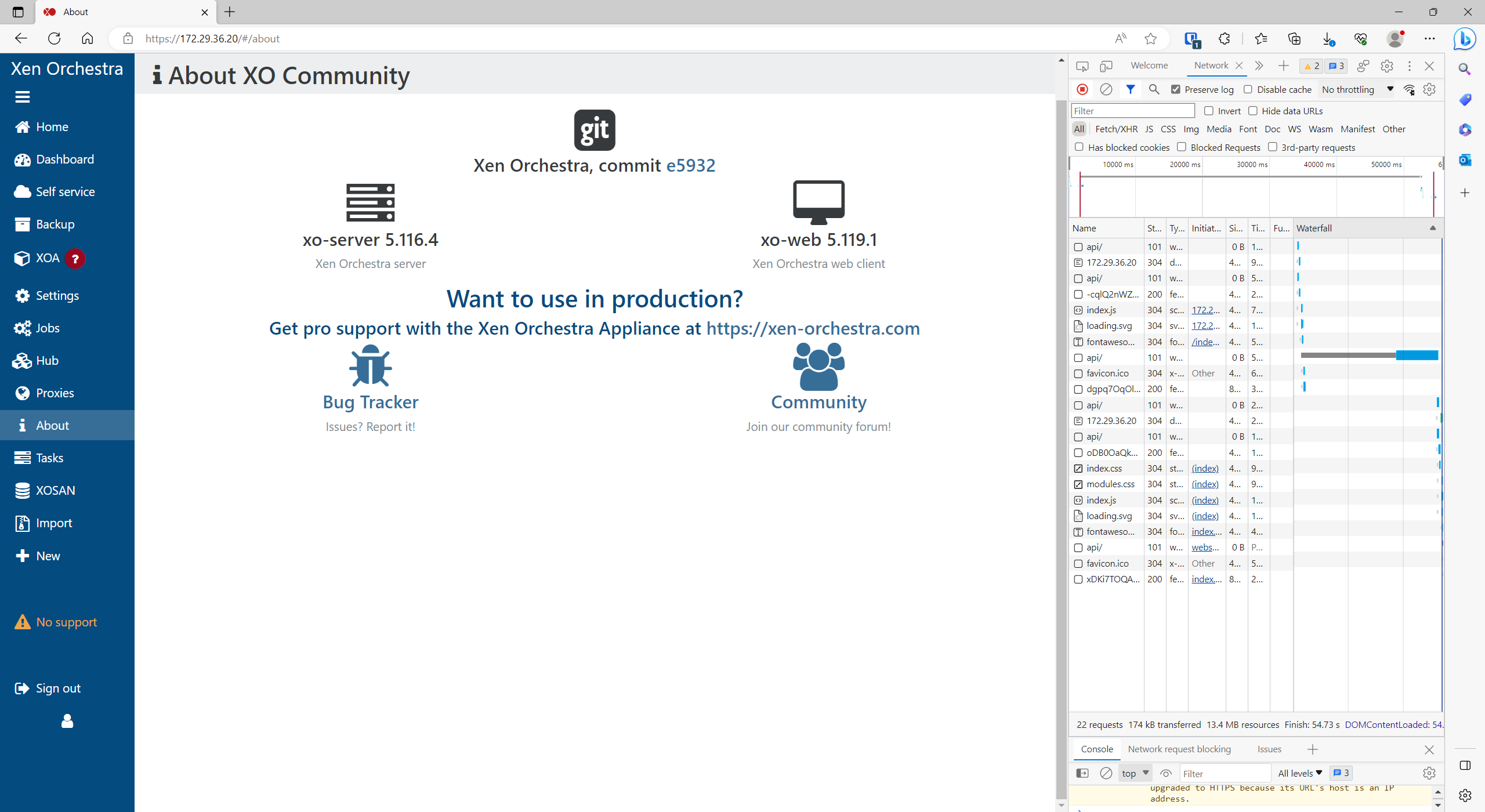Constant refreshing of interface
-
@olivierlambert Thanks, when I was pausing and unpausing 15 or so VMs to allow me to meddle with a NAS it took a couple of clicks on several of the machines before the pause took effect. Also incidentally when unpausing this is distinct from starting so I was unable to easily select all to continue. But I must say that this pause feature is excellent.
I'm not sure if related too but attempting to get the storage to migrate back from NAS to local also seems to take a few tries before it takes effect, not sure if this is also caused by the same interface issue.
On the reloading - this is good behaviour in most cases but could do with a little more targeting, so perhaps not updating bits of the DOM which perform actions like forms unless the underlying resource has changed to a state which would render the action invalid.
-
This post is deleted! -
XO 5 is rather old (almost 8 years old) and we are in the process of rewriting it entirely with a different technology

-
@alexredston I've never seen that issue before. When you say that the UI refreshes, you mean that it's as if you clicked the refresh button of your browser? (Are you seeing a white page with a single loading spinner in the middle of the page?) If so, I'm not sure why you're saying that "this is a good behaviour".
-
@pdonias Hi - yes exactly that - it is like I clicked refresh, so if you are creating a new VM the form gets wiped out for example, just before you complete it.
-
@pdonias In terms of the good behaviour - it is good that content is up to date all the time on the view but my interface seems to be using a brutal approach to this, glad to hear that this is not considered normal.
-
@olivierlambert Nice, no small task! Your company seems to take a very similar approach to ours in terms of just building difficult stuff.

-
@pdonias I think I have found something - it only happens if you access XO using an IP address. I have server's IP listed as an alternate subject name on the cert so it should be okay but when I switch to using the full domain name, it stops refreshing.
-
@pdonias IT is something to do with this fetch - perhaps that attempts to use http instead of https. You can see at the bottom of the timeline that as soon as it went to using the name of the site this stopped refreshing.
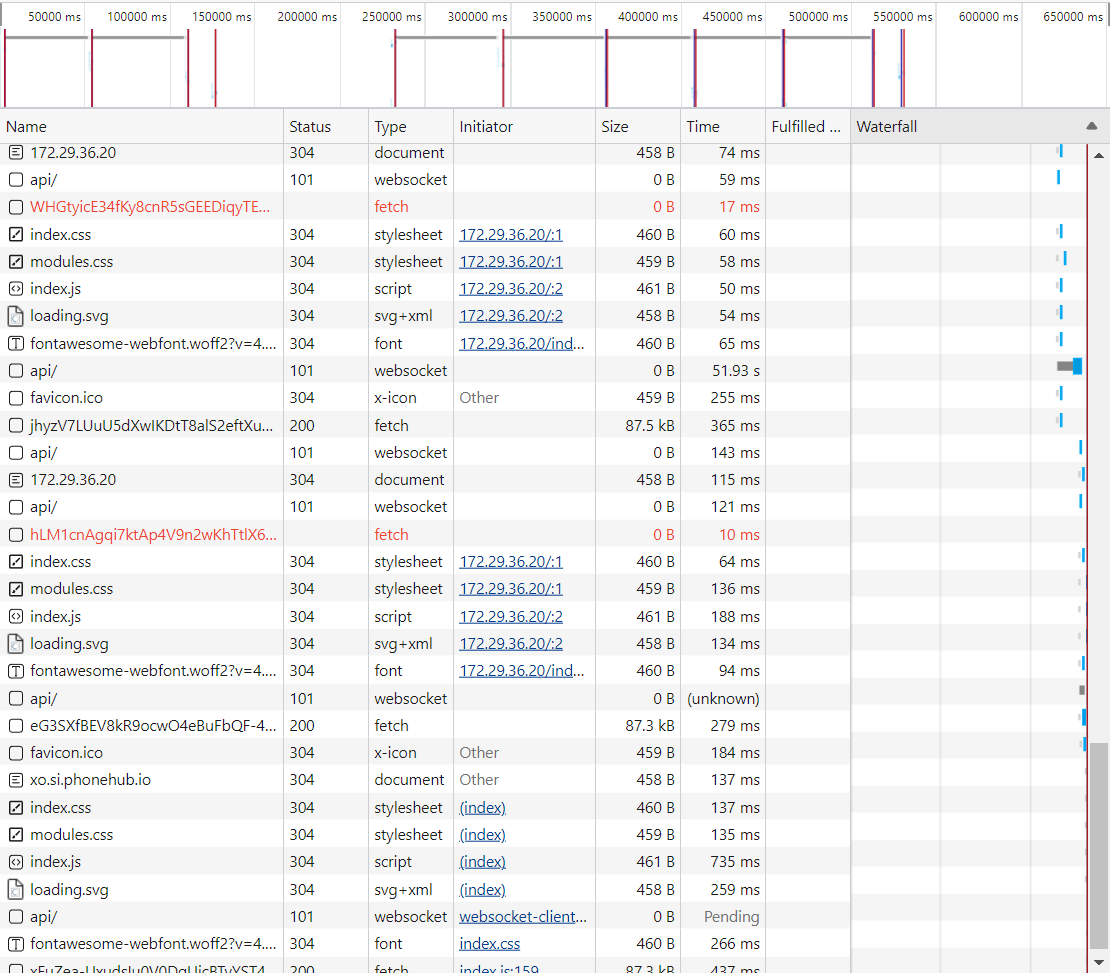
-
@alexredston Thanks for the details. I'm trying to reproduce that behaviour but no luck so far. With or without HTTPS, with an IP address or with a domain name, I'm not able to reproduce

A few questions to try to understand what's happening:
- Are you able to see the VMs in the interface?
- What browser/version are you using?
- Do you have some errors in the browser's console?
- Are you able to reproduce the same behaviour in incognito mode? (Ctrl+Shift+N on Chrome, Ctrl+Shift+P on Firefox)
-
Also, this issue may have been fixed by this commit: https://github.com/vatesfr/xen-orchestra/commit/ef2bd2b59. Could you check if it's still happening after you update your XO?
-
And if it keeps happening, could you also try on the branch
clearToken-on-authFailurethat includes another potential fix for this bug? -
Hi,
On Master, as of yesterday, I see this only when I am logged in using an IP address on the URL instead of the hostname. Either way it is SSL with trusted certificate.
There are no console errors
Browser is Microsoft Edge on Windows
No difference in behaviour between incognito mode and normal.
Yes I see all the VMs
There is an improvement - now if I am creating a new VM only the selected network is reverting back to default when it refreshes, the other things like number of cores and ram is remaining when I set it, whereas previously these also were wiped back to default every 20 seconds or so.
Thanks
Alex