XO CR: Vlan does not follow for all Vif
-
Yes, for exemple on a "prod" server I have a VM like this:
PROD SERVER ( with 3 network interfaces)
NIC1: cabled on cisco switch port with VLAN1 and Network name associated ont this NIC: VLAN1
NIC2: cabled on cisco switch port with VLAN2 and Network name associated ont this NIC: VLAN2
NIC3: cabled on cisco swtch port with VLAN3 and Network name associated ont this NIC: VLAN3VM1 on PROD SERVER:
network1 : VLAN1
network2 : VLAN2
network3 : VLAN3and on the CR SERVER:
CR SERVER ( with 2 network interfaces)
NIC1: cabled on cisco switch port with VLAN1 and Network name associated ont this NIC: VLAN1
NIC2: cabled on cisco switch port with TRUNK and 2 Networks name associated on the NIC: VLAN2 (tagged vlan2) and VLAN3 (tagged vlan3)The CR of VM1 on the CR SERVER becomes:
VM1-CR:
network1: VLAN1 (good)
network2: VLAN1 (bad)
network3: VLAN1 (bad)The VLAN1 associated as the fist network have the same name on the same number of NIC and it's OK
For the rest, the name of the network is the same, but not on the same NIC number, ans it seems to be the problem ?I was sure that the important thing was the name of the network, but in fact it is rather the NIC number I think
-
I have no idea. Maybe @pdonias can take a look when he can. Obviously, creating a support ticket might be more efficient

-
Are you sure you are using VLAN id
1? I usually avoid it and use 2-4095 since some of the switch treat it as default VLAN. -
Sorry it's just an example
 effectively it's not possible to tagg VLAN1, bad example, on my real servers I have a VLAN 1 but not trunked
effectively it's not possible to tagg VLAN1, bad example, on my real servers I have a VLAN 1 but not trunked 
-
@julien-f, correct me if I'm wrong but currently, we don't try to map the VM's VIFs with specific PIFs of the destination host. We use the default behaviour of a normal XAPI VM import.
-
In any case, on the CR Vm they are the good numbers of Vif, and if there is a match between NIC and VIF between Prod server and CR server, the CR VM seem to have the right ones
-
@moradin
i am not sure exactly what you are saying in your last post and would very much appreciate it if you could expound on it with the simplicity of your previous posts Also, have you found 8.1 to be better at matching up VIFs when moved to a completely different host? I believed the vLan ID number would be the primary method of mapping, but apparently it is not.
Also, have you found 8.1 to be better at matching up VIFs when moved to a completely different host? I believed the vLan ID number would be the primary method of mapping, but apparently it is not.@pdonias @julien-f What is the default behavior or a normal XAPI VM import when it comes to VIF mapping? Could you point to documentation, please? We are getting hung up on this.
-
Hi,
I have already the same problems, see pictures of a VM with some VIFs with differents VLAN, on a xcp-ng 8.0 hosts with separated NICS:

And now a picture of the CR of this VM on another XCP-Ng host who just have 2 NIC with a vlan 110 and the second NIC is a trunk with several external VLAN added, same as the first xcp-ng host.

The CR doesn't take automatiquly the good VLAN but they exist via the TRUNK NIC
For me the solution is to have identicals NIC ont the both servers. But with the same name of VLAN, the CR could have the good VLAN no ?

More simple to manage
-
@moradin
Hello I also have this issue. Image 1 shows you the VM I want to migrate from server 1.
Image 2 shows you a VM on server 2 were I want to migrate to.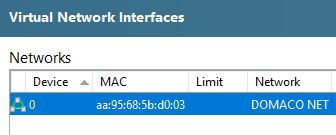
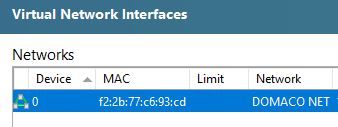
They have the same setting but it doesn't work.
-
Old thread i know but i will say that there is an issue with using VLAN.id 1
I am permitting all vlans end to end on my infrastructure and the only vlan that doesnt work is 1.
If i move the VM to another vlan then everything works.I suppose the solution is to not use vlan.id 1 but thats terrible. all vlans are permissiable.