An error has occurred on the VM Advanced tab
-
The current setup details:
XCP-ng Version = 8.2
XO Version = from Sources
XO-Server = 5.124.0
XO-Web = 5.126.0
Orchestra Commit = 7c009Some time between Friday, when I updated to Orchestra Commit 00a17 and today, when I updated to Orchestra Commit 7c009, something was changed that seems to have broken the "Advanced" tab for all of the virtual machines. If I click on that tab now, all I see is the following:
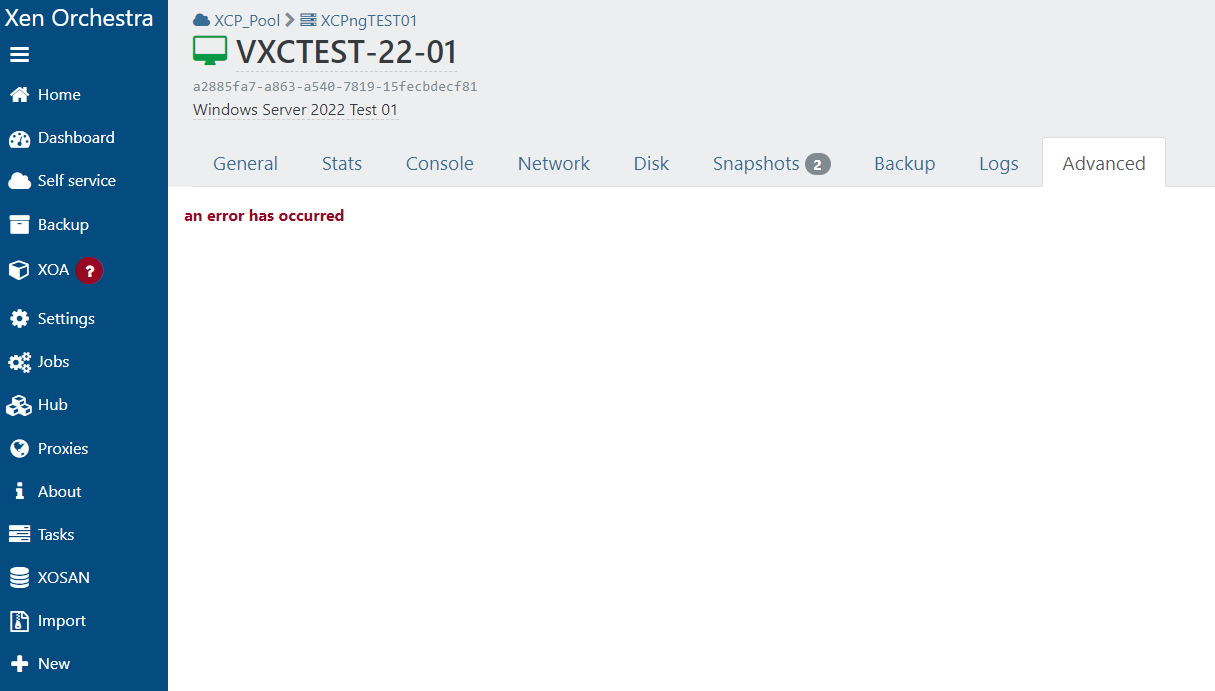
It was working when last I checked on Friday, and no other changes were made other than updating to the latest commit earlier today. From what I can tell, this is the only tab that appears to be broken, and it's only for the "Advanced" tab for virtual machines. The "Advanced" tab in other areas, for hosts, for example, work just fine.
I can start doing the walk-back routine to see if I can find the specific commit that started the issue if that will help.
-
Hey... what do you know... I actually figured this out on my own! I try to stay on top of all of the Orchestra specific updates like commits and such but forget about some of the underlying prerequisites that Orchestra uses. In this case, I had been negligent in updating my node version to 18.18.
I updated node and, boom, the tab is back up and working now as expected!
Sorry to raise an issue when it wasn't needed. I guess if anyone else has the issue, this will remind them to keep their systems fully up to date, too!
Thanks again for responding so quickly! I always appreciate your work!! Feel free to resolve the issue!!
-
@pdonias does it ring any bell?
-
@JamfoFL what do you see in the browser console?
-
@olivierlambert Wow... thank you so much for the insanely rapid reply!
All of the other screens in Orchestra seem to be working just fine, including the console window:
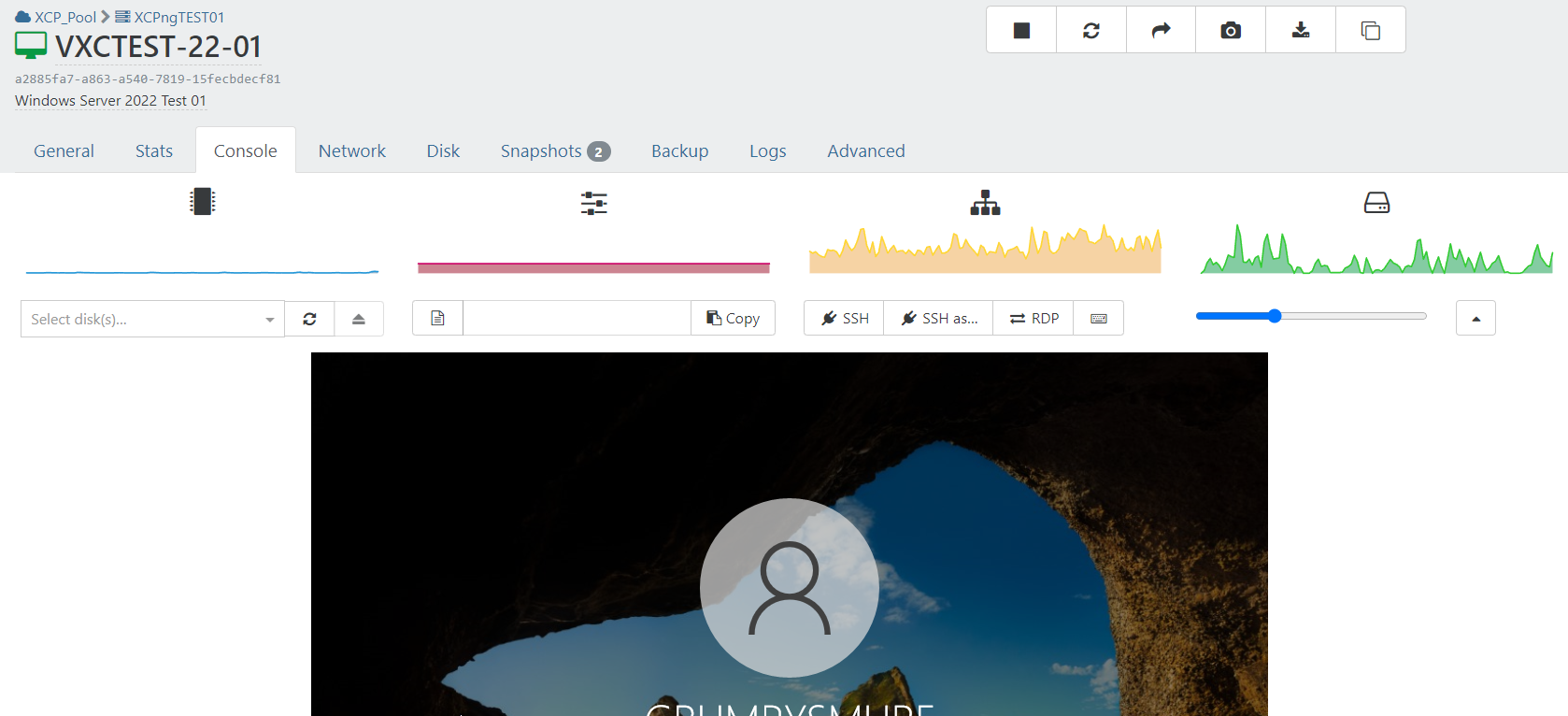
Everything in there is working and fully responsive, exactly as you would expect it to be. No issues with the VM's or anything else... just that one tab!
-
Ah sorry I meant the browser console, not the VM console. You can open it via F12, then you have a "Console" tab. Open it on a working page then move to the broken "Advanced tab", you might have interesting errors in there

-
Hey... what do you know... I actually figured this out on my own! I try to stay on top of all of the Orchestra specific updates like commits and such but forget about some of the underlying prerequisites that Orchestra uses. In this case, I had been negligent in updating my node version to 18.18.
I updated node and, boom, the tab is back up and working now as expected!
Sorry to raise an issue when it wasn't needed. I guess if anyone else has the issue, this will remind them to keep their systems fully up to date, too!
Thanks again for responding so quickly! I always appreciate your work!! Feel free to resolve the issue!!
-
What was your Node version before?
-
@olivierlambert I believe it was 16.7... yeah, I know... I should have updated that long ago but always seem to forget about the non-Orchestra stuff!
-
So that makes sense then
 Closing here
Closing here 
-
 O olivierlambert marked this topic as a question on
O olivierlambert marked this topic as a question on
-
 O olivierlambert has marked this topic as solved on
O olivierlambert has marked this topic as solved on