-
The complete source code is open source and freely available with no paywall.
(And I don't think you were offending ^^)
Edit: too late

-
ok, cool. So yes, then it would be great to see what needs to be done. I can start off with adding a german translation

-
Sure! A translation is a first good way to contribute
 Happy to have more people on board!
Happy to have more people on board! -
Hello Oliver and thanks for your work.
Can we add a function to send a "ctrl-alt-del" to the vm in Xo Lite? Particularly for Windows server OS's that requires it in order to get logon screen.
Thanks.
-
@ocktek sure, let me prioritize this

-
@olivierlambert - This build is awesome! I just needed something simple and web-based to view the status of my VM's and this met that need. Loving XCP-ng 8.2. Cannot wait for 8.3!
-
 O olivierlambert moved this topic from Feedback and requests on
O olivierlambert moved this topic from Feedback and requests on
-
I see I'm running commit "0d127" of XO Lite, from December 28th. Is there a faster "channel" I can get on, to test some of the latest commits?
Also I like how on XO you can click on the commit # to be taken to the github page for it, can that be added to xo lite?
-
XO Lite release process is a bit different. If you want the "latest" build, you can use the "SaaS" version and point it toward your host. Otherwise, you'll need to wait for the RPM to be updated in your XCP-ng.
-
Hi, just installed 8.3 on my testbox to play around with it and figured out XO Lite is not working when you select dualstack (ipv4 and ipv6) during installation. I reinstalled the machine only with ipv4 and XO Lite was up and running immediately.
-
Yes, it's not XO Lite related but IPv6 dual stack related. Adding @BenjiReis in the loop
-
@CptHyper said in XO Lite: building an embedded UI in XCP-ng:
Hi, just installed 8.3 on my testbox to play around with it and figured out XO Lite is not working when you select dualstack (ipv4 and ipv6) during installation. I reinstalled the machine only with ipv4 and XO Lite was up and running immediately.
Thanks for further confirming my past experience with the IPv6 dual stack and IPv6 only issue. You experienced the in-ability to connect to XO Lite because of the issue with the IPv6 dual stack management network not coming up on start up.
-
Love the platform already, great work, even with just the limited abilities that are baked in.
-
Yes, it takes a bit of time now because we validated the concept and now merging all components in a clean fashion in the code base. Now, we have a core component library we could you for both XO 6 and XO Lite \o/
-
I've tried to put get this working on both of my hosts but I get the same output when I go to it in Edge and Chrome
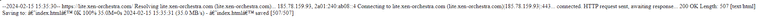
Microsoft Edge
Version 121.0.2277.106 (Official build) (64-bit)Google Chrome
Version 121.0.6167.185 (Official Build) (64-bit)Both hosts are on XCP-NG 8.2
-
Have you tried with the special URL?
-
Not sure what that is honestly. Very new to xcp-ng
-
- Visit your host/pool master URL (like https://<master-ip-address>) and validate the self-signed certificate
- Then enter this URL in your browser:
https://lite.xen-orchestra.com/#/?master=<master-ip-address> - Profit
-
Closer. I at least get a login page but when I try to log in, I get "An error has occurred" I have confirmed the password. I just logged in to the host directly on the machine to confirm.
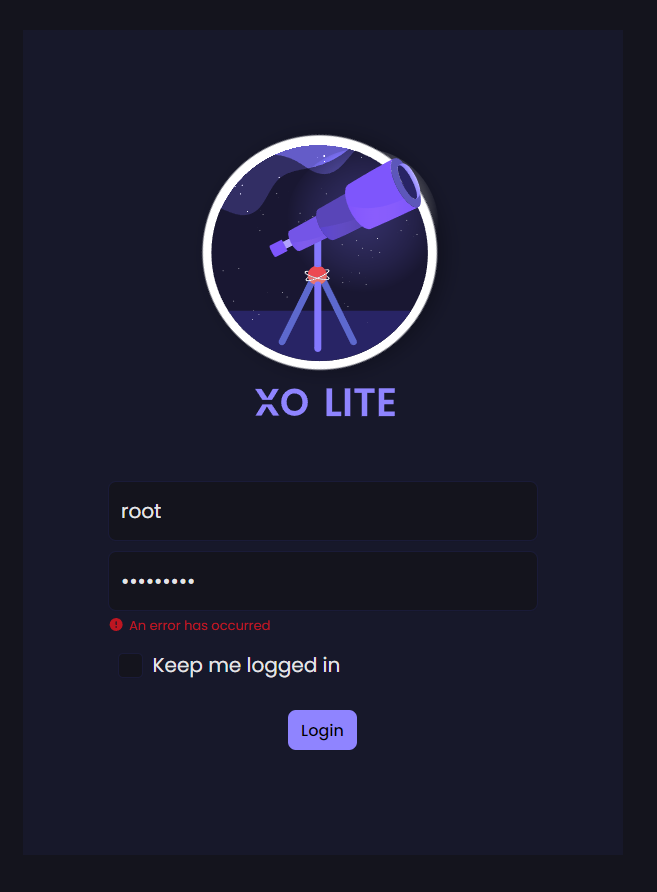
-
Pause, I am an idiot.. I left the <> around my IP lol..
Can you explain why the calling on HOST_URL/xolite.html did not work and why I needed your special URL to make that work? I think you have a very interesting way to accessing XO Lite while it's in beta.
-
@saneece said in XO Lite: building an embedded UI in XCP-ng:
I've tried to put get this working on both of my hosts but I get the same output when I go to it in Edge and Chrome
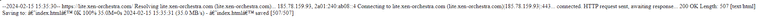
Microsoft Edge
Version 121.0.2277.106 (Official build) (64-bit)Google Chrome
Version 121.0.6167.185 (Official Build) (64-bit)Both hosts are on XCP-NG 8.2
Output is of the wget command that should be executed from a shell on the host, but you are talking about edge and chrome.
You did do the wget command in a shell (should save a xolite.html file and not an index.html file) and then with a browser open the xo-lite url on the host it was downloaded on?Otherwise it looks like a typo in the command that made you redirect the screen output of the wget command to a file called xolite.html