Getting errors when migrating 4 out 5 VMGuest
-
I did that as mention 3 of the vm's doesn't have iso mounted and it still experience the problem.
-
Done with the testing and it did not make any difference. Probably there is something on my setup that maybe causing this problem since this is only happening on my setup it maybe a problem on my setup.
Any advise what logs should I monitor to find out what maybe causing this problem?
-
While investigating the code, I found something unexpected. We don't have exactly the same behavior for migrating from the Home/VM view and from the VM view itself.
I will try to fix this and it might solve your problem.
I will come back to you when I have opened the branch to allow you to do some tests on it. -
@ashinobi Several bug fixes related to VM migration are on the
xo5/fix-bulk-migrationbranch. Could you please test to see if they solve your issue? -
Is the fix part of XO commi 2498a? If not how can I download the update. My apologies if that I am not familiar.
-
@ashinobi Switch to the target branch with the command
git checkout xo5/fix-bulk-migration. Then rebuild using the standardyarn; yarn build. -
@Danp said in Getting errors when migrating 4 out 5 VMGuest:
xo5/fix-bulk-migration
Hi, Danp.
Thank you for replying to me, my apologies but I am still new to all of this and I am trying to learn. If I execute the command you gave me I get the below error:
admin@xen-orchestra:~/XenOrchestraInstallerUpdater$ sudo git checkout xo5/fix-bulk-migration [sudo] password for admin: error: pathspec 'xo5/fix-bulk-migration' did not match any file(s) known to gitI have installed XO using XenOrchestra Installer Updater script, would this cause the problem?
-
It looks like you are using the installation script from @ronivay. I've never used it, so you may get better advice from one of the other forum members. I suspect that you weren't in the correct directory at the time you issued that command.
This is what it looks like on my end --
root@ubuntuxo:/home/danpollak# cd /opt/xen-orchestra/ root@ubuntuxo:/opt/xen-orchestra# git checkout xo5/fix-bulk-migration branch 'xo5/fix-bulk-migration' set up to track 'origin/xo5/fix-bulk-migration'. Switched to a new branch 'xo5/fix-bulk-migration' root@ubuntuxo:/opt/xen-orchestra# git checkout master Switched to branch 'master' -
Hi, Danp.
Thanks for the info, since I am using the script, the location for my installation is different:
admin@xen-orchestra:/opt/xo/xo-src/xen-orchestra$ ls AGPL.txt book.json CHANGELOG.pre-2022.md CODE_OF_CONDUCT.md ISC.txt package.json PULL_REQUEST_TEMPLATE.md scripts turbo.json @xen-orchestra babel.config.js CHANGELOG.md CHANGELOG.unreleased.md docs LICENSE.md packages README.md SECURITY.md @vates yarn.lockI have ran the command as per your instruction, but I got an error when running yarn:
admin@xen-orchestra:/opt/xo/xo-src/xen-orchestra$ sudo git checkout xo5/fix-bulk-migration [sudo] password for admin: Branch 'xo5/fix-bulk-migration' set up to track remote branch 'xo5/fix-bulk-migration' from 'origin'. Switched to a new branch 'xo5/fix-bulk-migration' admin@xen-orchestra:/opt/xo/xo-src/xen-orchestra$ yarn build yarn run v1.22.19 $ turbo run build --scope xo-server --scope xo-server-'*' --scope xo-web /bin/sh: 1: turbo: not found -
You need to run
yarnfollowed byyarn build. FYI, you can combine them into a single command like this --yarn; yarn build -
Here is what I got after running yarn:
admin@xen-orchestra:/opt/xo/xo-src/xen-orchestra$ sudo yarn;yarn build [sudo] password for admin: yarn install v1.22.19 [1/5] Validating package.json... [2/5] Resolving packages... [3/5] Fetching packages... [4/5] Linking dependencies... warning "@commitlint/cli > @commitlint/load > cosmiconfig-typescript-loader@5.0.0" has unmet peer dependency "@types/node@*". warning "@commitlint/cli > @commitlint/load > cosmiconfig-typescript-loader@5.0.0" has unmet peer dependency "typescript@>=4". warning "@vue/eslint-config-typescript > @typescript-eslint/eslint-plugin > ts-api-utils@1.0.3" has unmet peer dependency "typescript@>=4.2.0". warning "workspace-aggregator-04a3b3bf-f2de-4fa4-8c4d-af65746d82b1 > @vates/node-vsphere-soap > soap@1.0.0" has incorrect peer dependency "axios@^0.27.2". warning "workspace-aggregator-04a3b3bf-f2de-4fa4-8c4d-af65746d82b1 > @vates/event-listeners-manager > tap > @tapjs/test > @isaacs/ts-node-temp-fork-for-pr-2009@10.9.5" has unmet peer dependency "@types/node@*". warning "workspace-aggregator-04a3b3bf-f2de-4fa4-8c4d-af65746d82b1 > @vates/event-listeners-manager > tap > @tapjs/asserts > tcompare > react-element-to-jsx-string@15.0.0" has unmet peer dependency "react@^0.14.8 || ^15.0.1 || ^16.0.0 || ^17.0.1 || ^18.0.0". warning "workspace-aggregator-04a3b3bf-f2de-4fa4-8c4d-af65746d82b1 > @vates/event-listeners-manager > tap > @tapjs/asserts > tcompare > react-element-to-jsx-string@15.0.0" has unmet peer dependency "react-dom@^0.14.8 || ^15.0.1 || ^16.0.0 || ^17.0.1 || ^18.0.0". warning Workspaces can only be enabled in private projects. [5/5] Building fresh packages... $ husky install husky - Git hooks installed Done in 185.69s. yarn run v1.22.19 $ turbo run build --scope xo-server --scope xo-server-'*' --scope xo-web ERROR run failed: IO error: failed to create directory `/opt/xo/xo-src/xen-orchestra/node_modules/.cache/turbo` error Command failed with exit code 1. info Visit https://yarnpkg.com/en/docs/cli/run for documentation about this command. -
Try it like this --
sudo bash yarn; yarn build -
Thanks. I have successfully run it
root@xen-orchestra:/opt/xo/xo-src/xen-orchestra# yarn; yarn build yarn install v1.22.19 [1/5] Validating package.json... [2/5] Resolving packages... success Already up-to-date. $ husky install husky - Git hooks installed Done in 4.22s. yarn run v1.22.19 $ turbo run build --scope xo-server --scope xo-server-'*' --scope xo-web • Packages in scope: xo-server, xo-server-audit, xo-server-auth-github, xo-server-auth-google, xo-server-auth-ldap, xo-server-auth-oidc, xo-server-auth-saml, xo-server-backup-reports, xo-server-load-balancer, xo-server-netbox, xo-server-perf-alert, xo-server-sdn-controller, xo-server-test, xo-server-test-plugin, xo-server-transport-email, xo-server-transport-icinga2, xo-server-transport-nagios, xo-server-transport-slack, xo-server-transport-xmpp, xo-server-usage-report, xo-server-web-hooks, xo-web • Running build in 22 packages • Remote caching disabled WARNING Failed to check if we can skip restoring outputs for xo-lib#build: GrpcFailure(DeadlineExceeded). Proceeding to check cache WARNING Failed to check if we can skip restoring outputs for xo-server-auth-saml#build: GrpcFailure(DeadlineExceeded). Proceeding to check cache WARNING Failed to check if we can skip restoring outputs for xo-server-transport-xmpp#build: GrpcFailure(DeadlineExceeded). Proceeding to check cache WARNING Failed to check if we can skip restoring outputs for xo-remote-parser#build: GrpcFailure(DeadlineExceeded). Proceeding to check cache WARNING Failed to check if we can skip restoring outputs for xo-server-auth-github#build: GrpcFailure(DeadlineExceeded). Proceeding to check cache WARNING Failed to check if we can skip restoring outputs for xo-server-auth-google#build: GrpcFailure(DeadlineExceeded). Proceeding to check cache WARNING Failed to check if we can skip restoring outputs for xo-server-transport-slack#build: GrpcFailure(Cancelled). Proceeding to check cache WARNING Failed to check if we can skip restoring outputs for xo-server-transport-icinga2#build: GrpcFailure(DeadlineExceeded). Proceeding to check cache WARNING Failed to check if we can skip restoring outputs for xo-server-transport-email#build: GrpcFailure(DeadlineExceeded). Proceeding to check cache WARNING Failed to check if we can skip restoring outputs for xo-collection#build: GrpcFailure(DeadlineExceeded). Proceeding to check cache Tasks: 25 successful, 25 total Cached: 0 cached, 25 total Time: 4m46.846s Done in 287.74s.perform the migration test but I am still having the same error message.
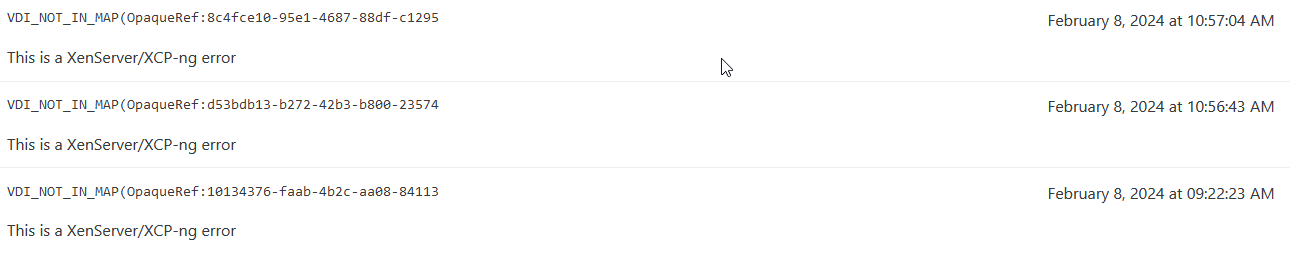
-
Have you restarted XO server after?
-
No, but I am rebooting it now. I'll update you once the server is up and tested the migration.
-
If you don't restart xo-server after a rebuild, you won't be using the latest version you just did rebuild
 Let us know!
Let us know! -
Hi, apologies for the late reply, I did restart XO and still have the same problem. Also just to make sure I have restarted both XCP-NG host as well and perform the migrate and still has the same problem.
[05:27 home-hypervisor ~]# uptime 05:51:29 up 27 min, 1 user, load average: 0.41, 0.37, 0.20 [05:51 home-hypervisor ~]# hostname home-hypervisor [05:44 xcp-ng-Server2 ~]# uptime 05:51:25 up 15 min, 1 user, load average: 0.90, 0.64, 0.35 [05:51 xcp-ng-Server2 ~]# hostname xcp-ng-Server2 rrivera_admin@xen-orchestra:~$ uptime 05:51:20 up 6 min, 1 user, load average: 0.13, 0.19, 0.11 rrivera_admin@xen-orchestra:~$ hostname xen-orchestra -
@ashinobi You previously indicated that the migration worked from the VM screen. Is that still accurate?
Can you post a screenshot of your XO About screen so that we can confirm the commit in use?
-
In regards to migration to vm screen, I confirm that is still working.
In regards to the screenshot of the about page:
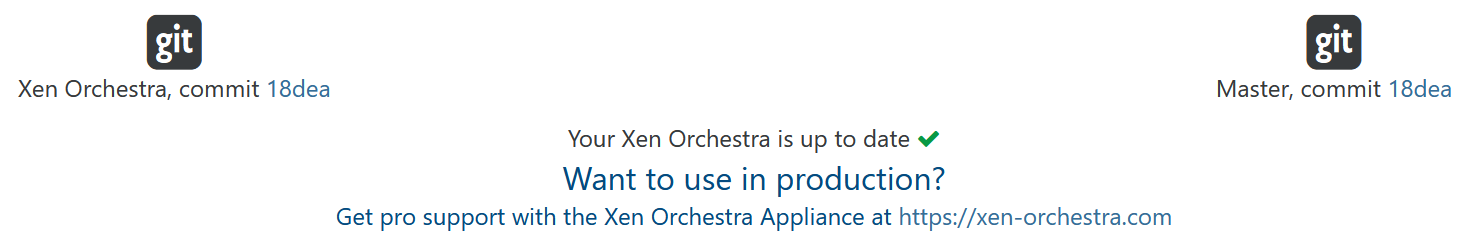
I saw this morning there were 12 commits so I just updated to it as well.
-
@ashinobi That shows that you are on the master branch. You can confirm that by checking the output of
git rev-parse --abbrev-ref HEAD(needs to be run from the correct directory ).
).Did you forget to check out the alternate branch before you issued the Yarn commands?