-
- Visit your host/pool master URL (like https://<master-ip-address>) and validate the self-signed certificate
- Then enter this URL in your browser:
https://lite.xen-orchestra.com/#/?master=<master-ip-address> - Profit
-
Closer. I at least get a login page but when I try to log in, I get "An error has occurred" I have confirmed the password. I just logged in to the host directly on the machine to confirm.
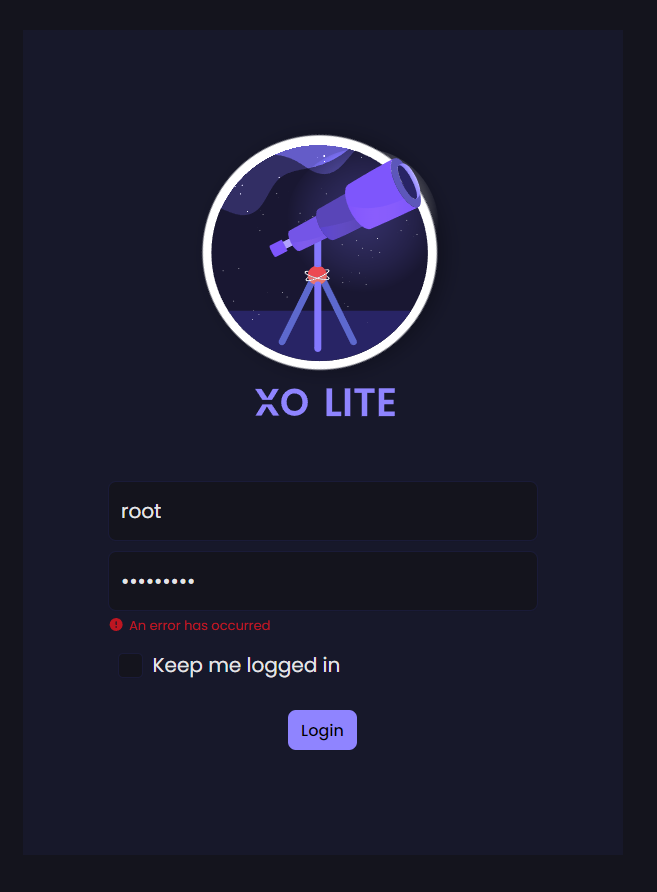
-
Pause, I am an idiot.. I left the <> around my IP lol..
Can you explain why the calling on HOST_URL/xolite.html did not work and why I needed your special URL to make that work? I think you have a very interesting way to accessing XO Lite while it's in beta.
-
@saneece said in XO Lite: building an embedded UI in XCP-ng:
I've tried to put get this working on both of my hosts but I get the same output when I go to it in Edge and Chrome
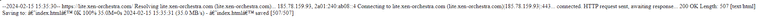
Microsoft Edge
Version 121.0.2277.106 (Official build) (64-bit)Google Chrome
Version 121.0.6167.185 (Official Build) (64-bit)Both hosts are on XCP-NG 8.2
Output is of the wget command that should be executed from a shell on the host, but you are talking about edge and chrome.
You did do the wget command in a shell (should save a xolite.html file and not an index.html file) and then with a browser open the xo-lite url on the host it was downloaded on?Otherwise it looks like a typo in the command that made you redirect the screen output of the wget command to a file called xolite.html
-
@saneece The XO Lite installing instructions say that you should run this command on your xcp-ng server
wget https://lite.xen-orchestra.com/ -O /opt/xensource/www/xolite.htmlYou seem to have omitted the -O /opt/xensource/www/xolite.html part, since your screenshot talks about "Saving as index.html", and that's why you can't go to HOST_URL/xolite.html
-
@peder and @HeMaN I copied and pasted the command from the post into SSH on both my hosts.
Read my follow up posts though and youll see I can access it with https://lite.xen-orchestra.com/#/?master=<master-ip-address> so I am good now. Thanks though.
-
@saneece said in XO Lite: building an embedded UI in XCP-ng:
Can you explain why the calling on HOST_URL/xolite.html did not work and why I needed your special URL
Yeah, I was just explaining why HOST_URL/xolite.html didn't work for you.
You only ranwget https://lite.xen-orchestra.com/
and that's why your log screenshots says that it's saving to index.html.If you had run the entire command it would have said "Saving to /opt/xensource/www/xolite.html " and you would have been able to access it the "normal" way.
-
@peder Gotcha. I actually checked my command history and I did include the "-O /opt/xensource/www/xolite.html" portion of the command. It does look like the -O was lowercase though which ended up being the problem so you were right. Apparently I DIDN'T copy and paste it like I thought I did, so I apologize. Thanks friends!
-
Wget options say
-o logfile,
--output-file=logfile
Log all messages to logfile. The messages are normally reported to standard error.-O file, --output-document=file
The documents are not written to the appropriate files, but all are concatenated together and written to file.So the output of your first wget download was indeed redirected to the xolite.html file you saw in your browser in stead of downloading the file.
The location where you were when you typed the command will have the index.html file that is downloaded as seen in the 'log' file you created
-
Hello! I was checking in to see if there has been any updated versions of this past 0.1.3 (01046). If so, how can I install it?
It doesn't appear there are, but I just wanted to make sure.
Thank you!

-
@MathieuRA or @pdonias will tell you

-
Hi

The current version of XOLite embedded by XCP-ng is
0.1.3,but in the next XCP-ng update, a new XOLite version will be deployed.If you're eager to see what a newer version of XOLite does, you can follow these steps:
@olivierlambert said in XO Lite: building an embedded UI in XCP-ng:
Visit your host/pool master URL (like https://<master-ip-address>) and validate the self-signed certificate
Then enter this URL in your browser: https://lite.xen-orchestra.com/#/?master=<master-ip-address>
ProfitIf you encountered errors in the display of stats with this latest version, this is "normal". A patch is coming soon.
-
@olivierlambert Thanks for sharing this tool. I'll test it!
When reading the documentation, I had a question. If my internet link becomes unavailable, I will not be able to get XO Lite as I will not be able to download the code from Vates' servers to fully run the application. In the final version of XO Lite, do you intend to make the application completely available so that it can be run on the server side?
-
XO Lite is now pre installed on 8.3, so you do not need an internet connection

-
This post is deleted! -
@olivierlambert do or do not?
-
@olivierlambert Your company is fantastic! Since I started testing XCP-NG and XO, I've seen a lot of new things. Congratulations again.
-
@saneece You do NOT (ie don't) need an internet connection.
-
I've installed certificates for all of the hosts in my pool however - I still get the "Unreachable hosts" message when I sign in to the pool master. I assume that this is the case since it references the hosts by IP address rather than hostnames. Is there something I should be doing to reference the FQDN of the hosts rather than the IP address?
-
Hello,
XO Lite directs requests/comments here, so here are my first impressions after upgrading to 8.3:
The Good:
- Very happy a builtin option for managing a host will be provided!
- Worked well for basic tasks I needed to do post reinstall to version 8.3.
- Interface is snappy and I like the look and feel so far.
- Console view was VERY helpful.
- The inclusion of the an XOA url at the top is a nice addition.
For the following, I'm coming at this from the perspective of "what do I need to be able to do if I can't get XOA started for reason X." I know some of this might fall into the "What XO Lite is NOT," but I still think that all of the following are host-specific and not pool-specific if that makes sense. So if it's a vm-on-a-host-based task, it's fair game, but if it's something like vm migration then it's not. Also, if the intent is for this to replace XCP-NG center for single-host deployments (which is a great goal imo), then some of the request below fit the bill of what XCP-NG Center supports, but are also in the "What XO Lite is NOT" list. There's a bit of an identity crisis. Also, apologies if anything below is present and I missed it.
The Missing/"Required":
- Creating/Attaching/Detaching VDBs manually. I have one VM that, after upgrades, needs to have an SR re-attached that is not backed up. This may also be useful in instances when a troublesome VDB might need to be rebuilt or reattached in an emergency.
- Configuring passthrough NICs on the host and passing them through to a VM would be nice, but I don't remember if XCP-NG Center did this or not. Similar to above, I have a VM that I passthrough a number of NICs to, and while it's scripted for now it'd be nice to be able to do as a one-off if needed.
- Restoring From Snapshops. If my host crashes and one of my dependent VMs (maybe even the XOA VM) is corrupted, I want to be able to restore a snapshot to get back into working order ASAP.
- Modifying the MAC address on VM interfaces is another emergency-based task I'd like. The MAC address can change when restoring a VM from backup, but if the environment depends on the MAC address staying the same for "reasons" (say the IPv6 address of the VM is derived from SLAAC), then being able to set this manually in XO Lite can mean the difference between a quick restore and a lengthy restoration effort while DNS is updated etc...
- Likewise, being able to add/remove NICs to a VM is desired. So I guess this can be combined with the above bullet-point: Add/Remove/Modify NICs on a VM.
- The ability to create and destroy a VM on the host.
- The ability to backup and restore a VM from backup LOCALLY as one-offs (not scheduled). The use-case is a situation where XOA is accidentally blown away, then the administrator can mount the backup location on the host (via NFS/Samba) and kick-off a one-off restore where they specify the location on (remote) disk.
Nice To Have:
- XCP-NG Center has a really nice view if you click on a Host and select the Search tab. It shows all of the VMs CPU/Memory statistics, so at-a-glance you can see if a VM is misbehaving. I very occasionally use this (relying on monitoring), but it has come in handy.
- It'd be nice if XO Lite could be tied into LDAP for authentication like XOA can be while still "preferring" root login. This would help provide some level of auditing for organizations that want to make sure no funny business is being done on a host-level. Otherwise, I think organizations will block access to this after the host has started.
- Since XO Lite is focused on the host-level, it'd be nice if certain host-specific configurations like SNMP and Syslog were configurable in XO Lite.
- It'd be great if there were a tab to show the running/failed systemd services on the XCP-NG Host.
- Similarly, it'd be nice if there were a host Logs tab to display logs at a configurable level (ERROR, WARN, INFO) for the host in-question.
The Small Improvements:
- I wish the XOA link pointed to the XOA server's FQDN or is configurable as opposed to linking to the XOA server's IP address. Might be a quick fix?
- Very ignorable and too late in the game, but I wish XO Lite had a different name. The "Lite" in the name gives it the likeness of being an intentionally neutered application. I'd have preferred something like "XCP-NG Local Host Manager" (XLHM) or similar that makes it clear the tool will be developed to allow configuring JUST the host in question.
Anyway, great work team. Looking forward to improvements to XO Lite in the future.