Filters not working correctly
-
Typing in the friendly name of the host returns zero results...
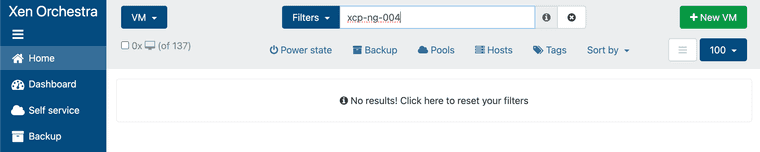
Selecting Host and finding it will show only running devices for that Host:
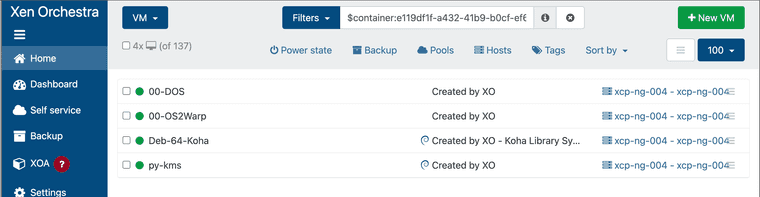
-
Let me ask @julien-f to take a look
-
@RicknTX1 The previous behavior was a bug which had a number of issues, it was fixed by https://github.com/vatesfr/xen-orchestra/commit/1b6ec2c54
It would indeed be nice to support this but it's not a priority at the moment: https://github.com/vatesfr/xen-orchestra/issues/2104
-
@julien-f Ahh ok.. Good to know!
Right now, in the given state I haven't found means to getting a list of active running and non-running machines for a given host.
Using the Home / VM List and selecting Hosts under filters, then grabbing the host in there only shows actively running machines. If I've just powered up the hosts and want to quickly filter all machines as I did in the past under the bug, I cannot.
Right now... The only way to get a list of everything is to remove power_state:running, but that gets ugly quickly as it shows literally every machine and you have to find/seek manually down the list to take action on those guests.
Beyond that, I'm having to switch over to the host and pull up XOLite which gives me a bit quicker of a chance to see the machines and power them up before going back to XO.
Thank you for getting back to me on this.. it was definitely a nice feature (cough cough bug) that worked well. We'll see what's to come in the features of the future

-
@RicknTX1 I have made a change that should suite your need: https://github.com/vatesfr/xen-orchestra/commit/1718649e0c6e18fd01b6cb3fb3c6f740214decc4
Please keep me posted if you have any issues

-
Keep in mind than non-running VMs on shared SRs are not in a host and therefore will only be visible when filtering by pool.
-
Amazing work!
All of my guest machines are local, no shared SRs for now in the lab. This should get things back on track again!
Do I just need to do another git checkout/git pull --ff-only as noted in the "From the sources" section of the documentation to get the change and build it in?
Thanks again for doing this!! I've all but gone completely away from xcp-center with the amazing work in xo and xolite that has been done. I know that's the goal anyhow!
-
@RicknTX1 Yes, you need to fetch latest changes and rebuild.
-
@julien-f Hello.. I went ahead and did a pull/build this morning using the from sources steps I usually apply from the documentation.
I'm showing XO commit b8919 and upon testing, it doesn't appear to be providing results if I simply type in the host name in there or partial hostname. I gave the XO a reboot for good measure as well.
Any other tests I can run here or way possible to be sure I have the latest update with the adjustment in there? Maybe I missed a step?
-
@RicknTX1 I was unclear, you cannot use a hostname as it is related to the issue I linked before. BUT, the host selector should work for halted VMs.
-
@julien-f Ahh.. perfect!
This a huge help until the other matter can be dealt with. I see it now and the testing is successful with this change.
Thank you again to you and the team!
-
 O olivierlambert marked this topic as a question on
O olivierlambert marked this topic as a question on
-
 O olivierlambert has marked this topic as solved on
O olivierlambert has marked this topic as solved on