Import from VMware
-
XO from sources 2 days old - missing 12 commits.
Tried to shutdown VM at VMware host to see if it would continue after 2 hours.
As nothing happed I aborted import of VM, but task is still hanging in aborting.
Last part of raw log:
{ "id": "cytcdexn2q", "properties": { "name": "powering down source VM" }, "start": 1708600049726, "status": "pending", "abortionRequestedAt": 1708607922243 } ], "abortionRequestedAt": 1708607922242 } -
First, as said in https://xen-orchestra.com/docs/community.html you must fetch and rebuild with the latest commits

What's the NodeJS version are you using?
-
I'll update again with the latest commits.
How do I force the import task to stop so I can remove the failed import and start over?
Could the problem be that I am using a VMware free for my test? Not sure if remote shutdown is supported.
-
- If the task can't be cancelled, then a simple shutdown of
xo-serverwill stop it - For VMware version, I can't tell. Have you tried without warm migration?
- If the task can't be cancelled, then a simple shutdown of
-
I'm using NodeJS v18.19.1
How do you shutdown VM remote from XO if I should dig into if ESXI free is the problem?
Have updated XO and deleted failed VM import.
Trying import with cold migration.
-
Let's see first if it works in cold migration

-
Cold migration worked without errors

But it cannot boot - any idea?
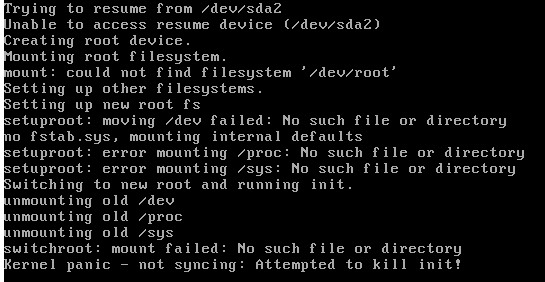
-
Yes:
/dev/sda2doesn't exist anymore, it's likely/dev/xvda2instead, since it's using Xen (assuming you have PV drivers in such old CentOS version) -
Hard to restore the VM at VMware as the migration in XO broke the VM.
Updated to Centos 5.11 and halted it manually before migration and this time it can boot fine.BUT cold migration still broke the VM on VMware.
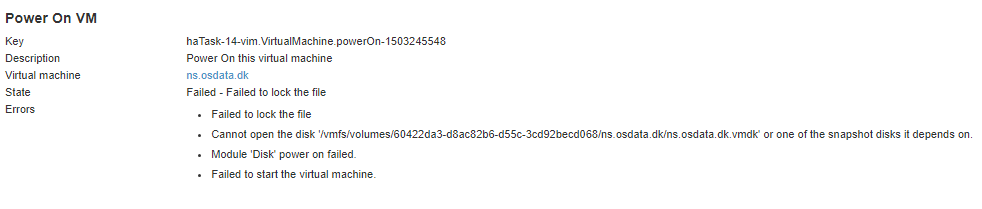
-
It's like because of a lock file not released

-
No lock files to find but left for 30 min and when I came back the error was gone...
-
Probably a timer on the lock on VMware side. Since the transfer finished, the lock was released in the end after some time.
-
Looks like PowerOffVM_Task is not supported on ESXI Free.
Maybe you could read the ESXI license information and disable warm migration for ESXI Free.
Or ask user to shutdown VM when ready. Right now it just hang waiting for VM to shutdown. -
That's interesting
 @florent ?
@florent ? -
@Olest
that's a nice catch, every day I discover new limits of the vmware licensing . At least we could catch the error and show something useful to the user -
@florent said in Import from VMware:
@Olest
that's a nice catch, every day I discover new limits of the vmware licensing . At least we could catch the error and show something useful to the userJust wait, everything free from VMWare is going away, so it'll just be the assumption that if you should be able to do it, you won't be able to.