GUI issue - missing text field
-
If you list the vm's from the Home menu, you get this list
By accident, I changed the field for the one vm to nothing (delete the contents of the field)
In the list of vm's, it shows as empty (yellow block, first image)
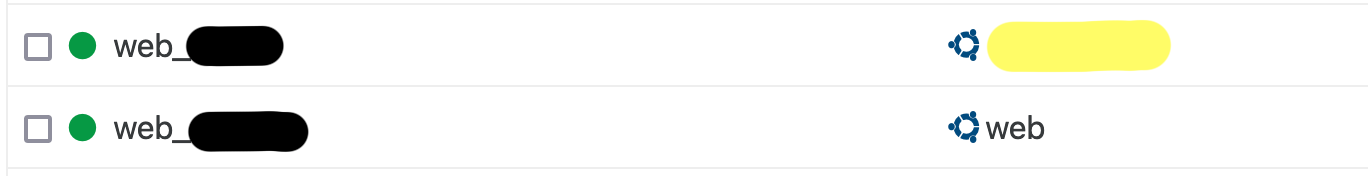
The text fields on the right of the image, can be edited if you go to the individual vm page.
The problem is that when you go the the page for the individual vm, the empty field is no longer there. (yellow block on second image). You can now no longer edit this field, as it is not there. Maybe it is still there, but it has a zero width, so you never get the option to select it for editing.
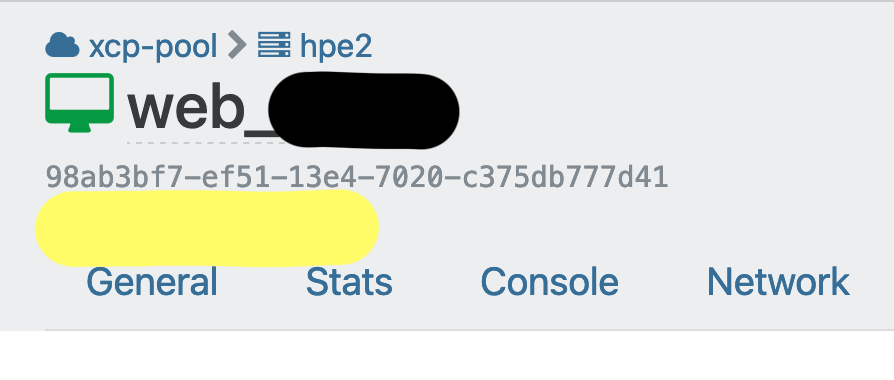
Or am I missing something?
-
Hi @mestafin, are you up-to-date with the
masterbranch? You should see a "Click to edit" text on the individual VM page and a "Long click to edit" text on the Home page.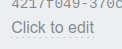
What browser are you using? Could you try in incognito mode without any browser extensions enabled?
-
@pdonias It looks like XOA accepts spaces as a valid value. Once entered, it doesn't appear possible to click with the mouse.
I also noticed that the same is true if you edit a valid label by clicking and removing the prior value.
-
@pdonias Latest version, build it 2 day ago. Tried with Firefox and Safari
-
If the content is only white spaces, indeed it's impossible to edit. We'll fix that, thanks for the report!