@pdonias Latest version, build it 2 day ago. Tried with Firefox and Safari
Latest posts made by mestafin
-
RE: GUI issue - missing text field
-
GUI issue - missing text field
If you list the vm's from the Home menu, you get this list
By accident, I changed the field for the one vm to nothing (delete the contents of the field)
In the list of vm's, it shows as empty (yellow block, first image)
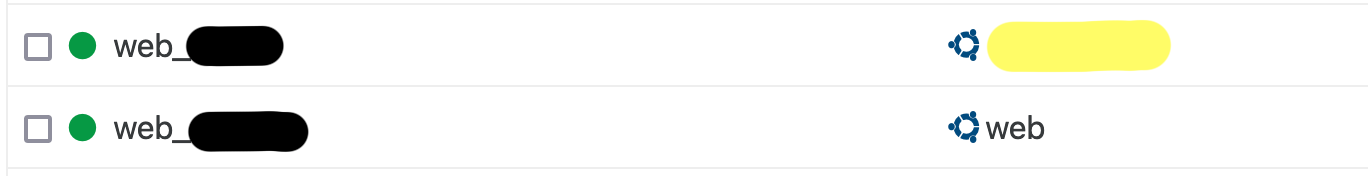
The text fields on the right of the image, can be edited if you go to the individual vm page.
The problem is that when you go the the page for the individual vm, the empty field is no longer there. (yellow block on second image). You can now no longer edit this field, as it is not there. Maybe it is still there, but it has a zero width, so you never get the option to select it for editing.
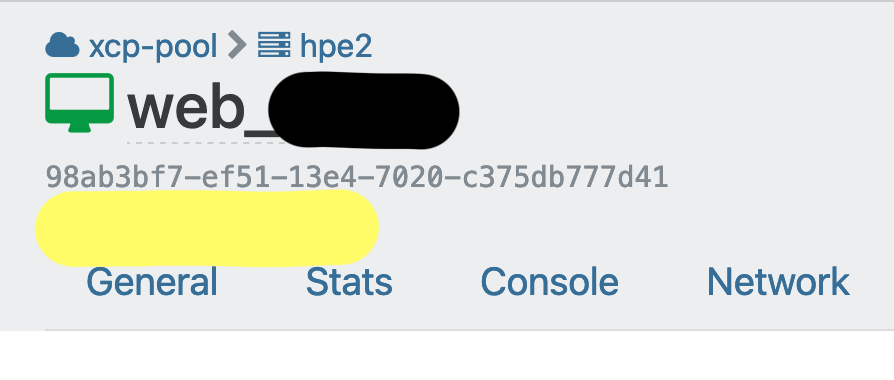
Or am I missing something?
-
Multiple XO applications for one pool?
Is it possible to run multiple XO applications (for example, on two laptops) and manage the same pool? Obviously, not at the same time.
I am thinking of the scenario's:
-
XO / XOA is installed on a laptop, the laptop is lost and we have to install a new, clean copy of XO / XOA on a new laptop.
-
Two sysadmins, each with their own laptop with XO installed, managing the pool on alternate weekends
My current understanding is that all info about the pool needed by XO, is stored on the pool and not locally with XO. Is that correct?
-
-
Rename Imported Disk?
After a vm was imported from VMware, the hdisk of the vm in XO is named something like
[ESXI]xo-flat.vmdkCan I rename the disk?
Specifically, can I remove the [ESXI] part of the name?
-
RE: XO From Github : drop connection to host - unknown pool
Found my problem - I used node V21 instead of node 18
-
XO From Github : drop connection to host - unknown pool
I have installed the xcp-ng on a HPE DL360 Gen10 server and build the community edition of XO on Ubuntu 22.04 LTS.
XO is build is
Xen Orchestra, commit 41a8a.After logging into the community edition of XO, I tried to connect to the host
XO finds the host, lists the pool with the same name as the host for about 4 seconds, then the pool name changes to 'unknown pool' for about 2 seconds and then the pool name goes blank.
It looks like it connects to the host, but then looses the connection.
When connecting XO to the host, I had to enable the switch for Unauthorized Certificates
If you go to the Home menu, there is no entry for hosts or pools.
Just to check, I can ping the host from the the XO vm without issues.
I have tried to run XO on a vm on the host itself and as a vm on a separate VMware host - same issues.
To check the host configuration, I installed the free version of XOA and it finds the pool (and added the XOA vm to the pool).
The versions are:xo-server 5.80.0; xo-web 5.84.0Going back to the XO version running on the VMware host, the error is still the same - it connects, but then seem to loose the connection.