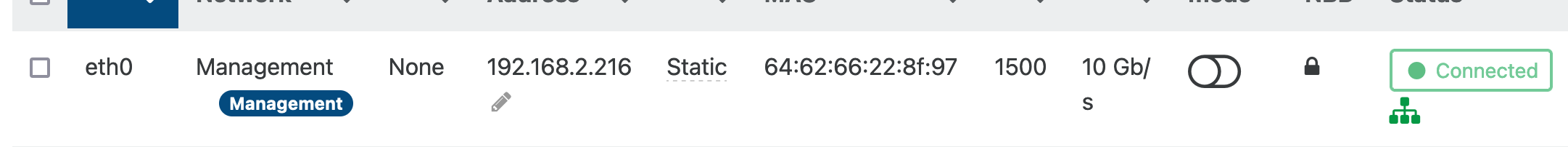NBD connection during backup
-
Hi
what is needed for XO to use NBD connections during backups?
I have NBD set on the pool networks
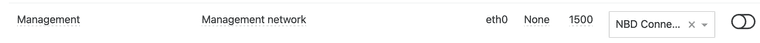
And on the host network it shows with lock:
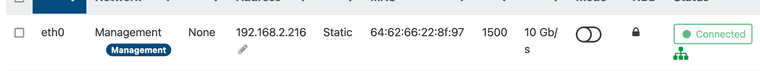
But backups don't show NBD usage.
The same setup on our business network with XOA is always using NBD on backups.
So is this XO specific or is something missing?
-
@manilx Found it.
The backup I had was "backup" not "delta".
Choosing delta and Advanced settings I can turn on NBD:
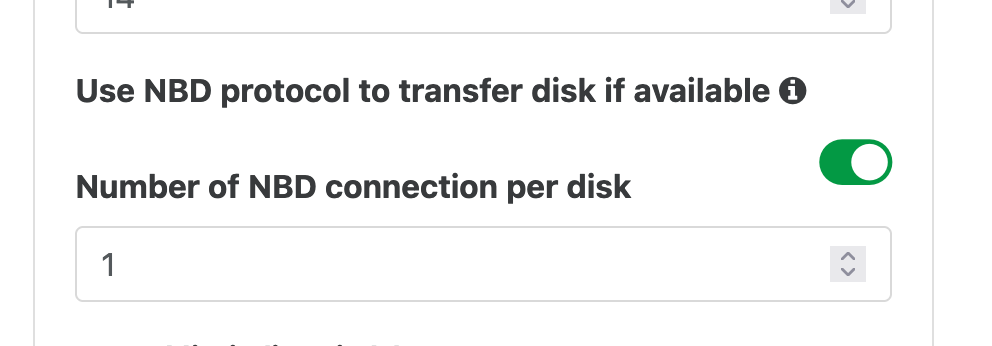
Turned on and all is well. Sorry for the confusion. My bad.
Backup speed doubled.

-
Are you sure XO is using that network?
-
@olivierlambert Pretty sure. I forced it to use that. In the pool Advanced tab (actually this is the only one I can choose from, the VM network is not shown):
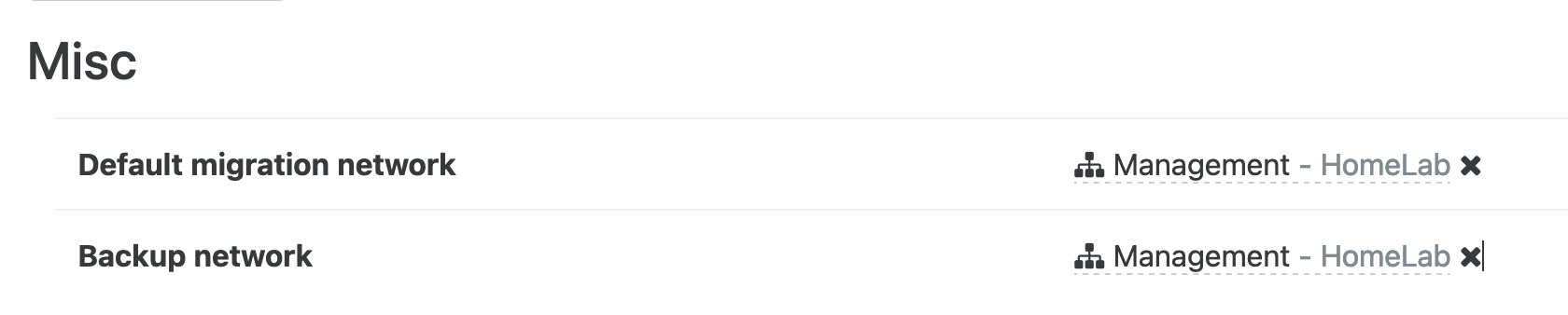
-
@manilx P.S: I have only 2 networks. Management and VM and both had NBD on.
XO VM is using VM network. Should I put it on the management one?
-
@manilx Tested putting XO on the Management network. Same result, backups do not use NBD...
-
Remove the "backup network" entry to leave it as default, check that XO is connected in Settings/server to that mgmt IP of the host and try again.
-
that looks similar my problem https://xcp-ng.org/forum/topic/8336/nbd-setup-no-such-item
-
@olivierlambert Did that. No change.
-
Maybe @florent will know
-
@olivierlambert Here are the respective screenshots:
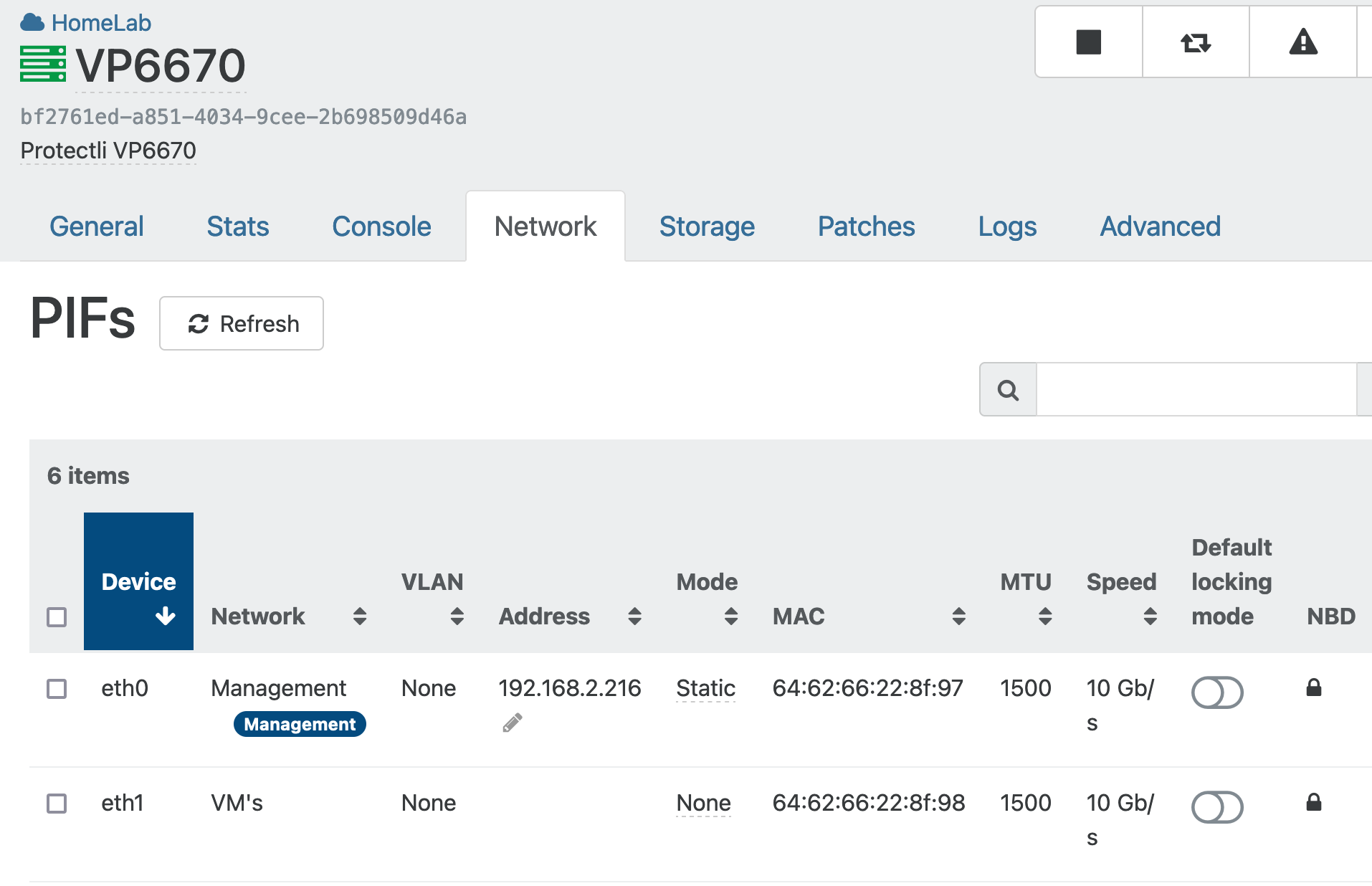
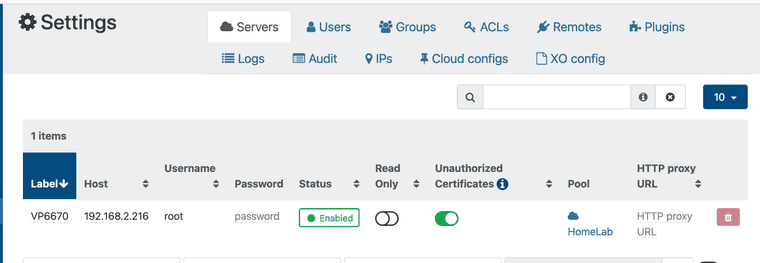
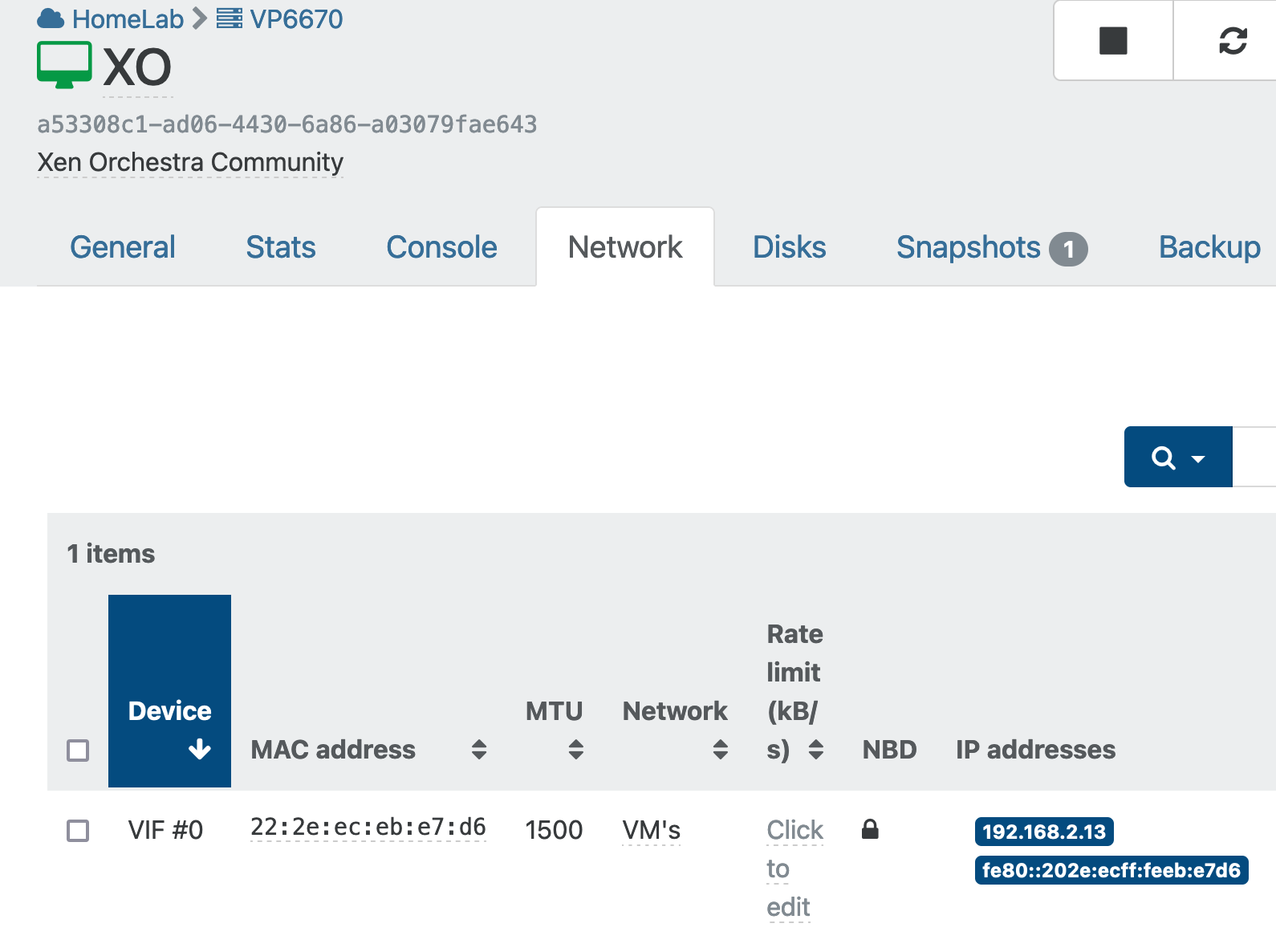
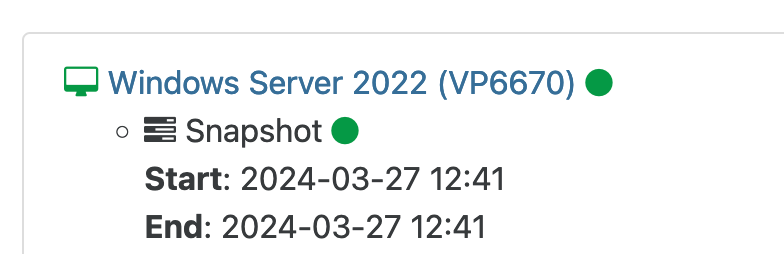
-
@manilx Found it.
The backup I had was "backup" not "delta".
Choosing delta and Advanced settings I can turn on NBD:
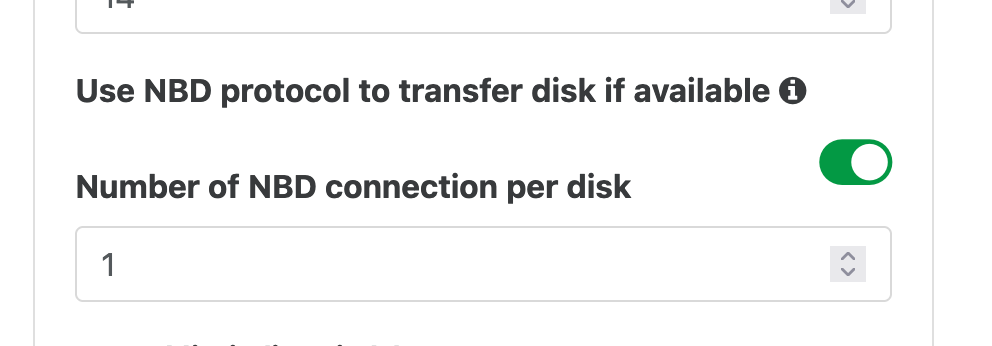
Turned on and all is well. Sorry for the confusion. My bad.
Backup speed doubled.

-
Ahhh !! Great news
 I missed it myself, so no worries. So you went from which speed to which?
I missed it myself, so no worries. So you went from which speed to which? -
 O olivierlambert marked this topic as a question on
O olivierlambert marked this topic as a question on
-
 O olivierlambert has marked this topic as solved on
O olivierlambert has marked this topic as solved on
-
@olivierlambert 50-80MB/s to up to 160/180
-
Nice speed increase! Probably also with less CPU load on the Dom0 at the same time

-
@olivierlambert Haven't checked the CPU as CPU is never a problem on my load

But yes this speed is a lot better so I can backup more frequently (every 2hrs for the important VM's)Actually the speed on my homelab is faster than the ones we get at the enterprise with "real" hardware.