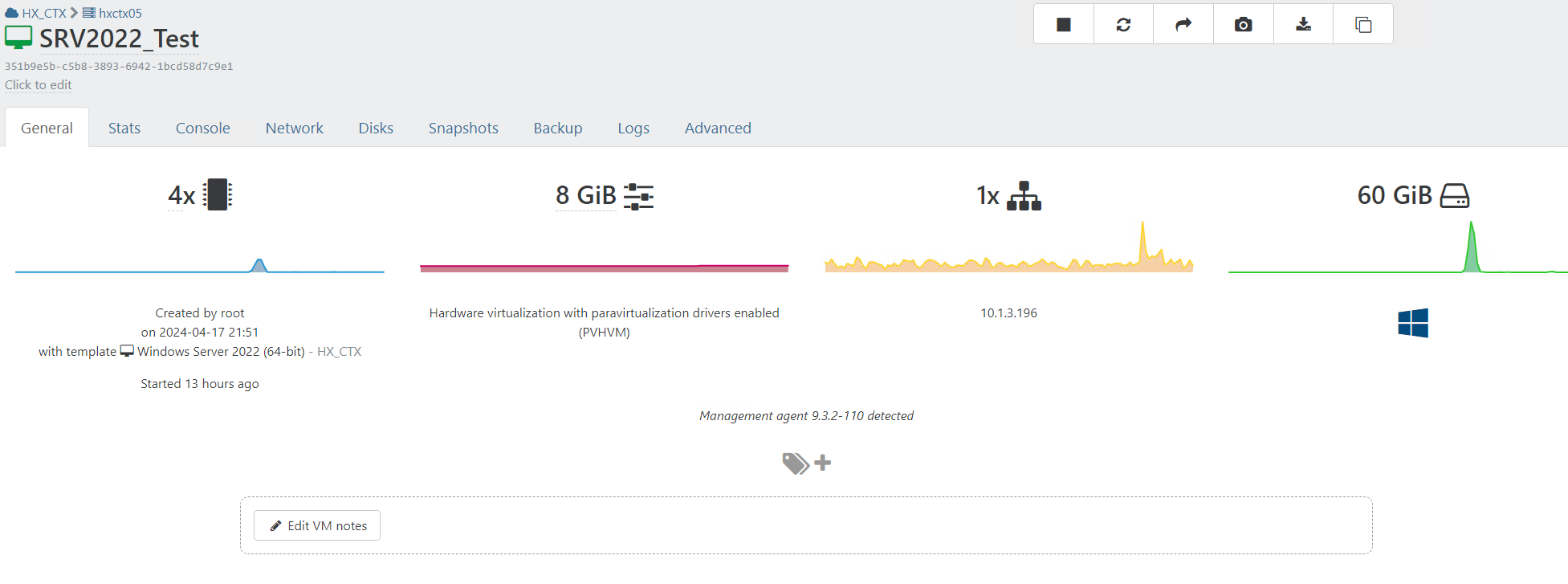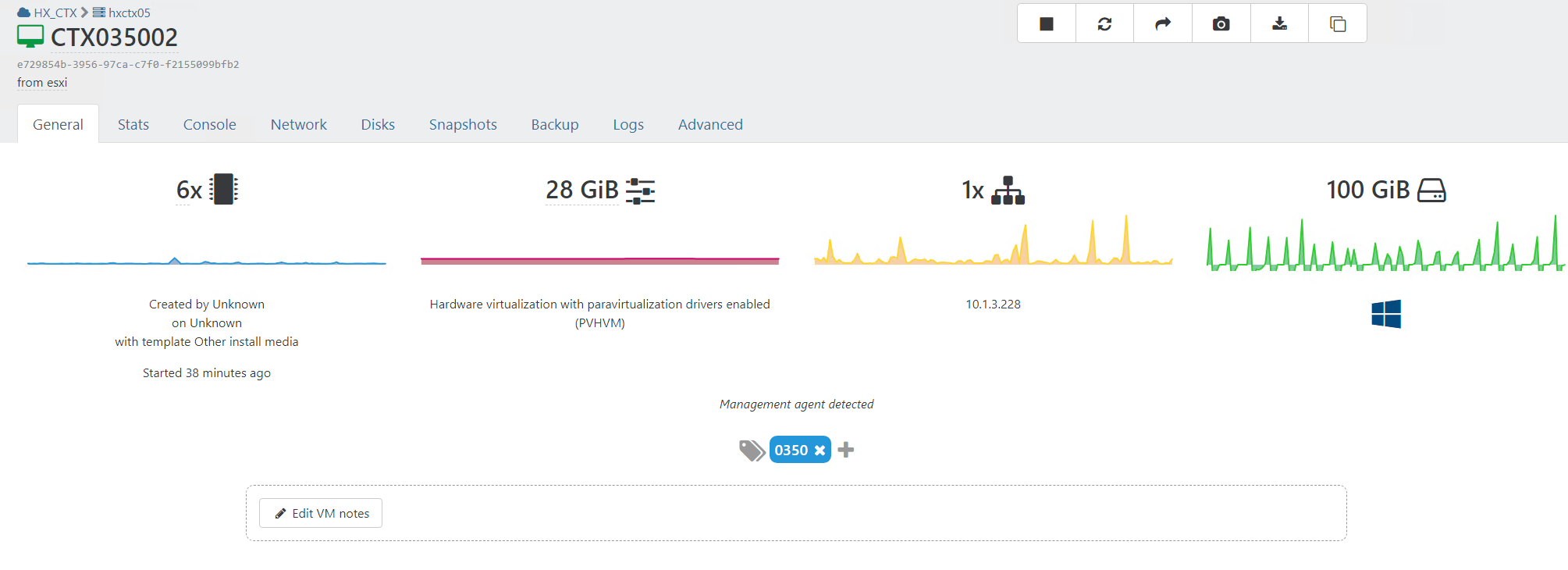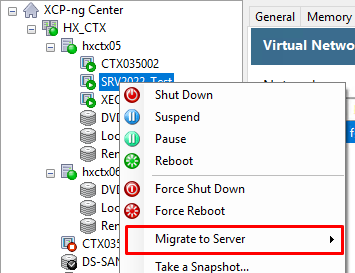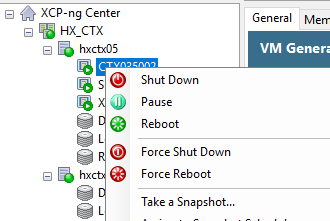VM's from ESXi, live migration not possible
-
@olivierlambert The problem with fully installing the tools is our antivirus solution SentinelOne. Simply pausing the agent + reboot gave the XenTools the possibility to install succesfully. After a succesfull installation, enabling the SentinelOne agent again is possible without any other issues regarding the tools or drivers.
-
Oh great news then!!!

So now you can live migrate and such, right?
-
@olivierlambert Yes! Live migration is now available and working. Which is great!
-
Excellent news! Thank you very much for the feedback, it might be helpful for others

Enjoy XCP-ng and XO!
-
 O olivierlambert marked this topic as a question on
O olivierlambert marked this topic as a question on
-
 O olivierlambert has marked this topic as solved on
O olivierlambert has marked this topic as solved on
-
@OhSoNoob said in VM's from ESXi, live migration not possible:
@olivierlambert The problem with fully installing the tools is our antivirus solution SentinelOne. Simply pausing the agent + reboot gave the XenTools the possibility to install succesfully. After a succesfull installation, enabling the SentinelOne agent again is possible without any other issues regarding the tools or drivers.
Thank you for that find, I was in the same boat.
-
Oh wow, I couldn't think it would have been helpful that fast!! I think I might update our documentation page about Windows tools and this issue.
-
-
@olivierlambert said in VM's from ESXi, live migration not possible:
Oh wow, I couldn't think it would have been helpful that fast!! I think I might update our documentation page about Windows tools and this issue.
Yes, take a look at ticket #7723929. There is also something about shrinking a Windows partition using Linux tools and avoid data loss that could be added to the doc.
-
@olivierlambert said in VM's from ESXi, live migration not possible:
Done: https://docs.xcp-ng.org/troubleshooting/windows-pv-tools/#not-all-pv-drivers-are-correctly-installed
wow that was fast, thank you!
-
@glatour Where would you add this in our doc? (the shrink tip)
-
@olivierlambert said in VM's from ESXi, live migration not possible:
@glatour Where would you add this in our doc? (the shrink tip)
There: https://docs.xcp-ng.org/guides/shrink_virtual_drive/ under the Windows VMs part.
-
On it!
-