host wont leave maintenance mode and xapi stoped working after atempting to join a host to a pool
-
@Danp ive already done that during troubleshooting, however once i read the 1st reply i ran it again and ther both now up-to-date but still dont work. during trouble shooting i also tried to 'repair' the slave by putting the iso back in and running the 'upgrade' feature on the install which i hoped would keep it as the salve while repairing any damge. this did sadly did nothing. and it also still refusing to leave the pool. claiming that its xapi is not working.
-
@thomas-wood said in host wont leave maintenance mode:
i ran it again and ther both now up-to-date but still dont work
It isn't clear, but it sounds like they both were not up-to-date based upon the above. Did you reboot both hosts after the last update attempt?
-
@Danp sorry for not making it clear, i updated both machines yesterday when toubleshooting both were updated, then i ran it again to double check there hasnt been a patch since yesterday, there wasent. theve both been up-to-date since yesterday and when they bonded the state was what i said before one freah install the other uptodate. i rebooted the slave but the master is running services and cant be rebooted intill tomorrow during the down period. im under the impression that it can continuously run with out down time but i can try rebooting the master tomorrow.
-
@Danp there a lot of log as every few seconds it trys to restart xapi, among them are claims its unable to find host uuid and it cant reach the host, this is likly because i tryed to make it leave the pool after it didnt work. however i cant make it leave the pool as it tell me xapi isnt working
if you want i can send you the logs but youll have to tell me which ones as there is a lot of repeat errors every few seconds
-
What is the output of
xe host-listwhen run on the pool master? Have you tried usingxe pool-eject(again on the pool master) to forcibly remove the host from the pool? -
@Danp here the host list:
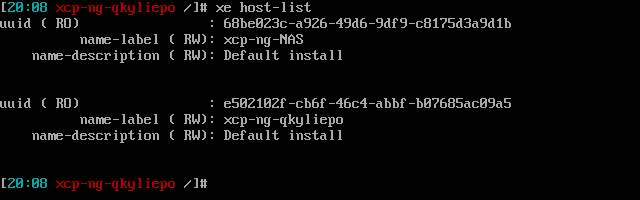
the host is the one named qkyliepo the added server is called NASi can eject the master from the pool but its running services right now. is that going to cause disruption?
-
@thomas-wood said in host wont leave maintenance mode and xapi stoped working after atempting to join a host to a pool and now it refuses to remove itself from the pool.:
i can eject the master from the pool but its running services right now. is that going to cause disruption?
The goal is to eject the non-functioning host (xcp-ng-NAS), correct? If so, then you would run this on the pool master --
xe pool-eject host-uuid=(UUID of host)where you replace
(UUID of host)with the correct UUID that starts with 68be.If that doesn't work, then try
xe host-forgetinstead. -
@Danp sure ill do that right now, i tryed this before on the slave and it gave me the error: 'nontype object has to atterbute xenapi'.
but i havent done it form the masters end.if it does eject ill still need to add it to the pool correctly and get it working as thats the end goal, but ill try this now.
-
alright ive got some updates, and it seems to have been simpler then i expected. you can mark this as fixed.
rebooting the pool master fixed the problem, as simple as that.
as a question to the support team do i need to reboot the master every time i add somthing to the pool or just in this case? maybe becuase it was a new pool master? edit: turns out i needed to reboot to apply updates leading to there being a version conflit with the master and slaves.
i was reluctant to reboot the master as it was hosting the tools and services i wanted to keep with high uptime. i also assumed it was not requied.
i went through lot of threads before making this one and i dislike that some of them end with out proper explainations below is the full story:
the true nature of the isuse is this:
i bought 3 servers total, 1 master(qky), 1 slave(serverB), and later i got another server to act as a nas(NAS).i tryed to add the server B to the pool as a slave long time ago about 6 mouths, at that time it was having the same error as ive describe above in this ticket. because this is a side project for me and i wasent my priority at the time so the can got kicked down the road. i turned server B off to save power then did more urgent things. i did not reboot the master at anypoint when i added server b and left it runnning nearly 24/7 for those 6 months.
6 months later i decide i need a nas and bought a server with large storage to act as one. i also make sure that the hardware is compatable with the current master. as thats what i thought was the problem with server B.
once i added the nas server to the pool it would not leave maintance mode or detach from the pool just as described above. i did try to make the NAS slave leave the pool through the xoa interface and through the
xe pool-ejectin the command line, but this did not work with the error 'nonetype object has no attribute xenapi' and in general the xapi was not working. i turned the servers off when i was not working on them as i wanted to save power if they wernt funtcional but never the master as it was hosting. i rebooted the master while the NAS slave was off. i turned on server b which did not show up on the pool. after i turned on the NAS server and found it was now connected and no longer in maintenance mode.i decided after connecting it to the pool that i perfer having the NAS not be on the pool as i want to be focused on the job of being the NAS and backup storage, ill try to get it to leave the pool now and act indepeneantly again. however i thought i get it working as a pool first as was the same problem as with server b and so id have the option to pool it if i wanted, so i started this thread.
im now going to work on fixing server b and connect it to the pool. but that seems to have a completely diffrent set of problem (it dosent even show up in the host-list), for that ill try to fix it my self before making another thread. hopfully its simple as ive now confirmed that the pool can be made.
-
@thomas-wood It sounds like you hadn't rebooted the master after applying updates. This would explain why the new host couldn't communicate with the master because they were not technically at the same patch level if the pool master had not been rebooted yet.
-
@Danp intersting im used to a pop up that says a reboot is required, such as in ubuntu and others. is there a pop up telling me that a reboot is required somewhere that i missed or does every patch need a reboot?
-
@thomas-wood This is from the XCP-ng documentation --
You can see hosts that will require a reboot via a small blue triangle:
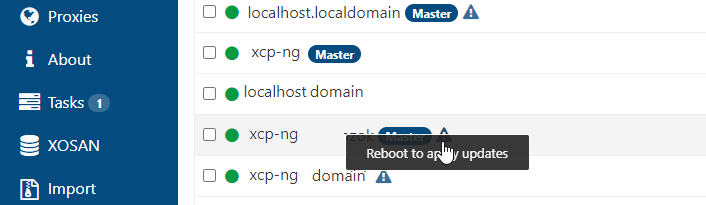
Also, see here for our documentation on updates and when to reboot.
-
@Danp i did not have this notifcation is that limited to the pro version?
-
Hey there, apologies for replying to such an old topic but I'm experiencing the same issue and I can't find a newer post.
I have two fresh servers installed with the latest (as of today) ISO - 8.3.0.
I have run yum update on both servers, rebooted both servers.
I can connect to both servers using XCP-ng Center v25.4.0.
I create a pool (using XCP-ng Center) on the first server, which works fine.
I attempt to join the second server to the same pool, it joins but refuses to leave maintenance mode.
XCP-ng Center reports the alert:XAPI_STARTUP_BLOCKED_AS_VERSION_HIGHER_THAN_COORDINATOR
Xapi startup in pool member <name> is blocked as its xapi version (25.27.0) is higher than xapi version in pool coordinator.I've checked both servers, there are no updates available via yum update, and I've rebooted both servers since the error occurred.
When I run xe host-param-list on each host to check the version I get the same result for both hosts:
API-version-major: 2
API-version-minor: 21
API-version-vendor: XenSourceAny thoughts?
-
Hi,
I can't tell it's the cause, but you should first use an officially supported client to manage it.