Attach PCIs - Not enough permissions
-
Hi, I have a pass-through activated on the host for one PCI device:
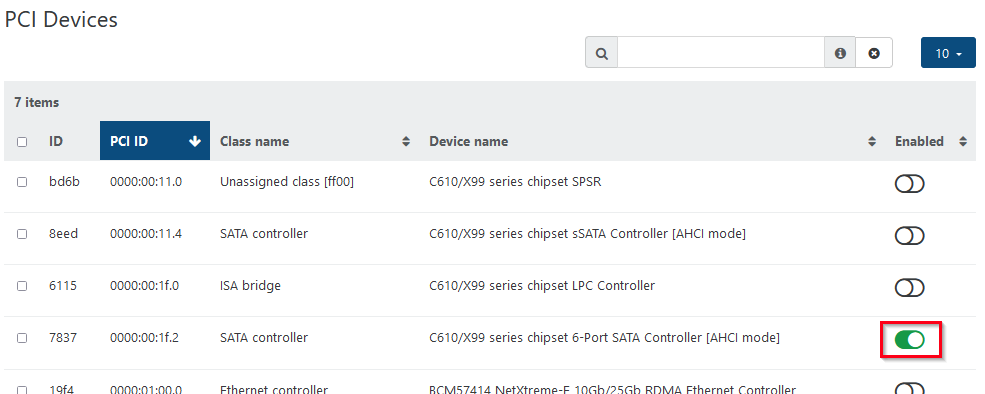
But when I want to add it in the guest configuration, the button is inactive and a message is displayed:
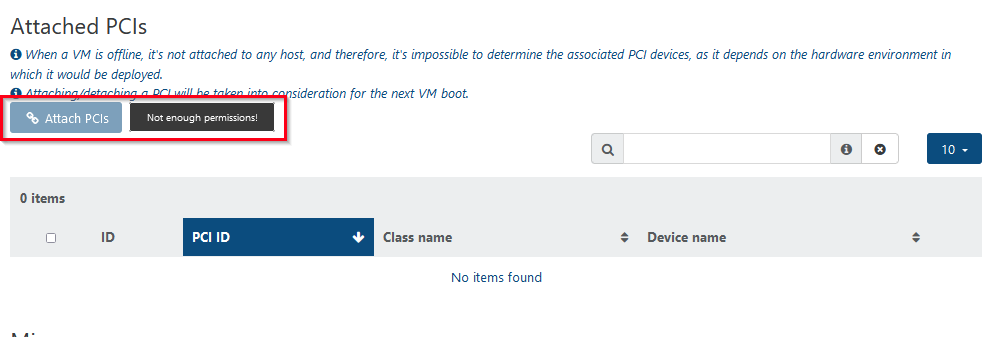
I am logged into XO as the main admin. Please advise me where the problem might be? Thanks a lot!
Dell R630, Xen Orchestra commit 32359, XCP-ng 8.3 (latest candidates update)
-
Hi

Fix available on the master branch.
Commit: b539b -
Hi,
Are you sure you are not a user with admin right, but a real admin? Check your Settings/users and check if Permissions is "Admin" and not "User".
-
@olivierlambert Well, I'd say he's a real admin:
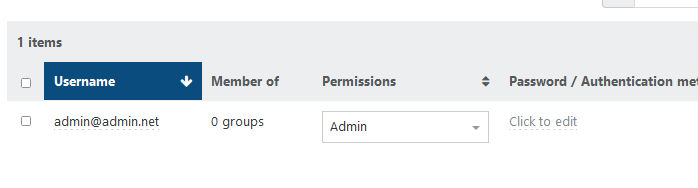
-
Do you have the complete error in Settings/logs or the button is just greyed out?
-
@olivierlambert There is no log entry, the button is just grayed out. Now I tried it in XO Appliance 5.95.1 build: 20240401 and it behaves the same.
-
Hmm @MathieuRA can you check?
-
Could this be related to the guest template? A guest created on a Windows 2022 template is not affected, while another on a Windows 2016, Windows 11 or CentOS 7 template is. -
@abudef said in Attach PCIs - Not enough permissions:
Could this be related to the guest template? A guest created on a Windows 2022 template is not affected, while another on a Windows 2016, Windows 11 or CentOS 7 template is.
No, that was a bad guess. The button is active on a guest that is powered off and has a disk on the local SR of that host - in the list, the VM is visible in the "host - pool" context. If the guest is running on that host, the button is also active, as it is most certainly in the "host - pool" context. The problem is with virtuals that are powered off and have a disk on the NFS SR and thus are only in the "pool" context at the moment, not "host - pool".
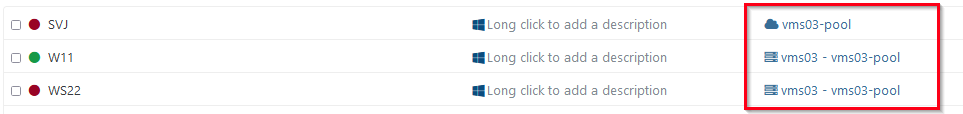
-
Hi @abudef thanks for the report. I spotted where the bug came from and I will fix it soon.
-
Hi @abudef

A fix is available on the branchfix-attach-pci -
Hi

Fix available on the master branch.
Commit: b539b -
Great, it's working fine now

-
 O olivierlambert marked this topic as a question on
O olivierlambert marked this topic as a question on
-
 O olivierlambert has marked this topic as solved on
O olivierlambert has marked this topic as solved on