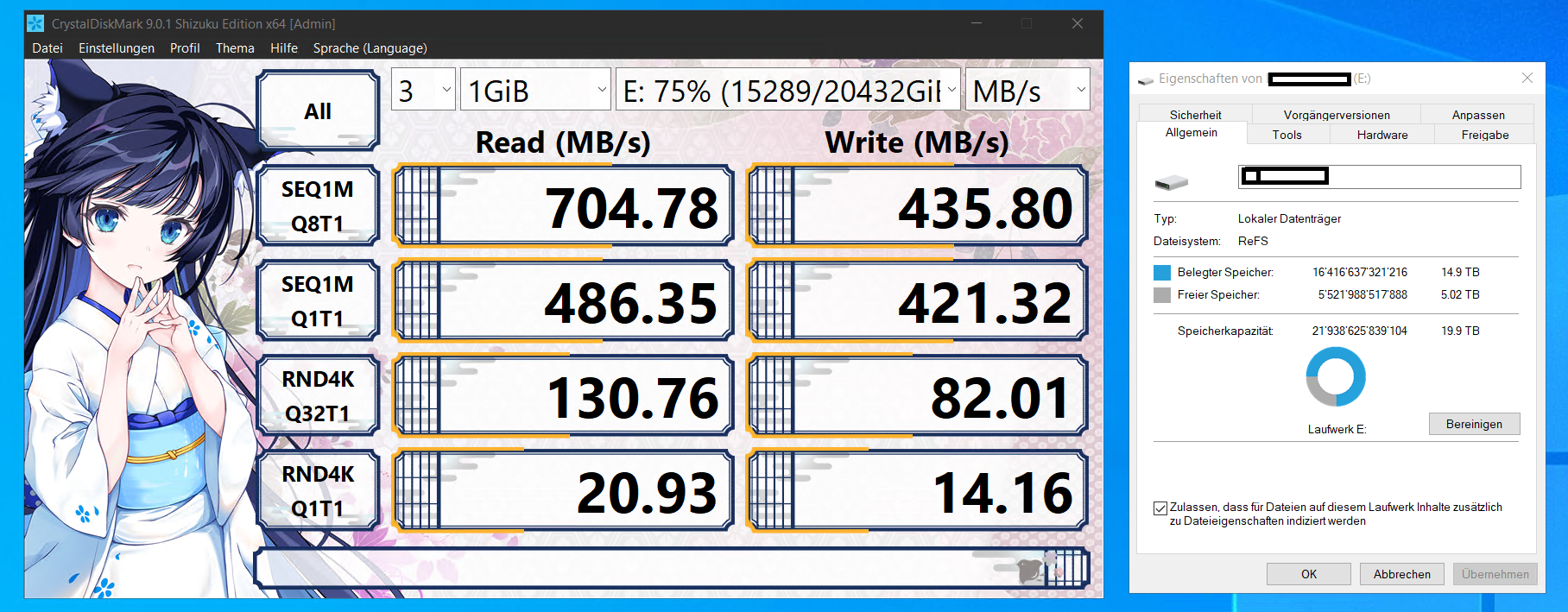VDI disk limit 2TB - How to convert from vmware 7Tb?
-
Hi everyone,
I need to move from vmware a vm (file server) with 2 disks (disk1 200Gb - disk2 7Tb).
In my lab I was unable to creaete a VDI >2Tb ... so, how can I solve? -
@simonebertucelli in general xcp-ng currently does not support 2tb or higher disks. They are working on supporting this is a future release. However having vms with this size disks is not generally recommended. Better create multiple disks and combine them within the vm’s os.
We do not have good experience with vms having such large disks, also on vmware this is not recommended and will probably cause issues in thr long term, especially with backup.
-
@simonebertucelli said in VDI disk limit 2TB - How to convert from vmware 7Tb?:
Hi everyone,
I need to move from vmware a vm (file server) with 2 disks (disk1 200Gb - disk2 7Tb).
In my lab I was unable to creaete a VDI >2Tb ... so, how can I solve?The issue can be worked around by either recreating the VM with the 7TB disk done as either of the following:-
- A Software raid made up of the appropriate multiples of 2TB vhd VDI
- An LVM on the VM made up of the appropriate multiples of 2TB VHD
To fix it long term the following are in the process of being discussed and/or worked on:-
- Developing SMAPIv3 to replace SMAPIv1
- Adding support for Cow2 or VHDX disk image support for VDI
There's no other methods currently of fixing except those long term methods, or mitigating (working around). Just trying to convert the 7TB disk anyway to VHD format will lead to data loss and/or corruption, seriously NOT recommended.
The reason for the data loss and/or corruption issue with the VDI disk images larger than 2TB is, due to the image format being used is VHD. The VHD format has this technical limitation of only supporting disk images of up to 2TB, however in the same format family the VHDX or Cow2 format fixes this issue by supporting disk sizes which are much larger than this.
-
Another option would be to create a 7TB LUN to hold these files and pass the LUN directly to the VM.
-
I also have Windows Server VMs with large disks of around 18TB, which are on a QNAP NAS mounted via iSCSI. This setup works just fine, and the performance is good on a 10 Gbit/s network.
-
Thanks a lot to everybody for the info and suggestions.
I think that the only way to convert safetly from vmware with any down is:- create a new iscsi disk connected to the vmware vm
- create mirror in windows server and wait for sync
- unmount bigdisk from vm
- proceed with import in xpc by xen orchesta
The real question is: will I be able to convince the customer to buy another storage unit since the current one is almost saturated?

-
If they don't care about their data, there's little you can do, but if you gave them some example on how things will go without more space, I'm sure they will decide to get more space

-
@s-master We have performance issues with using direct attached iscsi under windows with the VM running on XCP. You said you had good performance, do you have any metrics for throughput etc. We can get the VM attached to iscsi but performance is poor on our 10Gb networks even with multipathing.
Did you do anything specific to get that throughput ?
regards,
Paul
-
This benchmark was taken inside the Windows Server VM on that iSCSI device.
The iSCSI host is a QNAP NAS with Toshiba 18 TB drives configured in RAID-6.
I think this is a decent speed for non-flash storage. Both devices are on a 10Gbit network.
If you need more specific details, I'll be happy to help.