Wrong colours in dashboard
-
Hi
The colours of the cpu usage are not the best
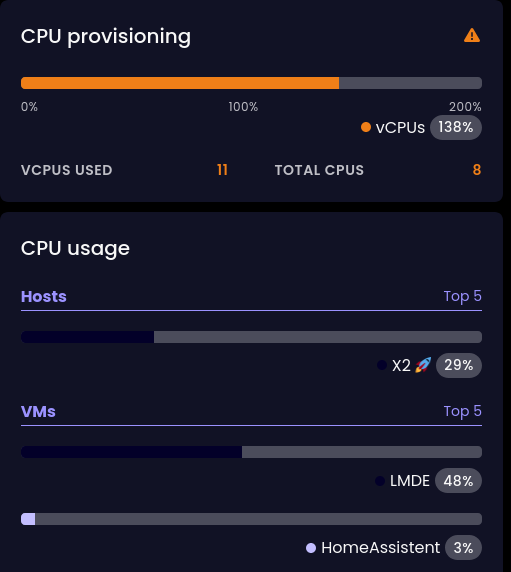
The host is upgraded from 8.3 rc1 to 8.3 rc2 by ISO
Upgraded to 8.3 release also by ISO.
Updated to latest. -
Hi,
Can you describe the issue with more details than "not the best"?
-
@olivierlambert
Hosts
X2dark
VMs
LMDEdark
HAlight -
Ah I see, sorry I couldn't spot it in your screenshot
 Ping @pdonias
Ping @pdonias -
@ph7 Has your monitor been calibrated and what's the contrast as well as brightness set to?
As what may be too dark or light for you may not be for olivierlambert and pdonias. Especially if either is using an HDR and/or Dolby Vision enabled monitor!
-
@john-c
I'm on a Dell laptop with debian + cinnamon noting done with the display.
I tested from a HP laptop with w10 but this time the LMDE was light:
Hosts
X2dark
VMs
LMDElight
HAlight -
More screenshots
This is from my Lenovo host:
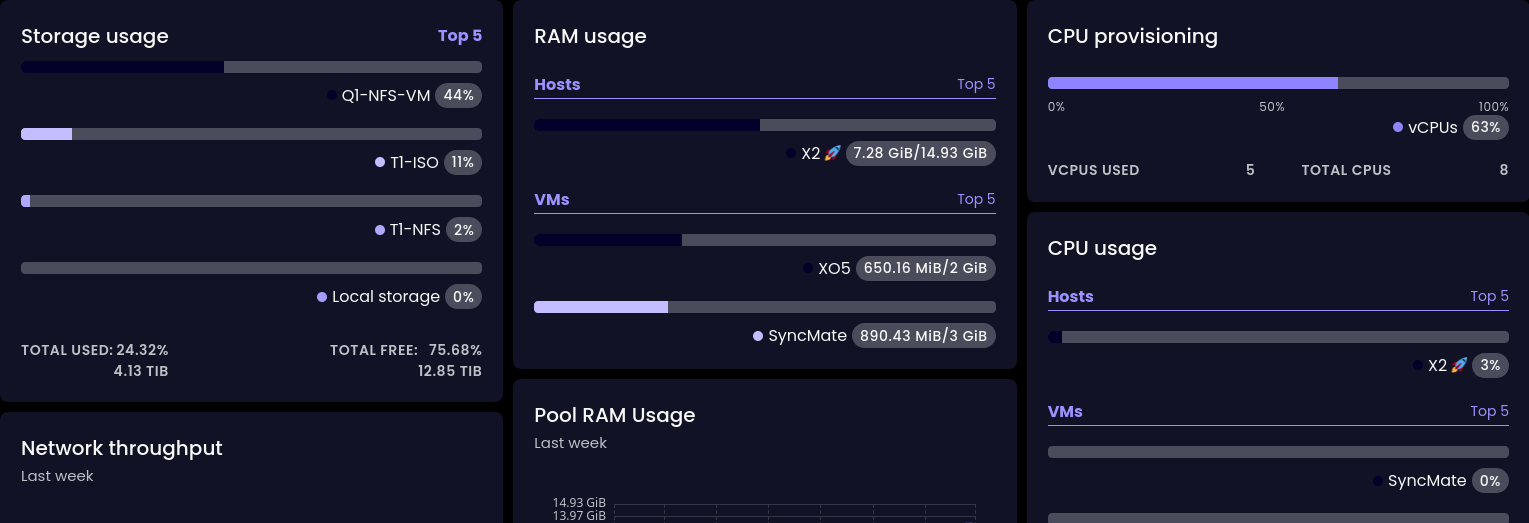
And lightmode:
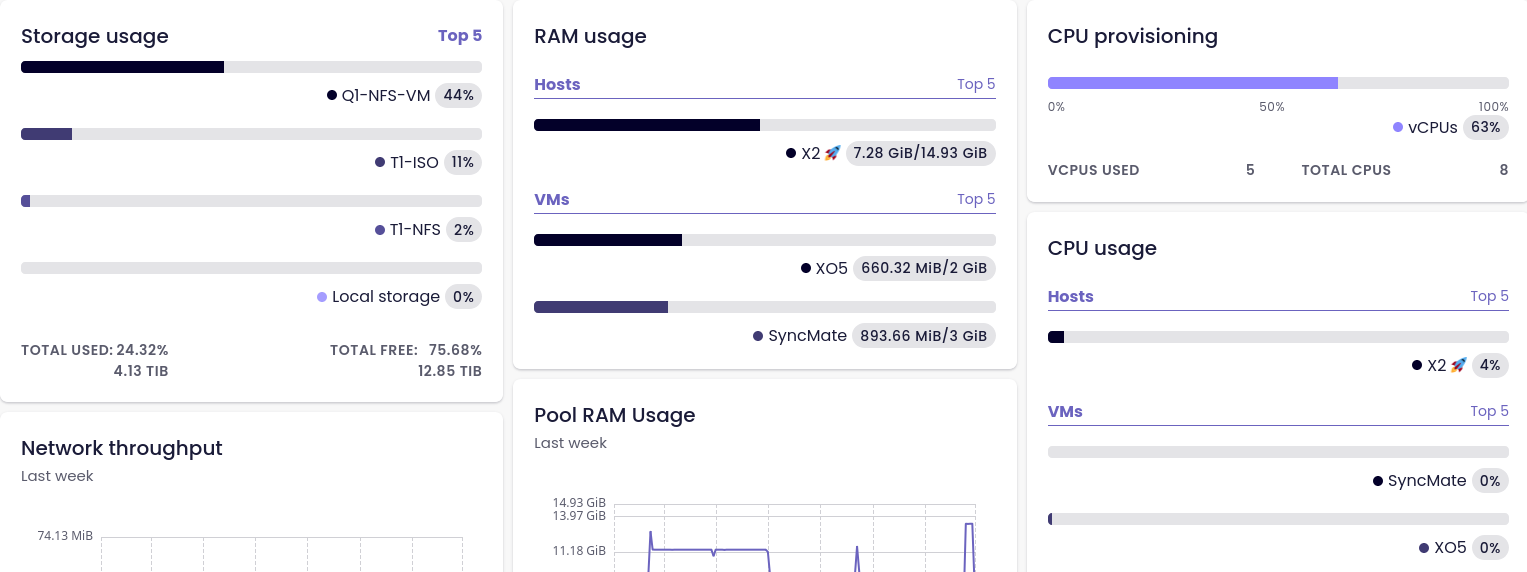
Here they are black and purple.
I swithed back to dark mode but stilldarkbarsAnd from the old HP:
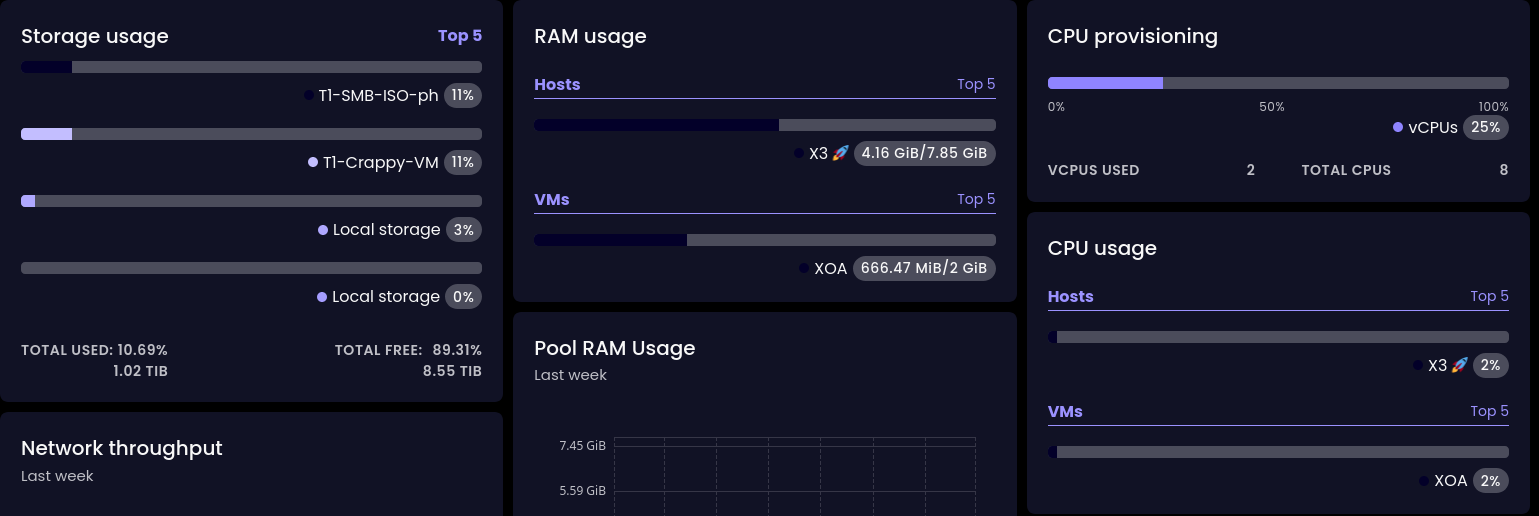
I think the
lightcolour is light purple and thedarkis black or dark blue. -
Yes I agree, the dark blue on the dark theme isn't visible enough. To me, it's a bug

-
@ph7 said in Wrong colours in dashboard:
@john-c
I'm on a Dell laptop with debian + cinnamon noting done with the display.
I tested from a HP laptop with w10 but this time the LMDE was light:
Hosts
X2dark
VMs
LMDElight
HAlightThe HDR is a technology which is hardware based and the Operating System may or may not have it automatically enabled. So depending on the technologies and hardware in the Dell and HP Laptop models which you are using, it may have HDR if it is new enough. The Dolby Vision is a hardware and software based technology, so it depends on the monitor panel used in the laptop and software installed on the Operating System.
This leads under HDR to having blacker black and whiter white colours in the graphics display of the monitor panels, when used with compatible graphics chips. This makes them closer to their true appearance in real life.
@olivierlambert @pdonias The HDR capabilities of the client computers can be detected with NodeJS, and appropriate content then be served.
This graphics technology means that blacks are more darker colour (black) and whites are more whiter colour (white), closer to the true appearance in real life. For systems without this it means the colours are not so much like this, thus when designing the colour schemes of XOA and XO Lite it can be more difficult to select the right colours and tones, when using a single set of graphics.
So handling this can help with ensuring that the graphical user interface, can appear properly and be legible for the textual and graphic representations of data.
-
Thanks for the feedback, we'll take care of that.
-
@pdonias said in Wrong colours in dashboard:
Thanks for the feedback, we'll take care of that.
To get more of an idea about the HDR technology checkout these links:-
- https://www.viewsonic.com/library/photography/what-is-hdr-hdr-vs-sdr/
- https://en.wikipedia.org/wiki/High_dynamic_range
- https://www.dolby.com/technologies/dolby-vision/
Some of the links refer to videos though the graphics technology applies outside of videos, these will help you get an idea of how the technology will affect the user interface of XOA and XO Lite.
In this case it's the colours part of HDR which is relevant as the user interface, doesn't have photos or videos in it but does still have other forms of imagery. Though the client devices may be used with other usage which the full HDR is appropriate for, so thus have compatible hardware and have the feature active.
@ph7 If your interested in finding out more about HDR you can also check out the links above. I also added my input about your issue, as I knew that HDR can play a part in the reproduction of colour etc in an image, or user interface.
So can have an impact on what colours are used on the dashboard, as well as other parts of the user interface.