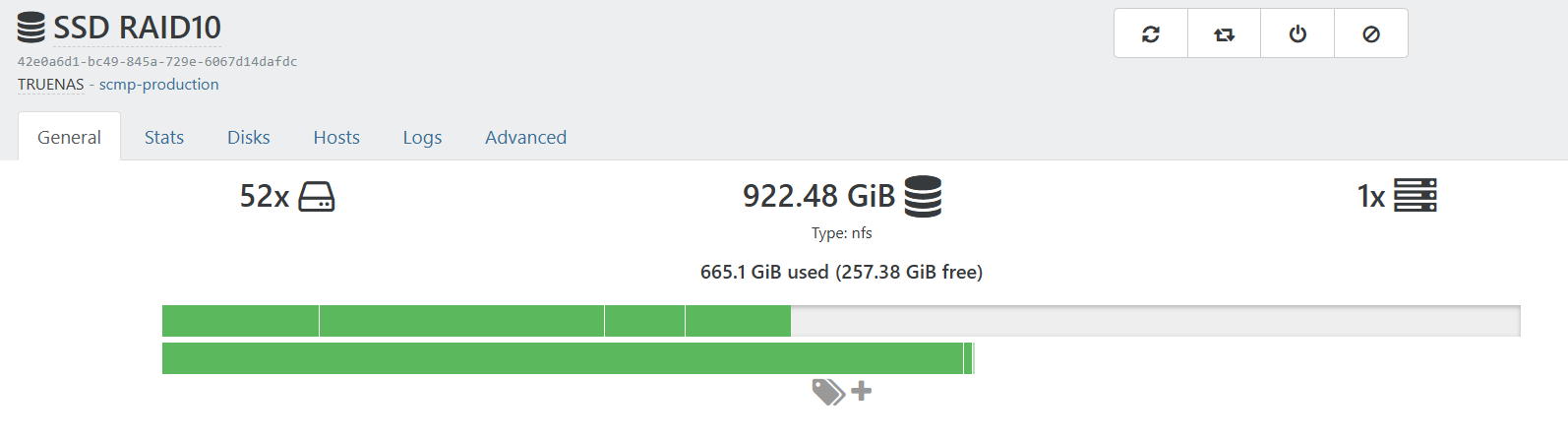Storage Bar Graph Misinformation
-
Hello, anyone have this problem or is it just my configuration?
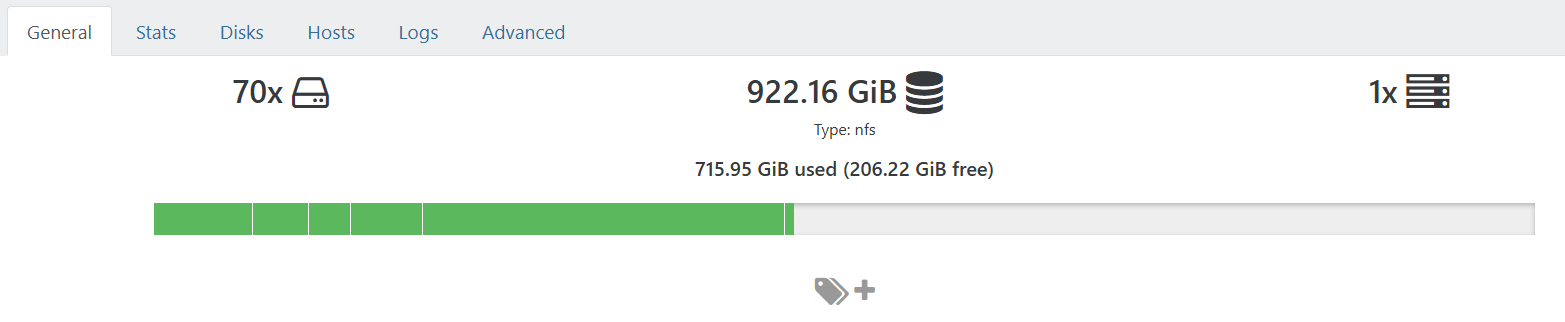
The number says 200 GiB free, which should be around 20% free, but the graph clearly shows more than 50% free.
-
@tony
I have somewhat same issue in XCP-ng and XO.
https://xcp-ng.org/forum/topic/9695/weird-storage-size-reporting
But no response in the forum. -
@tony Is your storage thick or thin provisioned, if you click on the Advanced tab?
If it's a thin storage it could be that the amount "used" is the disk size you've specified when creating the VMs and the bar represents the actual number of GBs used right now. -
@peder The bar is correct I think, after adding all the disk allocated I get 450 GiB, but the number 715.95 GiB used is incorrect. I can't figure out where does this number come from, may be it also counts backups? But I don't store backups on this nfs share.
-
The 715GiB used measure the total space used on the NFS share. You should have a similar number in the Dom0 if you enter
df -h. -
@olivierlambert Thank you for replying, it is indeed what the NFS share reports as free, but why there is such a discrepancy in NFS file size and actual VM disk size? Is it to do with VDI coalescing?
-
It's because you have other stuff in that NFS share, "outside" the SR itself. The SR is a folder on an existing share, and that NFS share is presenting the total size, which is not related to only what's inside the SR but the whole size.
-
@olivierlambert But for my case, I have nothing else in that NFS share except XCP-ng VHDs (single SR folder with nothing outside it). For my case (currently) I checked
du -hon my NFS share and I get 572G anddf -hshows about the same usage 572.1G. If I add total allocated disk space from all VMs using this NFS share, it is only 450G, so this means there are 100G+ of file system usage (from snapshots?).I can now understand what the numbers represents (the actual physical disk usage not VM disk usage) but the bar graph still doesn't show the same thing. So just to clarify, does the bar graph actually show VM disk usage and not physical disk usage?
-
I have another weird one. The numeric representative is correct, but the bar graph is unintuitive.