Disaster Recovery hardware compatibility
-
We currently use Hyper-V and can restore servers to different hosts.
Can different hardware specs be used for disaster recovery purposes or do they always need to be similar? Usually clients will kep their old server hardware for DR purposes when they upgrade to newer hardware.
I have just tried a migration between to hosts and received the following warning:
"The VM is incompatible with the CPU features of the destination host."Once the migration completes I will know if the VM boots.
-
You can use DR to completely different hardware, there's no problem. Live migration is a different beast because the VM has to continue to run, so the underlying hardware has to stay similar for obvious reasons.
To test if it boots on the destination hardware, use DR or incremental replication or even warm migration.
-
I understand, so the issue is only migrating to a different feature set whilst the VM is running.
Edit: Does this mean the VM remains available use during a warm migration? If so, why would I ever not use a warm migration?
-
No, warm will shutdown on source and start on destination, so the downtime is roughly equivalent to a reboot (just a bit more).
-
Does this mean if a live migration fails, as the hardware is different, then a restart of the VM is the same outcome as a warm migration?
Edit: As I understand a pool downgrades all host hardware to the lowest common denominator. With this being the case, there should be no issues with moving a VM from a higher gen host to a lower gen host as long as both hosts are in the same pool?
-
Results are in...
Four VMs migrated. Three using warm migration and all worked. 4th used straight migration and BSOD but worked after a reboot.
-
That's why warm is magical: it's a lot less risky while providing a reasonable availability

-
A quick follow up for anyone performing warm migrations.
If you elect for the migrated VM to be powered on post migration, then the option to protect from accidental shutdown needs to be off to enable the source VM to be turned off when the migrated VM it turned on.
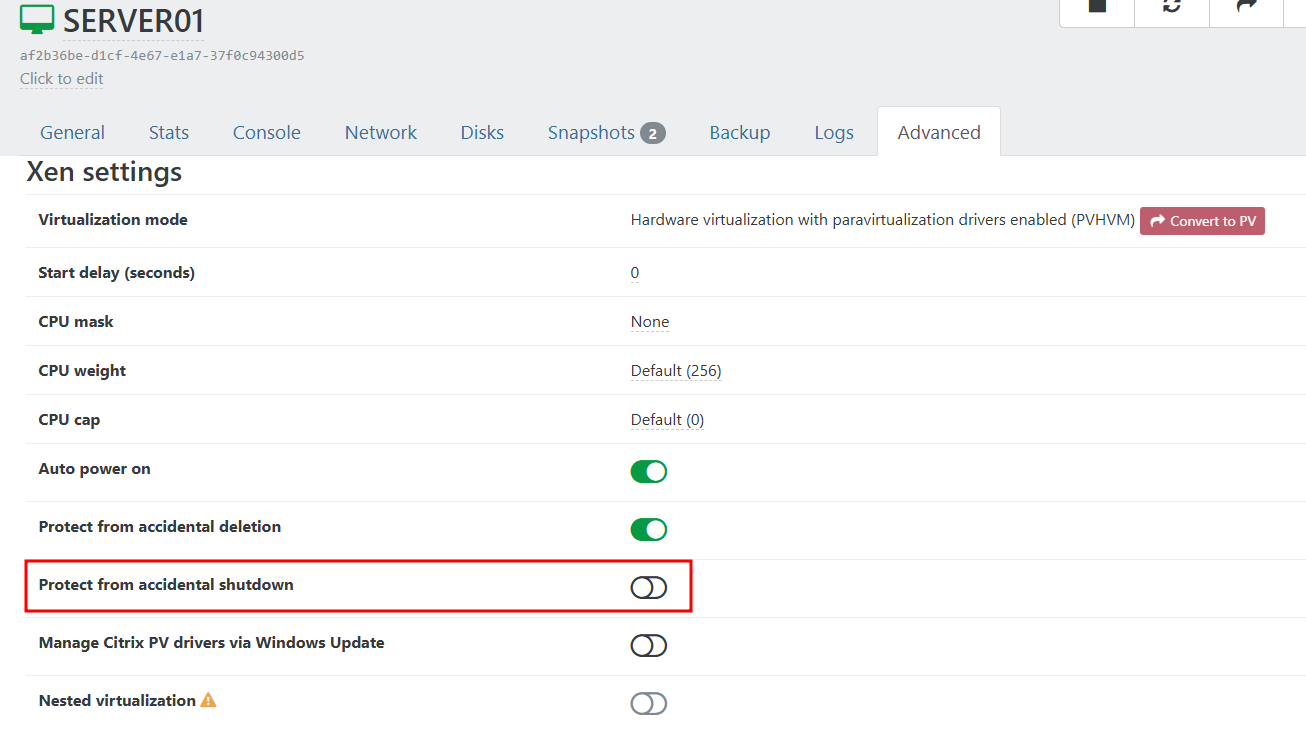
If you like the thrill of adrenaline and elect for the source VM to be deleted post migration then the protect from accidental deletion would also need to be turned off. I am not that brave.