Change the network device for remotes throws "mount.nfs: Connection timed out"
-
I have added another physical NIC to be used for my NFS storage including my Remotes (backup). Even though my NFS storage disks are mounted and works my Remotes throw is error:
{ "shortMessage": "Command failed with exit code 32: mount -o vers=4.1 -t nfs 192.168.26.1:/mnt/Storagepool/xcp-ng-backup /run/xo-server/mounts/7847ae41-54e0-4534-9790-a9c57ca6744a", "command": "mount -o vers=4.1 -t nfs 192.168.26.1:/mnt/Storagepool/xcp-ng-backup /run/xo-server/mounts/7847ae41-54e0-4534-9790-a9c57ca6744a", "escapedCommand": "mount -o \"vers=4.1\" -t nfs \"192.168.26.1:/mnt/Storagepool/xcp-ng-backup\" \"/run/xo-server/mounts/7847ae41-54e0-4534-9790-a9c57ca6744a\"", "exitCode": 32, "stdout": "", "stderr": "mount.nfs: Connection timed out", "failed": true, "timedOut": false, "isCanceled": false, "killed": false }I have tried to edit the remotes, without making changes, and then click save, but without any luck.
Any idea why I get the connection timed out error and how to fix it?
Thanks in advance.
My setup:
Xen Orchestra (community edition), commit 224c0
Master, commit 0603b
XCP-NG 8.3.0 -
@olivierlambert Oh my... I totally forgot to change the network interface on XO after the change. That was my mistake. Sorry.
But thanks a million for pointing it out.
-
Are you sure you can reach the NFS host from your XO? ie if you can reach
192.168.26.1and/or if NFS is active on this NFS server and allow XO host IP. -
@olivierlambert I think so. I have this NFS storage on the server and I can see all these information:
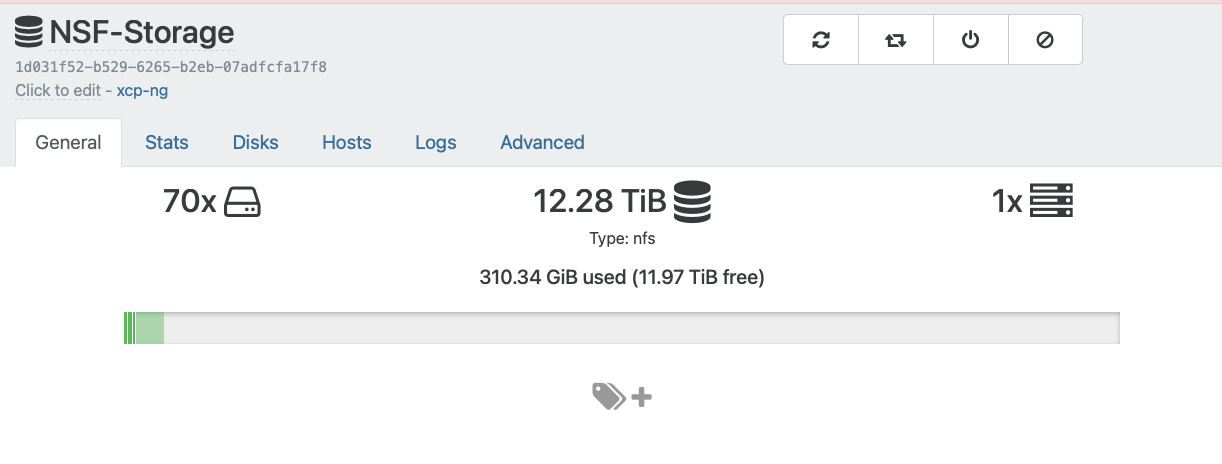
-
It's different. The BR is mounted from XO, not the XCP-ng machine.
-
@olivierlambert Oh my... I totally forgot to change the network interface on XO after the change. That was my mistake. Sorry.
But thanks a million for pointing it out.
-
 O olivierlambert marked this topic as a question on
O olivierlambert marked this topic as a question on
-
 O olivierlambert has marked this topic as solved on
O olivierlambert has marked this topic as solved on