@Tristis-Oris So sorry, I had a typo in the url. But I works now.
Best posts made by runevn
-
RE: New Rust Xen guest tools
-
RE: Change the network device for remotes throws "mount.nfs: Connection timed out"
@olivierlambert Oh my... I totally forgot to change the network interface on XO after the change. That was my mistake. Sorry.
But thanks a million for pointing it out.
-
RE: Can't add NFS Remote
@olivierlambert Thanks! I did that and now it is just works.
Thanks for the help!
-
RE: Can't connect to server. Error message: Not Found
Wow - you guys where right. I had a Raspberry pi running with that address on my network. Sorry for the inconvenience and thanks for your help.
Latest posts made by runevn
-
RE: Change the network device for remotes throws "mount.nfs: Connection timed out"
@olivierlambert Oh my... I totally forgot to change the network interface on XO after the change. That was my mistake. Sorry.
But thanks a million for pointing it out.
-
RE: Change the network device for remotes throws "mount.nfs: Connection timed out"
@olivierlambert I think so. I have this NFS storage on the server and I can see all these information:
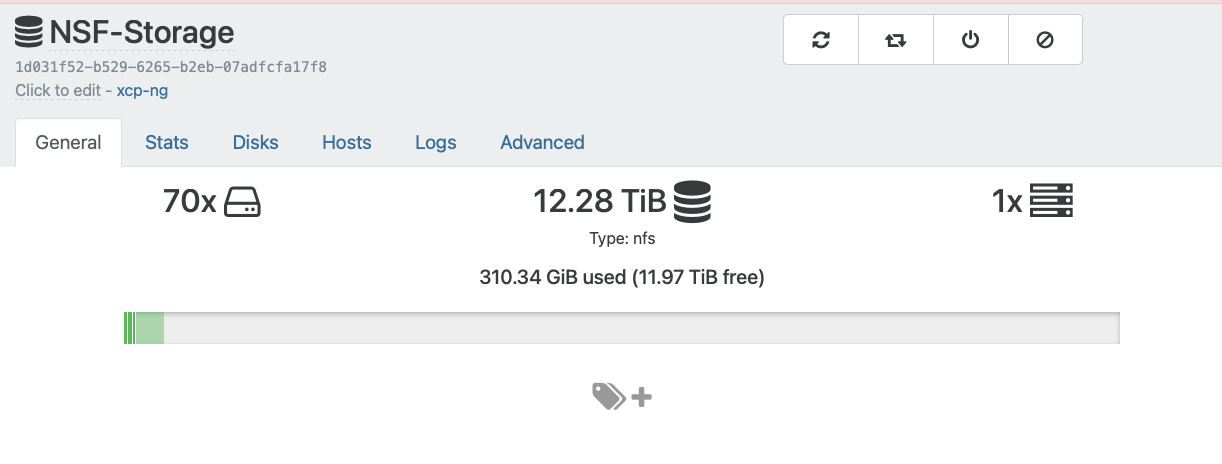
-
Change the network device for remotes throws "mount.nfs: Connection timed out"
I have added another physical NIC to be used for my NFS storage including my Remotes (backup). Even though my NFS storage disks are mounted and works my Remotes throw is error:
{ "shortMessage": "Command failed with exit code 32: mount -o vers=4.1 -t nfs 192.168.26.1:/mnt/Storagepool/xcp-ng-backup /run/xo-server/mounts/7847ae41-54e0-4534-9790-a9c57ca6744a", "command": "mount -o vers=4.1 -t nfs 192.168.26.1:/mnt/Storagepool/xcp-ng-backup /run/xo-server/mounts/7847ae41-54e0-4534-9790-a9c57ca6744a", "escapedCommand": "mount -o \"vers=4.1\" -t nfs \"192.168.26.1:/mnt/Storagepool/xcp-ng-backup\" \"/run/xo-server/mounts/7847ae41-54e0-4534-9790-a9c57ca6744a\"", "exitCode": 32, "stdout": "", "stderr": "mount.nfs: Connection timed out", "failed": true, "timedOut": false, "isCanceled": false, "killed": false }I have tried to edit the remotes, without making changes, and then click save, but without any luck.
Any idea why I get the connection timed out error and how to fix it?
Thanks in advance.
My setup:
Xen Orchestra (community edition), commit 224c0
Master, commit 0603b
XCP-NG 8.3.0 -
Any smart way to test and verify cloud-init config in XO?
Hi,
I'm trying to create a cloud-init config in XO to make it easier to spin up VMs. At the moment I add some changes to the config in the XO Settings->Cloud Config and then create up a new VM.
My question is if there is a smarter way to test and verify the config that doesn't involve creating, testing and deleting a VM every time I have made a change to the config?
Thanks in advance.
-
RE: New Rust Xen guest tools
@Tristis-Oris So sorry, I had a typo in the url. But I works now.
-
RE: New Rust Xen guest tools
I also encounter the "401 unauthorised [IP: 172.65.251.78 443]" issue on a fresh Debian 12.5.0 install.
I see that other people manually install the guest tool. But I just want to check if it expected that the "apt update" still doesn't work?
-
RE: Can't upgrade XOA from CLI - ENOENT: no such file or directory, mkdir '/tmp/xoa-updater'
@olivierlambert thanks for the hint. I cleaned up VMs on my SR and now everything works perfectly.
Thanks for the help.
-
RE: Can't upgrade XOA from CLI - ENOENT: no such file or directory, mkdir '/tmp/xoa-updater'
Just to further add. It seems that all my VMs are down/inaccessible some how.
Furthermore I can't ping the VM's and they appear faulty in XCP-NGs console.
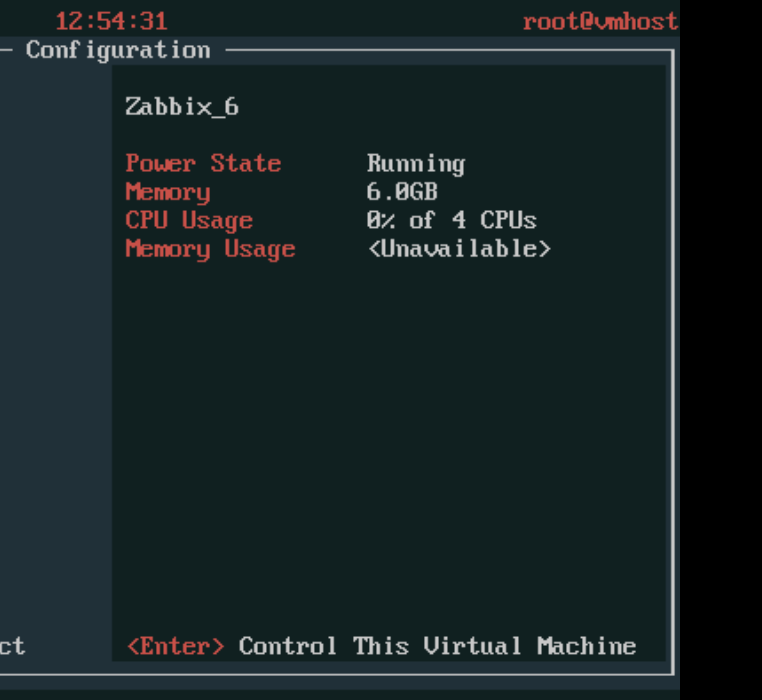
This might have happened since last update of XCP-NG. I'm not sure about this but I just wanted to mention it.
-
Can't upgrade XOA from CLI - ENOENT: no such file or directory, mkdir '/tmp/xoa-updater'
I suddenly have trouble launching XOA. I can ssh into the instance but when I try to update XOA from the cli I get this error:
[03:35 01] xoa@xoa:~$ sudo xoa-updater --upgrade [sudo] password for xoa: stable channel selected New versions available: xen-orchestra 5.75.0 (5.74.3 installed) xo-server 5.103.1 (5.102.3 installed) xo-web-free 5.104.0 (5.103.0 installed) Downloading packages... ✖ { message: "ENOENT: no such file or directory, mkdir '/tmp/xoa-updater'" }The status of the xo-server status is:
[03:36 01] xoa@xoa:~$ sudo systemctl status xo-server.service ● xo-server.service - XO Server Loaded: loaded (/etc/systemd/system/xo-server.service; enabled; vendor preset: enabled) Active: active (running) since Tue 2022-11-01 03:32:40 EDT; 6min ago Main PID: 456 (node) Tasks: 11 (limit: 2330) Memory: 146.5M CGroup: /system.slice/xo-server.service └─456 node /usr/local/bin/xo-server Nov 01 03:38:59 xoa xo-server[456]: error: Error: connect ECONNREFUSED ::1:6379 Nov 01 03:38:59 xoa xo-server[456]: at TCPConnectWrap.afterConnect [as oncomplete] (node:net:1157:16) Nov 01 03:38:59 xoa xo-server[456]: at TCPConnectWrap.callbackTrampoline (node:internal/async_hooks:130:17) { Nov 01 03:38:59 xoa xo-server[456]: errno: -111, Nov 01 03:38:59 xoa xo-server[456]: code: 'ECONNREFUSED', Nov 01 03:38:59 xoa xo-server[456]: syscall: 'connect', Nov 01 03:38:59 xoa xo-server[456]: address: '::1', Nov 01 03:38:59 xoa xo-server[456]: port: 6379 Nov 01 03:38:59 xoa xo-server[456]: } Nov 01 03:38:59 xoa xo-server[456]: }Any help is highly appreciated.
-
RE: Any performance advantage of running a dual CPU setup when using under half of the cores?
@Andrew thanks for your reply. I have more than enough cores and memory slots for one CPU so I guess I’ll put one of the CPUs in the drawer.