New GFS strategy
-
Having read the new blog post on the new GFS stuff I have a question:
What about the backup retentions I have defined. I have kind of done a GFS sheme by using 3 backup schedules (in the same backup) hourly/daily/weekly with respective retention policies.
As I understand this is no longer necessary. Should I reduce the retention to 1?
This is not well explained I'm afraid.
-
Ping @florent (and also @thomas-dkmt so we improve the doc)
-
Following; As I'm very interested in hearing more about this.
-
@olivierlambert @florent
This is what I have set now:
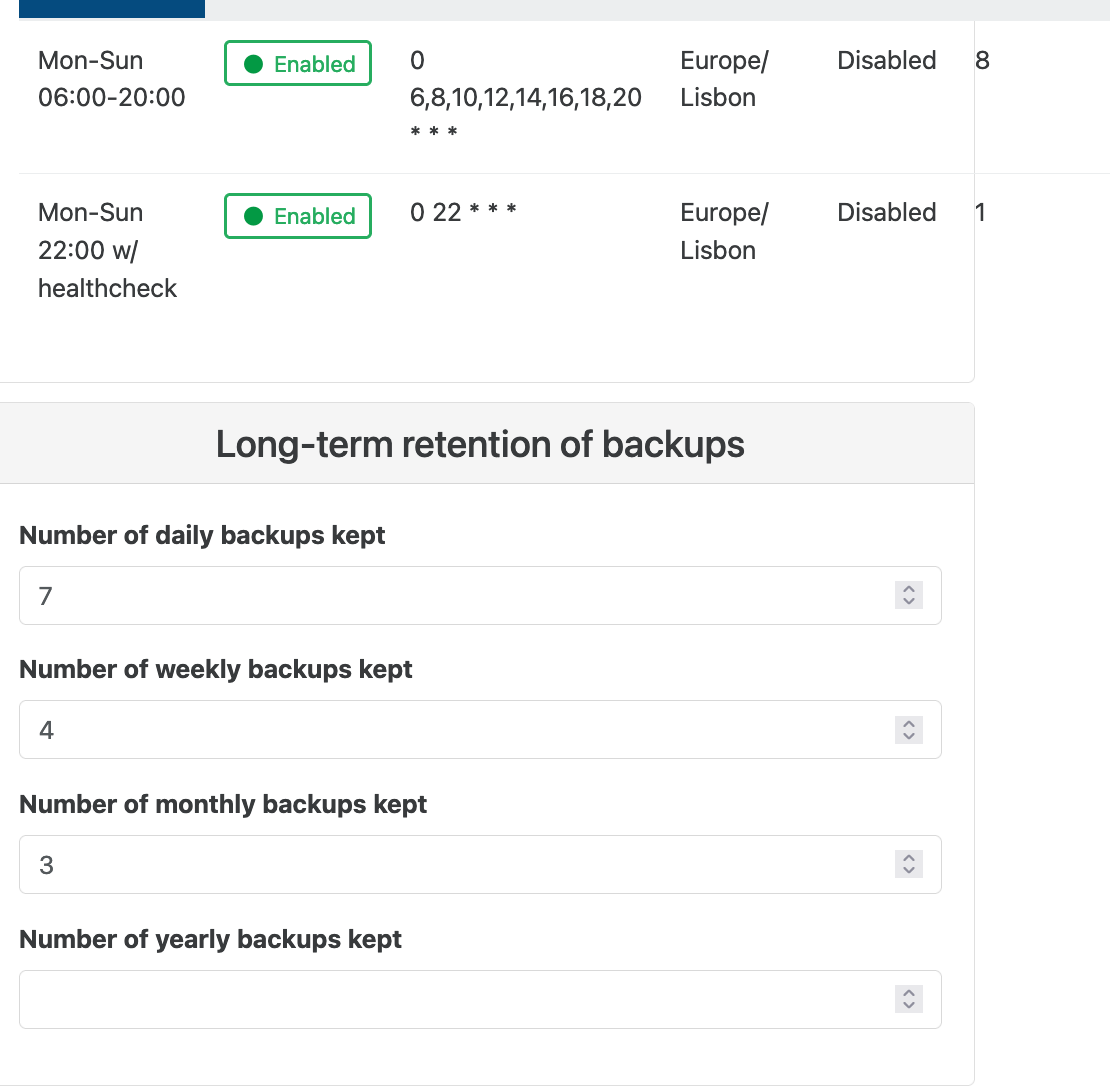
This is what I had before these new options:
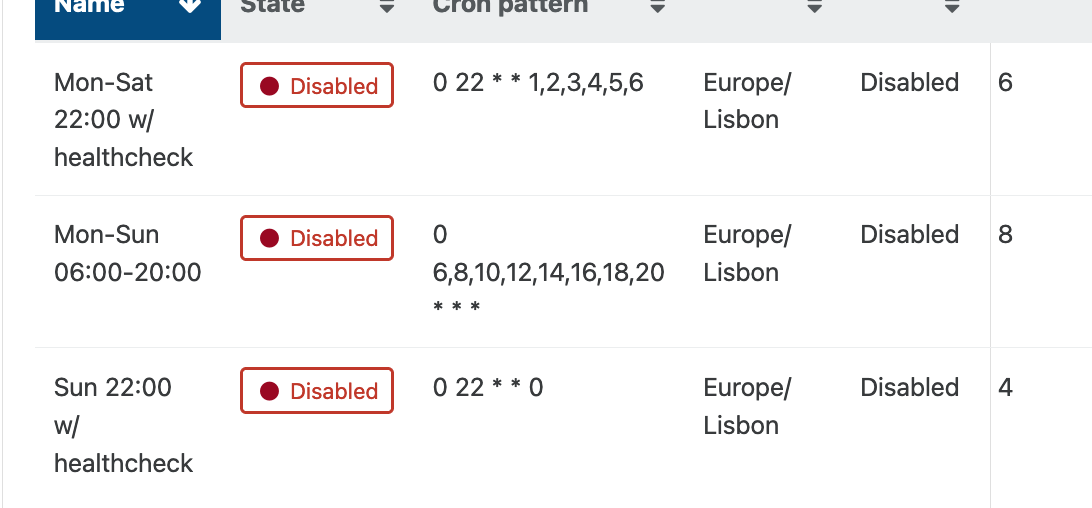
-
The rules is "any backup that check a condition to be kept is kept", you can combine LTR retention and retention by number
so you can keep the last 3 backups , and also have a GFS strategy. It should remove most of the use case of backups with multiple schedules.
first point : any deleted backup is not recuperable, and this is a new feature, so test the feature progressively, in case we missed anything, especially on critical backups as we can iterate on the feature and improve it
we'll write more documentaion shortly
-
@florent Looking forward to the docs.
Just this one thing (Guess most would be interested):
On my example: keeping 7 daily backups, I presume it keeps the last backup from each day (as there are 2 schedules I presume it would keep the backup from 22:00)