UEFI guests not loading console
-
running Current version: 5.100.2, all hosts are patched.
I have three new VMs I can not finish installing because they require UEFI, and when this is enabled the console in XOA will not load the VM session. The console shows, "guest has not initialized display (yet)". it will hold on this indefinitely.
If I change these to Bios, I can get a console image but the OS will not boot. It seems like there is something I am overlooking, but I have been at this for a couple of days and have found nothing documenting this or others that have had the same issue.
any help would be appreciated.
-
@Mefosheez You definitely should be able to get console with UEFI, so this does sound like a configuration issue.
You aren't passing through any GPUs or anything like that right?
What OS are you trying to boot to?
I have a feeling it's hanging and isn't really something to do with XO or XCP-ng itself.
-
@planedrop Yeah I agree about it hanging, but I have it across multiple different OS and install types (below). no gpu passthrough to these specific VMs.
- ubuntudesktop 24.10 - install from ISO
- windows 11 - install from ISO
- home-assistant OS - import OVA
I had another install of home-assistant running for a few years and never had these issues with the console, and I believe that HAOS requires UEFI to boot. so, it was at a time working.
I have 9 or 10 other VMS running in this environment (all Bios) without issue. and only these three (UEFI) are affected. all three of these are on their initial install. so trying to get the ISO and VDI to load the install OS to manage in the console.
-
@Mefosheez Do you have secure boot enabled on these?
-
@planedrop I have it on the Windows 11 VM, along with vTMP and other required settings. I have also tried enabling it on all the others as well while troubleshooting.
-
@Mefosheez Hmmm lets double check all the advanced settings then, if this doesn't do it the might be worth checking the logs.
I'll give a reference point for an Ubuntu VM I have running, this is on an AMD Threadripper 1920X for what it's worth.
CPU Mask: none
CPU Weight: Default
CPU Cap: Default
Citrix PV drivers: disabled
HA: disabled
Affinity: none
GPUs: none
NIC: Realtek RTL8139
VGA: enabled
Video RAM: 8 MiB (might be worth bumping this to 16MiB to test, IIRC I had some VMs dislike 8MiB, don't recall the specifics)
Boot Firmware: UEFI
Secure Boot: enabled (probably leave disabled for now)
Viridian: disabled
CPU Limits: 4/4
Topology: Default
Memory is 2GiBNo VUSBs and no PCIs attached. Misc is all left default.
-
@planedrop confimred. I am running a similar (more resources) config on the ubuntu desktop VM.
I have not found any useful logs along the way with this. is there something more detailed in the in the cli?
-
@Mefosheez Hmmm ok, yeah I would check a few of the logs on XCP-ng itself. https://docs.xcp-ng.org/troubleshooting/log-files/
Also, has this host been rebooted fairly recently?
-
@planedrop notworking-uefi-new.txt working-bios-exisitng.txt
yes i bounced the other day for testing purposes. no different results.
attached is a tail on daemon.log
this, is it enforcing something it should not?
Dec 9 12:13:32 xcp-r630 varstored-17[1574285]: initialize_settings: Secure boot enable: false
Dec 9 12:13:32 xcp-r630 varstored-17[1574285]: initialize_settings: Authenticated variables: enforcingand this, are the interesting bits. does it not see available memory?
Dec 9 12:13:33 xcp-r630 qemu-dm-17[1574330]: Detected Xen version 4.17
Dec 9 12:13:44 xcp-r630 qemu-dm-17[1574330]: AllocatePages failed: No 0x10400 Pages is available.
Dec 9 12:13:44 xcp-r630 qemu-dm-17[1574330]: There is only left 0x3929 pages memory resource to be allocated.
Dec 9 12:13:44 xcp-r630 qemu-dm-17[1574330]: ERROR: Out of aligned pages
Dec 9 12:13:44 xcp-r630 qemu-dm-17[1574330]: ASSERT /builddir/build/BUILD/edk2-20220801/MdeModulePkg/Core/DxeIplPeim/X64/VirtualMemory.c(814): BigPageAddress != 0Thanks for the assist.
-
Those error messages doesn't look good. Any idea @TeddyAstie ?
-
@Mefosheez Looks like a OVMF bug to me (issue with PML5e ?).
What CPU are you using ?
-
@TeddyAstie intel e5-2680
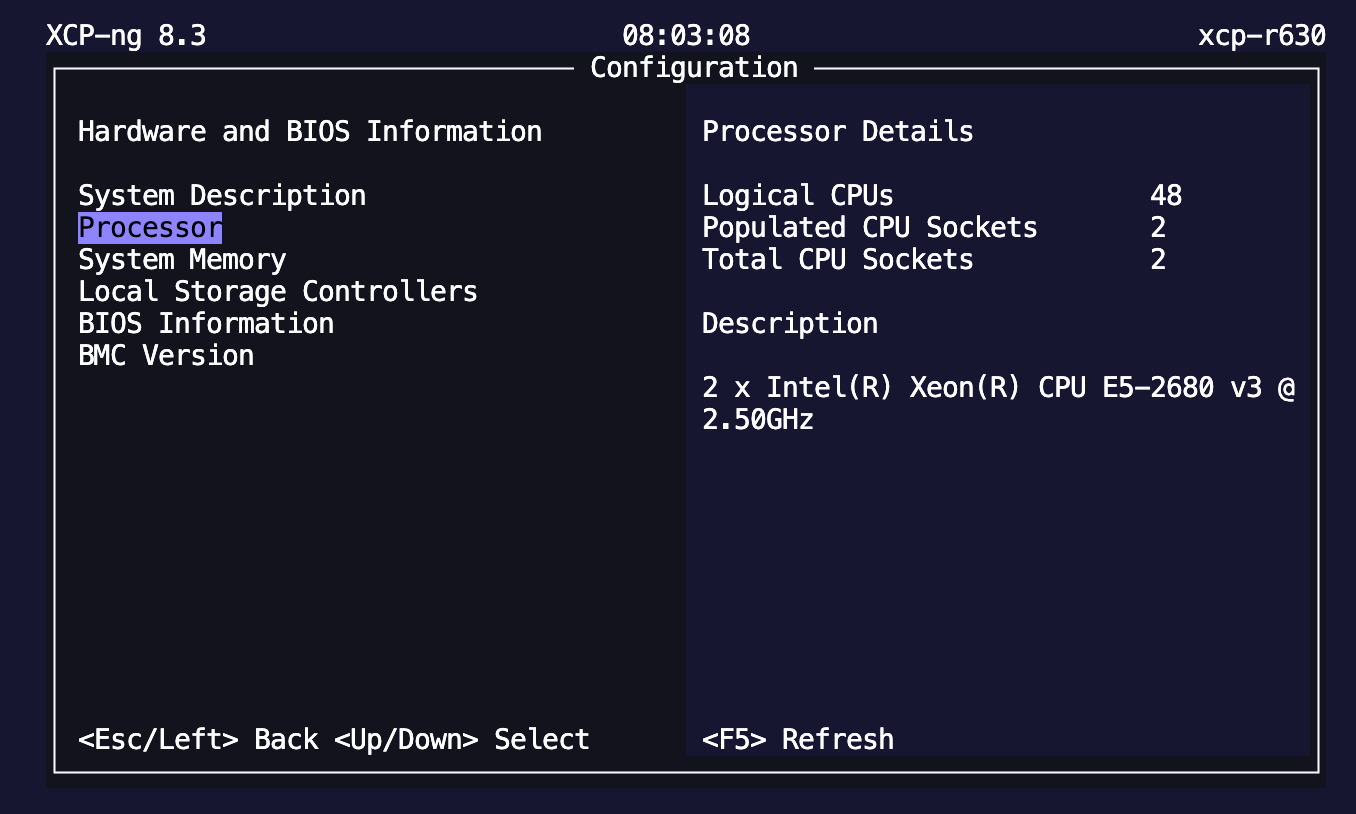
If it is useful for troubleshooting I have a different host in the pool with an i7-3770 I could try and deploy this on.
Thanks.
-
@Mefosheez So it is not concerned with (potential) PML5e issues.
Have you tried rebooting the host ?
-
@Mefosheez I would try it on that other host you have and see if you run into the same issues, just for good measure.
Are they managed by the same XO? Maybe you can just migrate it to the other host so it's the exact same VM.
-
@TeddyAstie I did a reboot but not change.
@planedrop They are and I will do it this afternoon.
Thanks.
-
@planedrop I found a sec to do this now. the host works as expected, the log is attached for boot. newhost-working.txt
So the the page allocation errors on the other host (lower level than I get normally) look to be uefi and qemu related. and the PML5e (found a white paper on it) seems to correlate as well. @TeddyAstie is there a reason you feel it is no longer relevant based on this chipset (e5-2680 v3)?
Thanks!
-
@Mefosheez said in UEFI guests not loading console:
@planedrop I found a sec to do this now. the host works as expected, the log is attached for boot. newhost-working.txt
So the the page allocation errors on the other host (lower level than I get normally) look to be uefi and qemu related. and the PML5e (found a white paper on it) seems to correlate as well. @TeddyAstie is there a reason you feel it is no longer relevant based on this chipset (e5-2680 v3)?
Thanks!
wanted to add that the initial migration failed with a "network required" error when moving from pool-wide eth3 to pool-wide eth0. I removed the existing vif (eth3), ran migrate, and then created a new vif (eth0)
-
@TeddyAstie Wanted to follow up and see if you had any insight on this pages error? I can confirm on a different host the VM will boot, I migrated it (live) back to the original host and it worked fine also, until I restarted it and then it failed the same way on boot up. same errors. thanks.
-
The only experience that I have is Server 2025 Eval with an older Xeon, vtpm, vsecure boot, vuefi and no problems with default configuration using win2022 template and turning on the above mentioned settings.
The only real difference is that I always uncheck automatic boot during creation, go into advanced and change the Intel NIC, save and then initial boot.
I mention that all of the settings are virtual because my old servers do not support hardware uefi or hardware tpm 2.0 so all of that must be synthetic for my lab.
I'm also using up to date XCP 8.3 with this VM.
-
 M Mefosheez referenced this topic on
M Mefosheez referenced this topic on
-
@Greg_E thanks for the feedback. I am stuck on this one. is either host or chipset specific and I don't have another e5-2680 v3 to test with. found another post on here around the same time frame that has this same error on boot. hope its not a broader issue.
https://xcp-ng.org/forum/topic/10075/imported-vm-starts-but-does-not-initialize-the-display
-
 M Mefosheez referenced this topic on
M Mefosheez referenced this topic on
-
 M Mefosheez marked this topic as a question on
M Mefosheez marked this topic as a question on