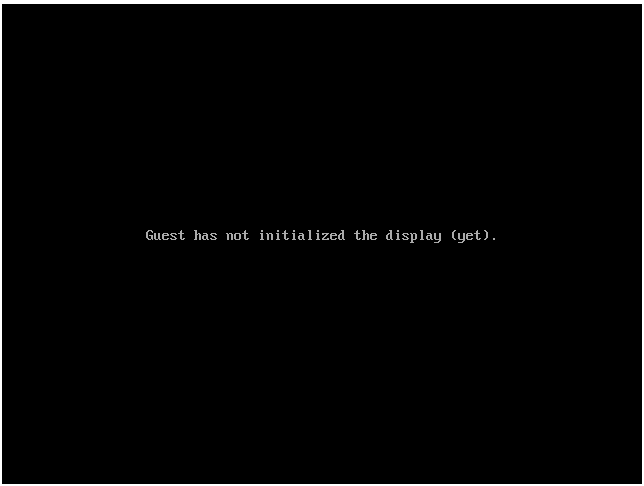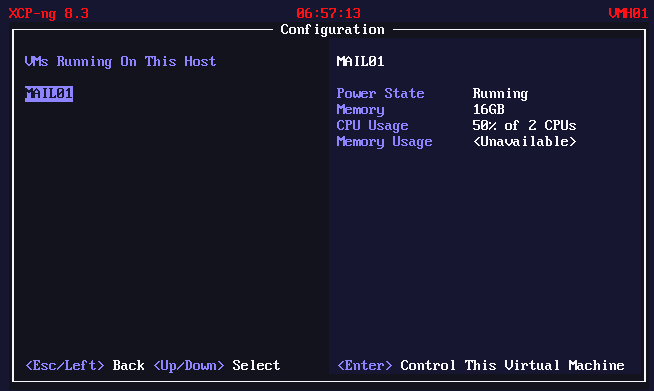Imported VM Starts but Does Not Initialize the Display
-
@stormi My apologies. Normally I relish the opportunity to dive deep into logs, however, in this case I am also the treasurer of my church and I have year-end accounting tasks to accomplish, so haven't had much time to dedicate to this.
Additionally, since I don't really know what I'm looking for in the logs, I figured it's be best to share it on hear for the community to take a look...lol.
-
@stormi Yikes! If you're spooked by this error, then what does this mean for me?
By the way, this very VM imported and started up without any issues on a physical XCP-ng host. This issue seems to be happening in a nested virtualization setting - where XCP-ng is the nested hypervisor (a guest of VMware Workstation Pro).
-
@kagbasi-ngc Don't do nesting! It's not to be trusted even when it seems to work.
-
@manilx Yeah, not doing it in production, just in a test environment. Plus I only did it because I actually found a write-up by the Vates team on how to get it done, which confirmed to me that while they don't recommend it for production, they understand that it has some merit in a testing environment and want to see it working.
That said, I definitely hear your admonition and would never do it in a production setting.
-
I'm not spooked, I just think it's the relevant error message we need to understand :).
Since this is a test pool, could you make it use the debug version of OVMF?
ln -sf OVMF-debug.fd /usr/share/edk2/OVMF.fdThen attempt to start the VM again, and get
/var/log/daemon.logand/var/log/xensource.logonce again. -
@stormi Glad you're not spooked....

I'll enable the debug mode as you'd instructed and grab the logs for you shortly.
-
@stormi Hi there, as requested, here are the two logs:
I started the VM at timestamp Dec 13 13:54:59 and stopped it at Dec 13 13:55:59.
Now, is deleting the symbolic link created above all that is necessary to reverse the debug mode?
-
@stormi @kagbasi-ngc I have this same error in a separate thread, however, there is no nesting involved. from my limited knowledge, it seems like xcp is not seeing the available memory resources during boot and fails. if I migrate a running VM to the same host that gives me this error, it will operate as expected. but, after reboot... failure to launch.
https://xcp-ng.org/forum/topic/10083/uefi-guests-not-loading-console?_=1734014269146
@olivierlambert Thanks for your help so far.
-
 M Mefosheez referenced this topic on
M Mefosheez referenced this topic on
-
@kagbasi-ngc Looks like we missed something, as the log indicates it loaded
OVMF-release.fd:Dec 13 13:54:59 VMH01 xenguest-2-build[8345]: Loaded OVMF from /usr/share/edk2/OVMF-release.fdWe'll come back to you with a better test procedure.
For now I just have a quick and dirty one, consisting in overwriting the release file with the debug one:
cp /usr/share/edk2/OVMF-debug.fd /usr/share/edk2/OVMF-release.fdYou can revert this change with
yum reinstall edk2. -
@stormi Sorry for the delayed reply. I did as you requested, and below are the resulting log files. I started the VM at timestamp Dec 17 14:43:34 and stopped it about 2 minutes later.
If I can be of assistance, don't hesitate to ask please. Thank you.
-
@kagbasi-ngc @Mefosheez We're trying to find developer time to diagnose the cause, but it's not the best time of the year, so I can't promise anything on delays.
-
@kagbasi-ngc Does your VM have a vTPM? If so, could you try without?
-
@stormi No worries at all, I understand.
-
@stormi Yes it does. I just deleted the VTPM and tried starting it, but no success. Still the same issue - can't initialize the display.
I also disabled Secure Boot, and got the same results.
-
@stormi thanks for the feedback. no rush here. just let me know if I can help.
-
@stormi I wanted to follow up. I saw a good number of patches available today, first updates since the issues started for me. I processed them, but this issue still seems persist.
I know this thread is about nested virt, and i don't want to derail that. this is where i had posted about the issue prior. I believe they are going to be tided to the same root. any help would be appreciated.
https://xcp-ng.org/forum/topic/10083/uefi-guests-not-loading-console?_=1734014269146
-
@Mefosheez I forwarded internally. Feel free to ask again after a week if no answer comes.
-
@stormi I marked it as a question about a week ago now. do you suggest making a new post as a question all together?
-
@Mefosheez Marking a new post as a question will not be necessary. @anthonyper is the one working on what we think is the issue (a regression on the EDK2 package). I haven't heard of a fix yet, but it's in progress.
-
@stormi thank you for the update. and @anthonyper for taking a look.