Delta Backups
-
Hi,
Got a quick question regarding delta backups.
I back up daily to an off-site S3 at the following intervals:
8am 11am 2pm 5pm 12am
My "full" interval is currently set at 5, which gives me one full backup per day. At the moment the "full" is running at 8am every morning, However, I would like this to be 12am (less traffic at this time).
Is there a way that I can modify this delta job so it starts doing the full at 12am instead of 8am?
It's tricky getting access after 5pm, as my plan was to slightly edit the job (something like a job name change), re-save to see whether it seen this as new then started with a full. Wasn't sure if this would work or whether I'm better off creating a completely new job after 5pm.
Another option was using mulitple schedules. If I had 2 schedules on same delta job, with one being force full would that full make up part of the delta chain, or would the other schedule still do a full backup based on the "full interval"?
Before I do anything, thought I would ask the community.
Hope this make sense. Appreicate any advice.
Thanks
-
@IanMcLachlan said in Delta Backups:
Is there a way that I can modify this delta job so it starts doing the full at 12am instead of 8am?
You can edit the scheduled job settings for this backup to occur at any time that you want.
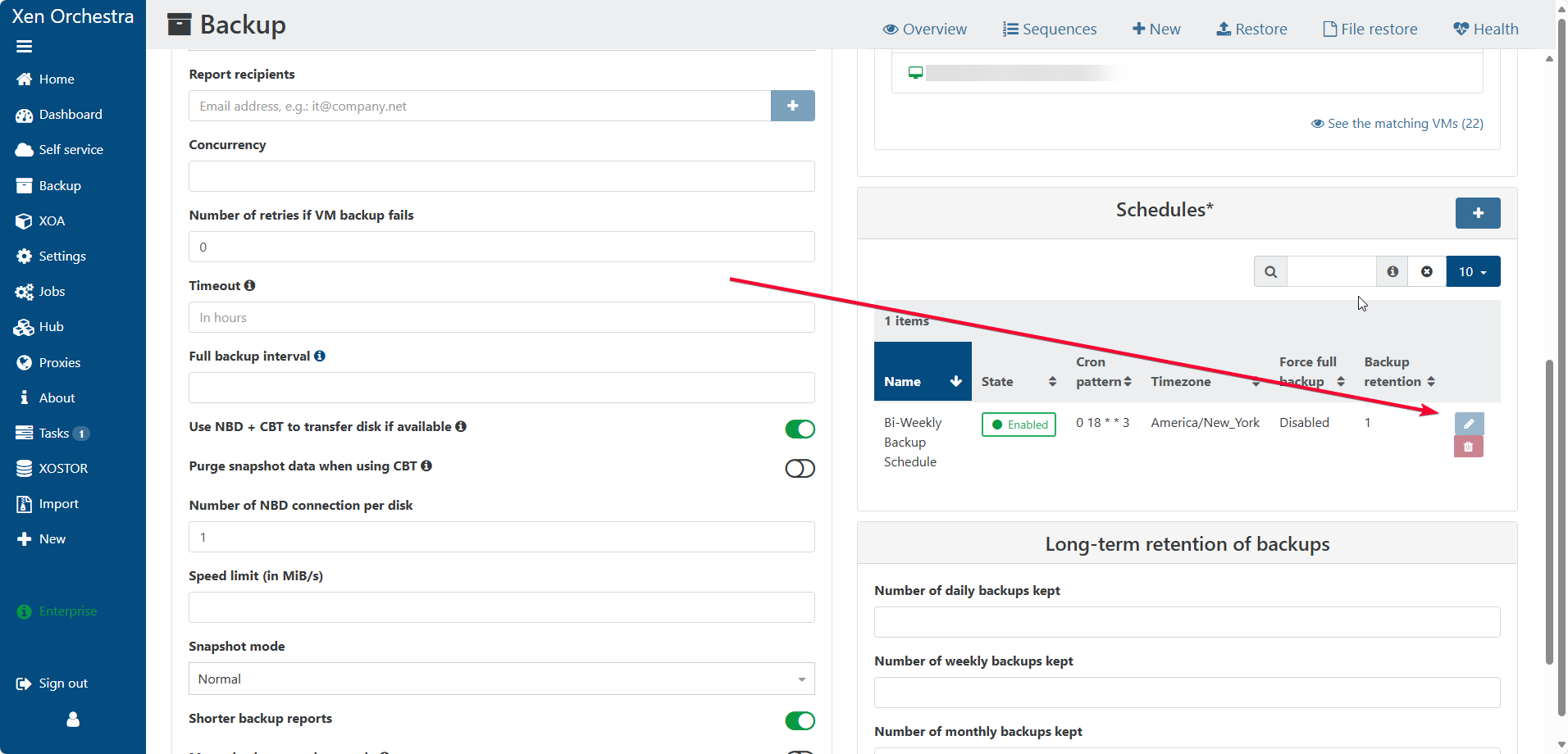
The view above is presented after you open the settings for a given backup job.
-
Thanks for the reply.
I can schedule jobs OK, but I want the "full" delta copy to run at 12am and the other deltas the rest of the time. In scheduling, there is no way I can see that says the run 12am full.
Hope this makes it a little clearer.
Regards
-
@IanMcLachlan Are you trying to run multiple types of backups in the same job? Can you show us your "Backup Jobs" overview page?
-
Here is a copy of the schedule. So the job at 12am (0) I want to run full
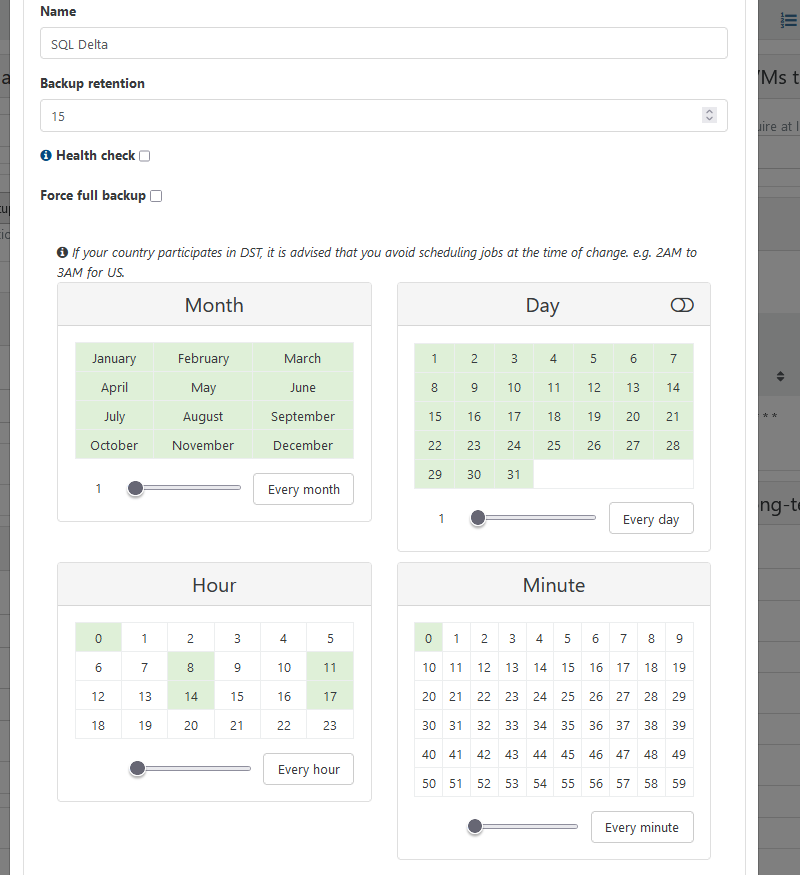
-
@DustinB said in Delta Backups:
@IanMcLachlan Are you trying to run multiple types of backups in the same job? Can you show us your "Backup Jobs" overview page?
I think he is referring to the full backup interval option: https://docs.xen-orchestra.com/incremental_backups#key-backup-interval
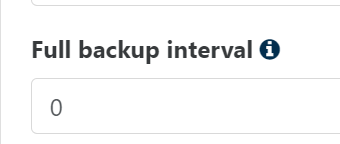
-
Yes, exactly. It's the full backup interval. Sorry if I didn;t make that clear.
-
@Forza Yeah that was what I was getting to thinking, the issue you'll have @IanMcLachlan is you won't be able to have a single job schedule that runs at a separate time than what you're displaying.
You'd likely need to have a new schedule as shown below and enable the "Force Full Backup" option and have this job scheduled to run at your selected time.
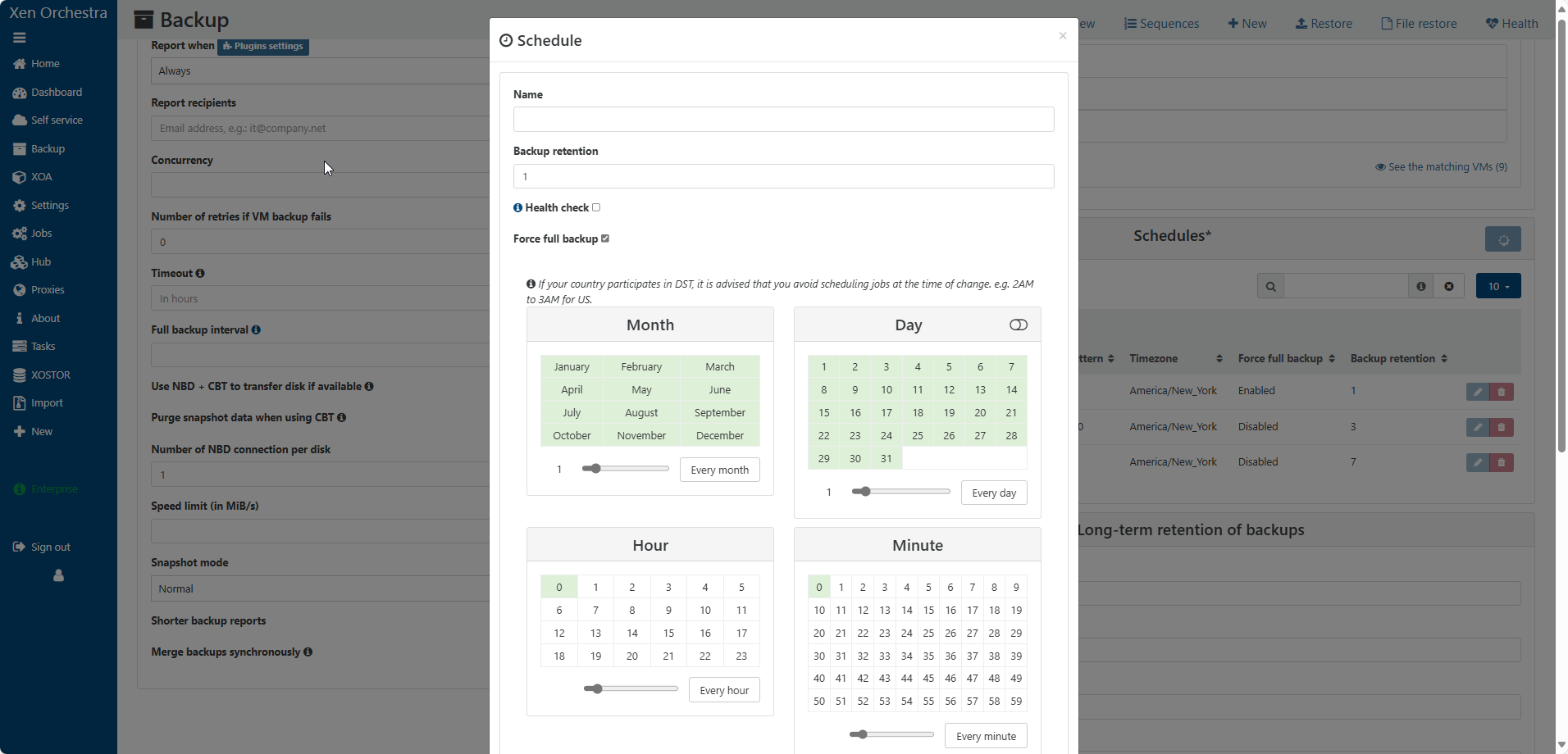
-
Thanks again for the replies.
Yes, that was my thinking I would need 2 schedules on same delta job with the 12am set as forced. I was worried the first schedule would still do a full at some point.
It's just a shame, it works great currently, besides the fact the full runs at 8am. Based on my original post I assume that the first time I created the job, it was before 8am therefore it did a full and carried on from there.
Based on this I know I could recreate the job after 5pm with same schedule and it would probably work, however, its a bit tricky getting access then. I was hoping I was missing at setting somewhere.
I appreicate your help guys !!!
-
@IanMcLachlan said in Delta Backups:
Thanks again for the replies.
Yes, that was my thinking I would need 2 schedules on same delta job with the 12am set as forced. I was worried the first schedule would still do a full at some point.
It's just a shame, it works great currently, besides the fact the full runs at 8am. Based on my original post I assume that the first time I created the job, it was before 8am therefore it did a full and carried on from there.
Based on this I know I could recreate the job after 5pm with same schedule and it would probably work, however, its a bit tricky getting access then. I was hoping I was missing at setting somewhere.
I appreicate your help guys !!!
Why are you having issues getting access to the infrastructure after a certain time? This should always be running and all you'd do is add another schedule to the same job, forced as a full. You'd likely want to prevent any other jobs from occurring at the same time, but otherwise it would all just work.
-
Issue with access isn't infrastructure related, more my own personal logistics. Regards
-
@IanMcLachlan said in Delta Backups:
Issue with access isn't infrastructure related, more my own personal logistics. Regards
Okay... um to separate that then, are you able to explain the need for access after 5PM where a scheduled job wouldn't suffice and then you could review the results after the fact?
-
Hi Guys,
Just to report back. Got it working. Two ways to do this.
1.) Create 2 schedules for one backup job, forcing one to run as full.
2.) Run backup until the next backup interval is going to do a full. Disable backup, and wait until a time that when enabled will hit the time you want the full to run. In my case after 5pm. I appreciate this way is not practical, but does work.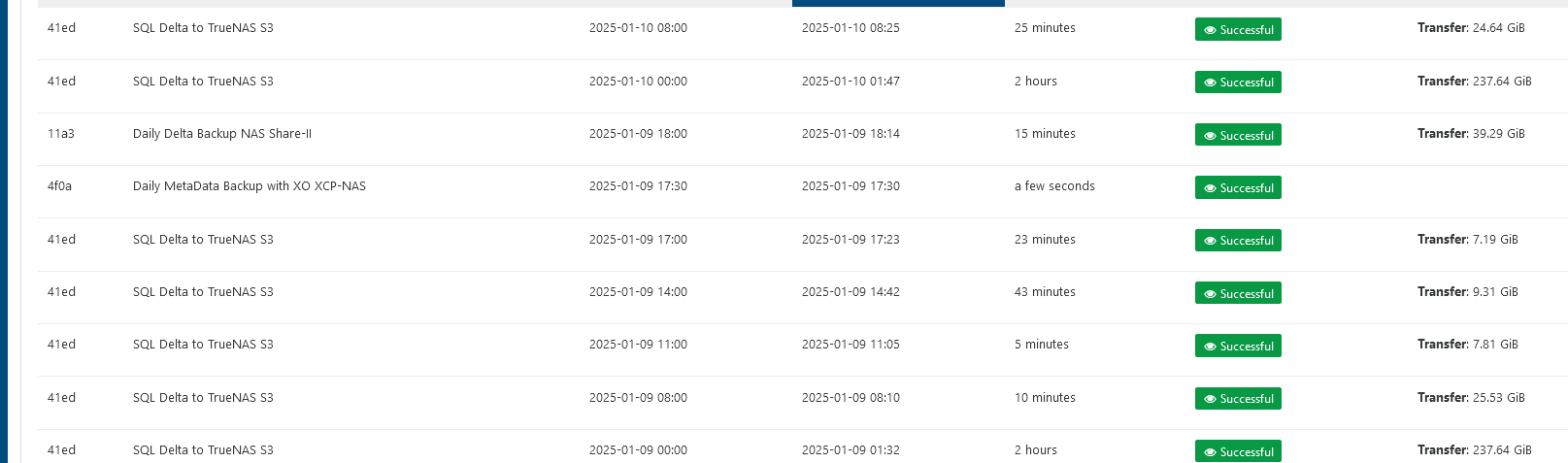
Appreciate you help guys !!