Delta Backups
-
@IanMcLachlan Are you trying to run multiple types of backups in the same job? Can you show us your "Backup Jobs" overview page?
-
Here is a copy of the schedule. So the job at 12am (0) I want to run full
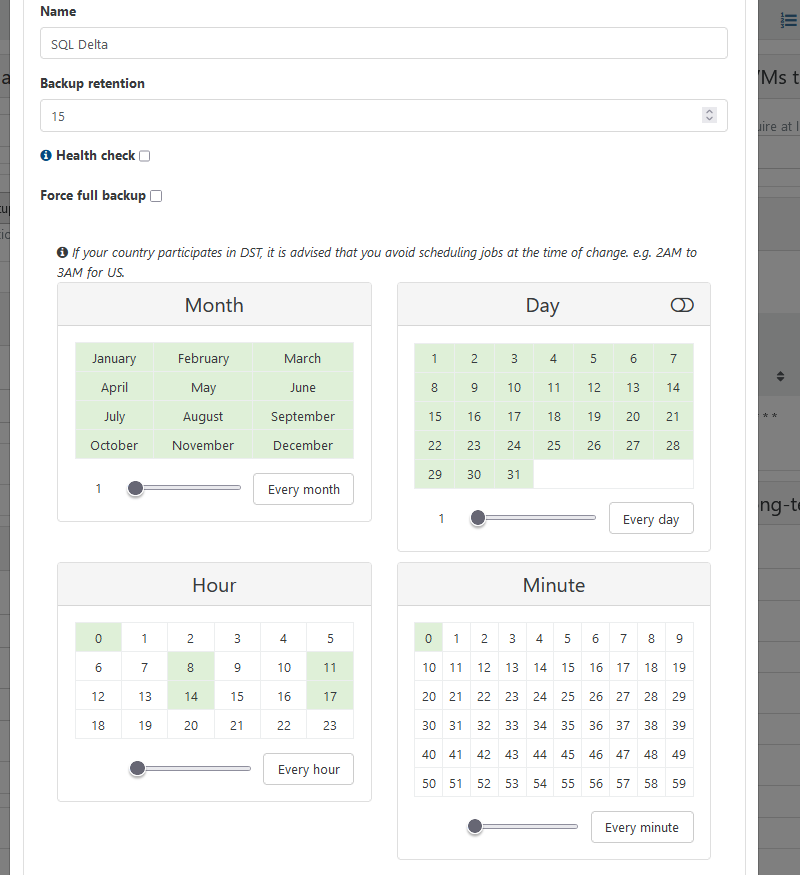
-
@DustinB said in Delta Backups:
@IanMcLachlan Are you trying to run multiple types of backups in the same job? Can you show us your "Backup Jobs" overview page?
I think he is referring to the full backup interval option: https://docs.xen-orchestra.com/incremental_backups#key-backup-interval
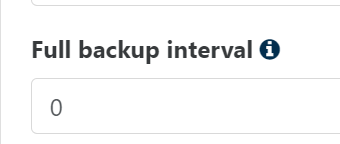
-
Yes, exactly. It's the full backup interval. Sorry if I didn;t make that clear.
-
@Forza Yeah that was what I was getting to thinking, the issue you'll have @IanMcLachlan is you won't be able to have a single job schedule that runs at a separate time than what you're displaying.
You'd likely need to have a new schedule as shown below and enable the "Force Full Backup" option and have this job scheduled to run at your selected time.
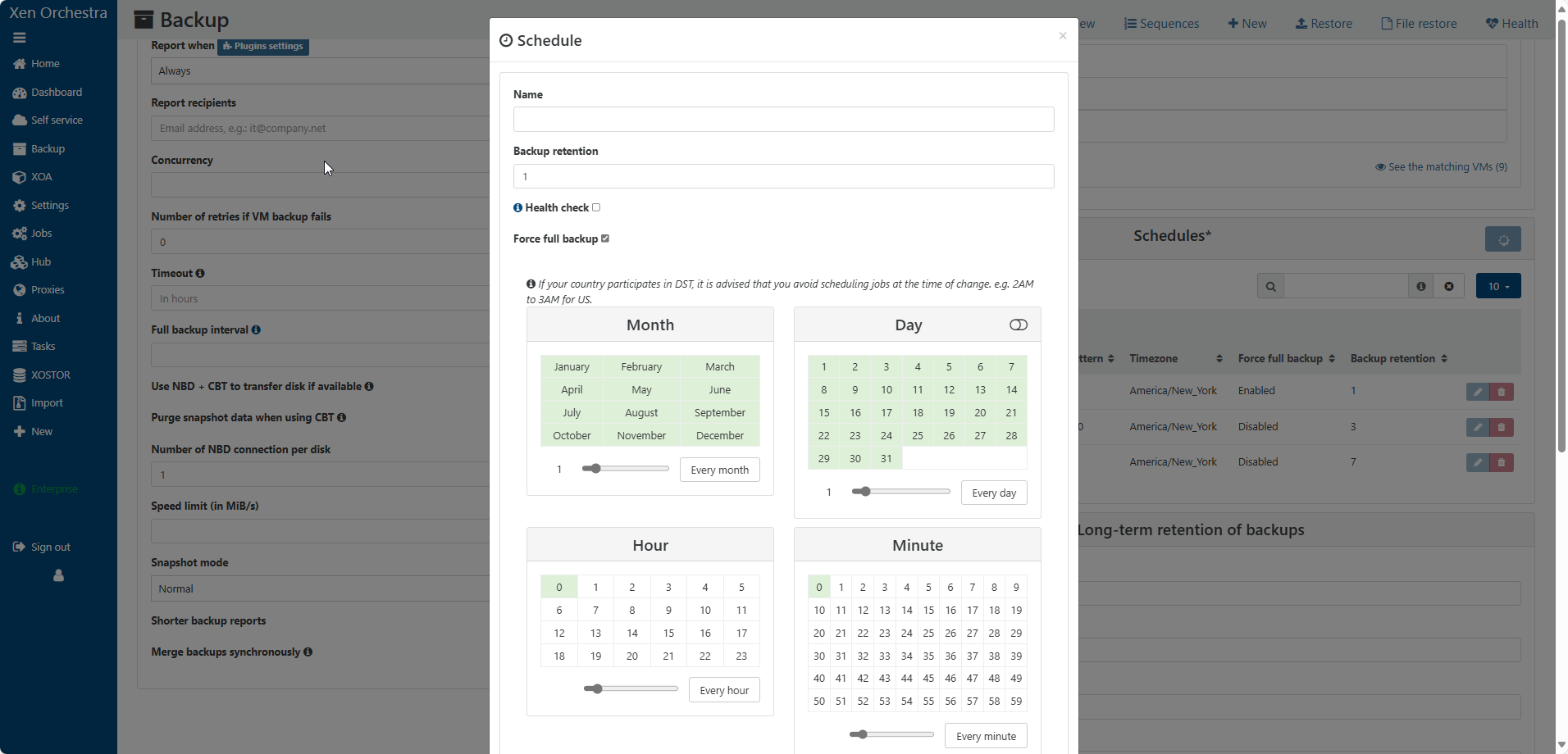
-
Thanks again for the replies.
Yes, that was my thinking I would need 2 schedules on same delta job with the 12am set as forced. I was worried the first schedule would still do a full at some point.
It's just a shame, it works great currently, besides the fact the full runs at 8am. Based on my original post I assume that the first time I created the job, it was before 8am therefore it did a full and carried on from there.
Based on this I know I could recreate the job after 5pm with same schedule and it would probably work, however, its a bit tricky getting access then. I was hoping I was missing at setting somewhere.
I appreicate your help guys !!!
-
@IanMcLachlan said in Delta Backups:
Thanks again for the replies.
Yes, that was my thinking I would need 2 schedules on same delta job with the 12am set as forced. I was worried the first schedule would still do a full at some point.
It's just a shame, it works great currently, besides the fact the full runs at 8am. Based on my original post I assume that the first time I created the job, it was before 8am therefore it did a full and carried on from there.
Based on this I know I could recreate the job after 5pm with same schedule and it would probably work, however, its a bit tricky getting access then. I was hoping I was missing at setting somewhere.
I appreicate your help guys !!!
Why are you having issues getting access to the infrastructure after a certain time? This should always be running and all you'd do is add another schedule to the same job, forced as a full. You'd likely want to prevent any other jobs from occurring at the same time, but otherwise it would all just work.
-
Issue with access isn't infrastructure related, more my own personal logistics. Regards
-
@IanMcLachlan said in Delta Backups:
Issue with access isn't infrastructure related, more my own personal logistics. Regards
Okay... um to separate that then, are you able to explain the need for access after 5PM where a scheduled job wouldn't suffice and then you could review the results after the fact?
-
Hi Guys,
Just to report back. Got it working. Two ways to do this.
1.) Create 2 schedules for one backup job, forcing one to run as full.
2.) Run backup until the next backup interval is going to do a full. Disable backup, and wait until a time that when enabled will hit the time you want the full to run. In my case after 5pm. I appreciate this way is not practical, but does work.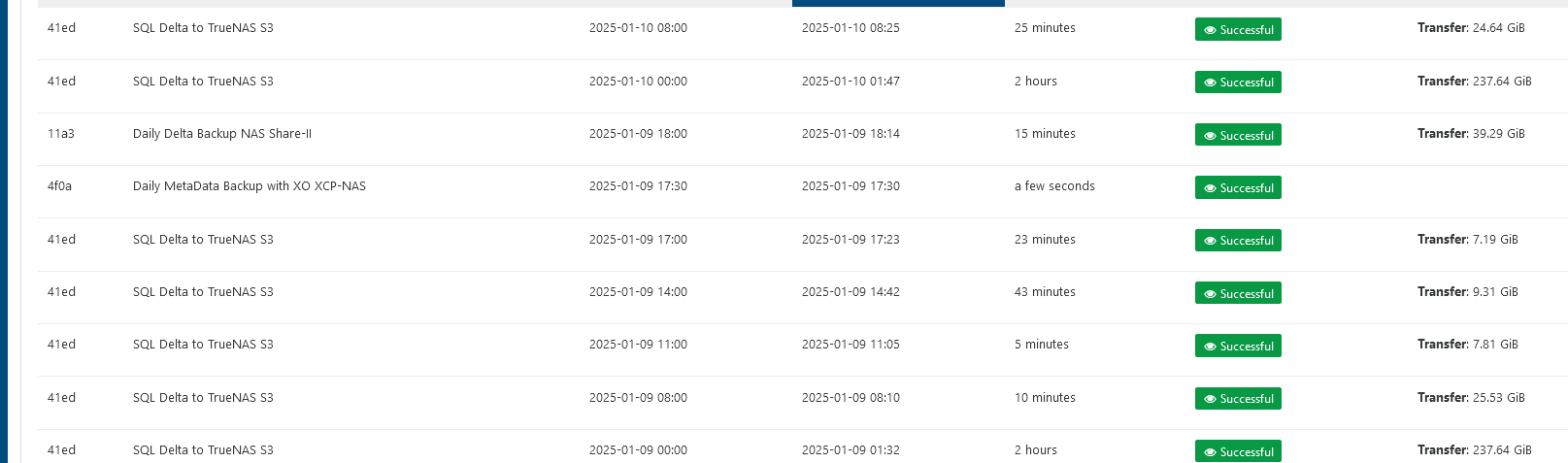
Appreciate you help guys !!