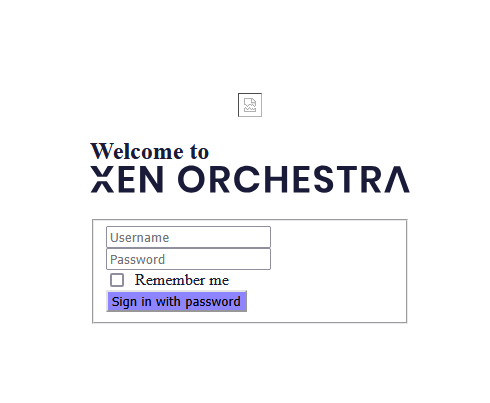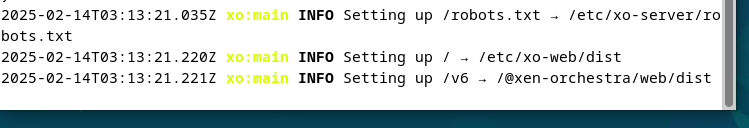New install - Login screen blank
-
@DustinB Ive restarted a few times though no dice. It's almost like something isnt unpacking or running.

-
@raider600 said in New install - Login screen blank:
@DustinB Ive restarted a few times though no dice. It's almost like something isnt unpacking or running.

In the URL does it show /v6 at the tail end?
-
@DustinB said in New install - Login screen blank:
@raider600 said in New install - Login screen blank:
@DustinB Ive restarted a few times though no dice. It's almost like something isnt unpacking or running.

In the URL does it show /v6 at the tail end?
Im just using the ip address. no https either. So no i dont think it has a v6 at the end. but im also not 100% sure i know what you mean. lol
-
@raider600
I also had this issue some week ago
Unfortunately I don't remember what I did to fix it.
But I would try the--forceoptionI am running XO as root
sudo su -
cd ~/xen-orchestra/
git checkout .
git pull --ff-only
yarn
yarn build --force
yarn run turbo run build --filter @xen-orchestra/web
systemctl restart xo-server.service
cd -
@ph7 Thanks for that. but it didnt work. funny when trying to restart the xo-server.service it fails and says service not found. Im only trying to get it to run with yarn start in the packages/xo-server dir. Here is a screen shot of the networking tab in the developer window of the browser. looks like its missing some stuff. hah
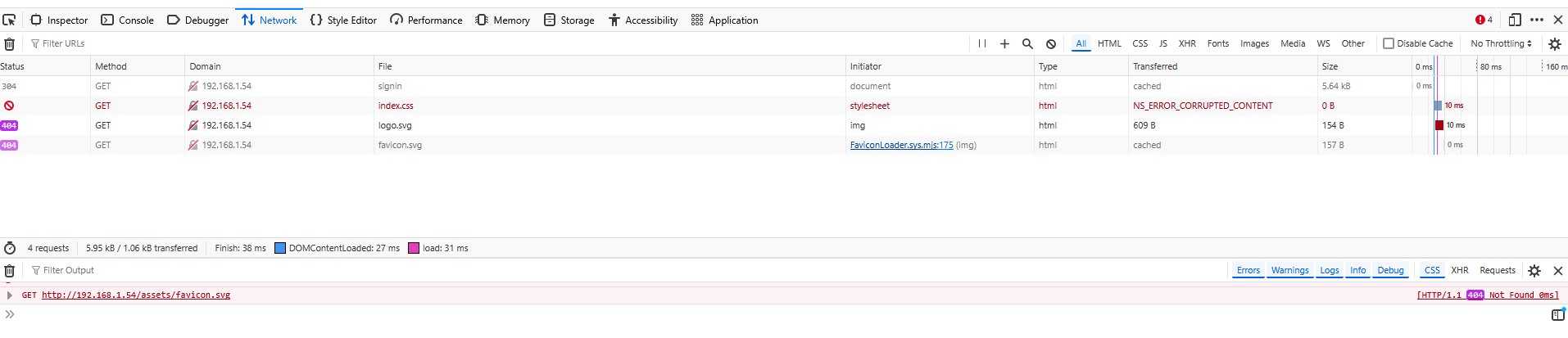
-
@raider600 The xo-server.service doesn't exist unless you create in yourself when using XO from sources. XOA takes care of this for you.
-
@Danp Well I dont think I ever got to that step. haha. This is bumming me out. I want to use XOA. But I need proof of concept before we buy it.
-
@raider600 You can always go to https://vates.tech/deploy and install XOA, then start a free trial to perform your POC.

-
@raider600 To piggyback off of DanP, they've been very good about extending our trial while we were evaluating our options to migrate off of VMware!
-
This is solved. What I ended up doing was installing ubuntu and doing the whole install as root. Thanks for the help, I hope I can use XOA in the future!