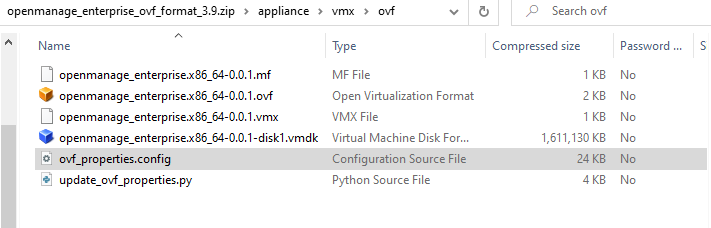[dedicated thread] Dell Open Manage Appliance (OME)
-
@456Q No problem !
Let me export the .vhd and upload it somewhere. I'll give you the link in private, with the password of the applianceI already start to write the blog post

-
@AtaxyaNetwork THANK YOU
-
@456Q I sent you the link in private chat

-
@AtaxyaNetwork And for the blog post:
https://blog.ataxya.net/add-xen-driver-to-ome-dell-open-manage-enterprise/ -
@AtaxyaNetwork It works !!!! Thank you so much !!!
-
 O olivierlambert marked this topic as a question on
O olivierlambert marked this topic as a question on
-
 O olivierlambert has marked this topic as solved on
O olivierlambert has marked this topic as solved on
-
@AtaxyaNetwork YOU ROCK! I am working hard to rise to your level!!! LOVE IT! Great Job!
-
@AtaxyaNetwork Hey! I've been trying to deploy OME within our Xen environment, but I am having issues with locating the blkfront and netfront xen drivers. The repo links in your blog post aren't working for me and the OpenSUSE driver repo doesn't contain these files any longer. Are you able to help me?
-
@adminofadmins Hi ! DM me

-
@AtaxyaNetwork Thank you so much for posting this and I was able to get OME up and running however I'm running into an issue with disk space resources. I increased the disk to 800GB and ran the "Configure Appliance Disk Size" but says it didn't find any unused space., so I can't install any plugins. It's crazy how much this solution requires for resources. Any ideas how to fix this or you ran into this? I'm assuming I need to tell linux I increased the disk?
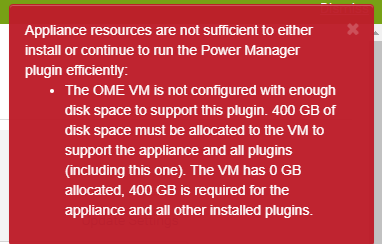
-
@pctechsolution Yeah someone ran into the issue too, i found the solution but i didn't update my blog post. Let me check my notes
-
@pctechsolution Found it:
I rebooted the VM with a Debian CD and searched using grep to check if "/dev/sd" was present in any files—and it was! You'll need to modify two files (with a live CD): /opt/dell/omc/utilities/tui/bin/ome_disk_config.sh /opt/dell/mcsi/appliance/scripts/appliance_ressource.sh In these files, replace /dev/sd with /dev/xvd. After making those changes, reboot the VM, and you should see the 415GB appear on the "Configure Appliance Disk Size" page.Let me know if this works!
-
@AtaxyaNetwork First off thank you for taking the time to answer my question and I made that change and BANG it saw the extra space in the appliance when scanning disks however now I'm met with this error. I don't remember the CPU or memory being an issue only disk space before I made the above changes. Even though I scanned and added the disk space still shows 0GB free. I also added 30GB of memory to the server but showing 0GB allocated! The first time around I only gave it 16GB and said not enough and I added more like 24GB and the memory error went away but now all those errors are persistent?
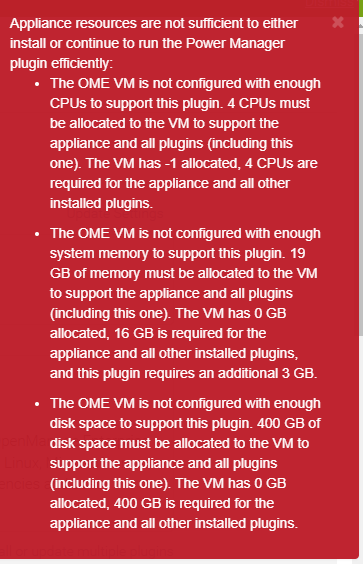
Also shows in the appliance the disk space?
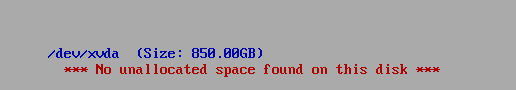
-
@pctechsolution Hum, first time i see this issue. It's probably the same thing as the disk (the appliance don't know how to fetch CPU and Memory data). I don't have time the next few days to search the files, but i'll do that ASAP
-
@AtaxyaNetwork Thank you. Just to note I installed latest version from site.
-
@AtaxyaNetwork First, I want to say, THANK YOU!!! for putting this together! Legit, kudo's.
I ran into one problem in your article:
"for xen-blkfront.ko
mv xen-blkfront.ko /lib/modules/5.14.21-150400.24.108-default/kernel/block/
for xen-netfront.ko
mv xen-netfront.ko /lib/modules/5.14.21-150400.24.108-default/kernel/net/"If I try the MV command after the for line, I get MV is an invalid command. I simply bypassed the for lines, and did a pure MV.
It seems to have worked (I can now boot, and get into it).
Second related question: Is there any way to install the XCPNG Client drivers at the same time, so this VM responds to XCPNG commands (shutdown/etc) ?
-
@AtaxyaNetwork I tried the same edits, and I received the same errors btw. After looking at the instructions further, Dell's KVM user guide says there should be two hard drives as part of the VM.
First drive is for the OS/Base system, second hard drive is for plugins and any related data.It does say it will boot without the second drive, but basically wont be useable without it. I tried re-doing the instructions but converting the second drive at the same time, and the problem persists. So I think there is a step somewhere after the ko driver install to help it "see" the second drive at all, not really sure how to fix that.
-
@TheNorthernLight @pctechsolution
I'll have some time the next day to work on this.
So basically the things to check:- Why CPU/RAM/DISK is not correctly displayed
- Have a way to plug a second disk and have it seen by OME
- Have a way to install tools
Do you know if the second disk has something special in it, or I can just add a disk via XOA and call it a day ?
(BTW, if you have support from Dell, you can push them to be compatible with XCP-ng/Xen. I'll be happy to discuss with them to make the appliance work natively
 )
) -
@AtaxyaNetwork Since I cant get it to mount on boot, I have no idea if there is something special about it (I suspect it just has some existing folder structures, but I'm not 100% sure).
Also, I wish I had Dell support, but we buy all of our hardware second-hand. So no support contract here.
-
@TheNorthernLight No problem, buying second-hand hardware is good for the planet

I'll give you an update as soon as I find some clues about the disk problem -
@AtaxyaNetwork Thank you. Let me know anyway I can help or test. Im not sure about needing a second disk.