Export VM / Host Details to CSV
-
Is there a way in which you could export to a CSV / Excel the following details?
VM Name
Pool name
Host
Memory
CPU Count
Drive(s) size -
@Tomcatter from Xen Orchestra I can't think of any way, but from the xe command line you likely could.
-
Likely easier by using the REST API I suppose. Let me ping @MathieuRA for example
-
@olivierlambert Thank you Olivier, Is there any update on the example?
-
Let me ping @lsouai-vates this time then

-
@Tomcatter Hello!
In the rest-api doc you have this endpoint: https://github.com/vatesfr/xen-orchestra/blob/master/packages/xo-server/docs/rest-api.md#vm-export
Maybe start with this and create a script to convert result to CSV/Excel?Does it help you?
-
@lsouai-vates (for reference i opened an issue a while ago about this https://github.com/vatesfr/xen-orchestra/issues/6600)
-
This could be done with XO Powershell too (eventually).
-
@AtaxyaNetwork thanks for the info!
@Tomcatter so as indicated: "This feature request is already planned in XoLite V0.2 ,(csv & json) for end of March." I invite you to check at Xen orchestra blogspot on https://xen-orchestra.com/blog/
Have a good day!
-
End of March 2025? does this mean it should be available very soon (if not already)?
-
@Tomcatter yes it was already implemented in XO-Lite
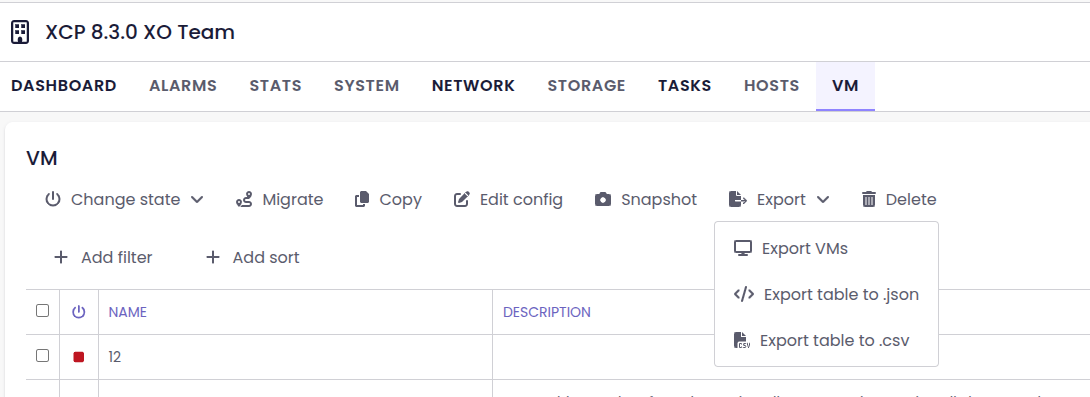
You can find it from the pool view. (click on a pool on the treeview and then on the VM tab)
It is also planned for XO-6, it is in our backlog for next features.

Does it respond to your questions?