Performance Alerts Fail when Turning on All Running Hosts / All Running VM's etc
-
Hi All,
Just configured performance alerts and I wanted only my running VM's to be selected so I added all my infrastructure and ticked:
All Running Hosts
All Running VM's
All SR'sI then got an error:
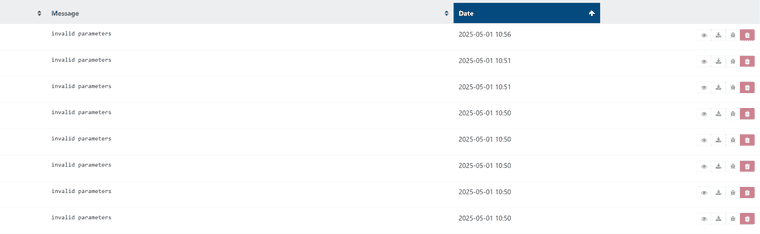
If I untick, all Running Hosts, All Running VM's or All Running SR's the alerts work fine I just get an email with Errors when it scans the offline VM's?
Any Ideas? There was a much bigger piece of JSON as well in an error message above it but I cant seem to find that it was mainly saying bad parameters.
-
Hi,
Can you give the detailed error? You can download the file

-
@olivierlambert Hi Olivier,
See attached (never realised you could just download these! Would have been handy a few times in the past...)
Apologises for the large size, the full error message was too large so snipped out a load of the UUID's.
plugin.configure { "id": "perf-alert", "configuration": { "hostMonitors": [ { "smartMode": false, "uuids": [ ], "alarmTriggerLevel": 90, "excludeUuids": false } ], "vmMonitors": [ { "uuids": [ "5f7e0255-4946-9399-f3b4-124cf668138e", "6dcfd1b6-f380-a6b5-7307-40be4af070bb", ], "smartMode": true, "alarmTriggerLevel": 90, "alarmTriggerPeriod": 600, "excludeUuids": false }, { "smartMode": false, "variableName": "memoryUsage", "alarmTriggerLevel": 90, "uuids": [ "5f7e0255-4946-9399-f3b4-124cf668138e", "6dcfd1b6-f380-a6b5-7307-40be4af070bb", ], "excludeUuids": false, "alarmTriggerPeriod": 600 } ], "srMonitors": [ { "smartMode": false, "uuids": [ "af7de4c2-9afd-e25e-21c3-adec82597c88", "9fdaeedd-0ffa-221e-aba0-d66637f89492", ], "alarmTriggerLevel": 90, "excludeUuids": false } ], "toEmails": [ "blanked@blank" ], "baseUrl": "http://xoa.blank.com" } } { "code": 10, "data": { "errors": [ { "instancePath": "/vmMonitors/0/smartMode", "schemaPath": "#/properties/vmMonitors/items/oneOf/0/properties/smartMode/anyOf/0/not", "keyword": "not", "params": {}, "message": "must NOT be valid" }, { "instancePath": "/vmMonitors/0/smartMode", "schemaPath": "#/properties/vmMonitors/items/oneOf/0/properties/smartMode/anyOf/1/const", "keyword": "const", "params": { "allowedValue": false }, "message": "must be equal to constant" }, { "instancePath": "/vmMonitors/0/smartMode", "schemaPath": "#/properties/vmMonitors/items/oneOf/0/properties/smartMode/anyOf", "keyword": "anyOf", "params": {}, "message": "must match a schema in anyOf" }, { "instancePath": "/vmMonitors/0/uuids", "schemaPath": "#/properties/vmMonitors/items/oneOf/1/properties/uuids/not", "keyword": "not", "params": {}, "message": "must NOT be valid" }, { "instancePath": "/vmMonitors/0/excludeUuids", "schemaPath": "#/properties/vmMonitors/items/oneOf/2/properties/excludeUuids/const", "keyword": "const", "params": { "allowedValue": true }, "message": "must be equal to constant" }, { "instancePath": "/vmMonitors/0", "schemaPath": "#/properties/vmMonitors/items/oneOf", "keyword": "oneOf", "params": { "passingSchemas": null }, "message": "must match exactly one schema in oneOf" } ] }, "message": "invalid parameters", "name": "XoError", "stack": "XoError: invalid parameters at invalidParameters (/opt/xo/xo-builds/xen-orchestra-202505011024/packages/xo-common/api-errors.js:26:11) at default._configurePlugin (file:///opt/xo/xo-builds/xen-orchestra-202505011024/packages/xo-server/src/xo-mixins/plugins.mjs:175:13) at default.configurePlugin (file:///opt/xo/xo-builds/xen-orchestra-202505011024/packages/xo-server/src/xo-mixins/plugins.mjs:199:16) at Xo.configure (file:///opt/xo/xo-builds/xen-orchestra-202505011024/packages/xo-server/src/api/plugin.mjs:12:3) at Task.runInside (/opt/xo/xo-builds/xen-orchestra-202505011024/@vates/task/index.js:175:22) at Task.run (/opt/xo/xo-builds/xen-orchestra-202505011024/@vates/task/index.js:159:20) at Api.#callApiMethod (file:///opt/xo/xo-builds/xen-orchestra-202505011024/packages/xo-server/src/xo-mixins/api.mjs:469:18)" } -
Hi @AlexQuorum,
I think you are getting this error because you try to use the smart mode ("All running VMs" / "All running hosts" / "All SRs") but also specify elements in the "Virtual Machines" field. This field has two purposes: it either allows you to select VMs you want to monitor when the "All running VMs" option is off, or it allows you to select VMs you want not to be monitored if both the "All running VMs" and "Exclude VMs" options are on. (same thing for the "SRs" and "Hosts" fields in other monitors) If you're not in one of those cases, we don't allow values in this field to avoid confusion about the plugin behavior.
There is currently a bug on the plugin configuration that don't let users empty the "VMs" field without getting an error (it will be patched soon), so I recommend you to create new monitors with "All running VMs" on and "Virtual Machines" empty, and delete the monitors you previously created.
-
@Bastien-Nollet Thank you for your help, purging the config then readding it seemed to fix the problem, appreciate the support.
-
Nice to hear it

In the meantime I've made a bugfix which will soon be available so you can edit the monitors instead of recreating them.
