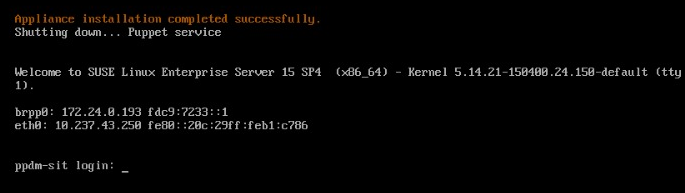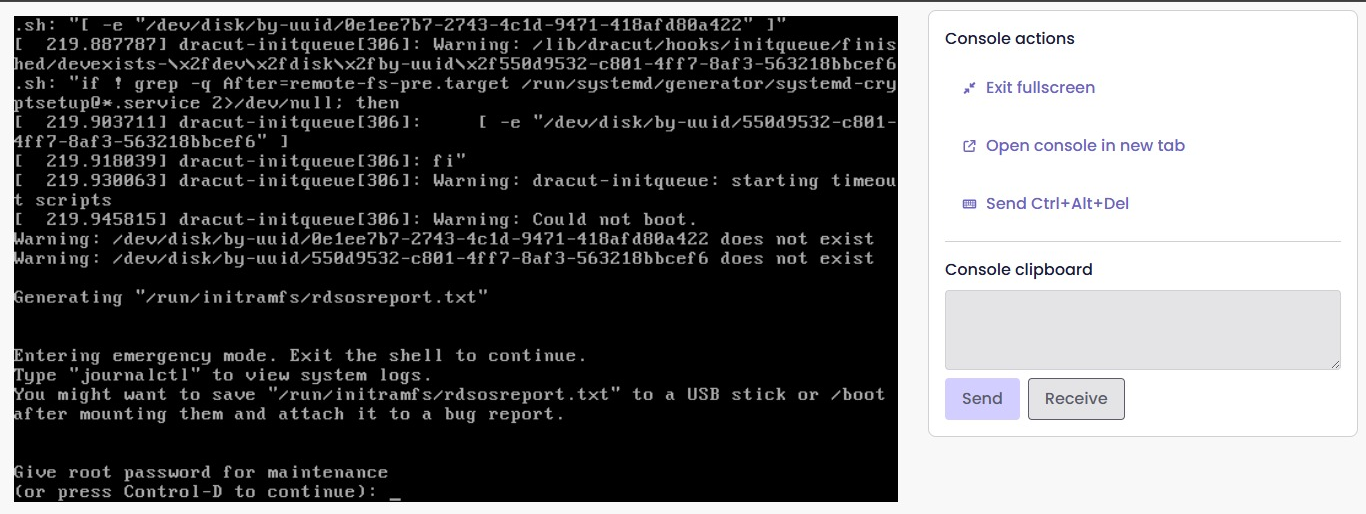Issue Importing Dell PPDM OVA into XOA
-
@jeffrey_lim Hi !
I guess is something like the OME appliance (missing Xen driver, see https://xcp-ng.org/forum/post/92384)
Do you have the link to download the appliance, so I can see if I can make it boot ?
-
Hi @AtaxyaNetwork,
Thanks for the prompt reply! Yes I have attached the link for you to download the OVA file but you need to have Dell account in order to download it. I tried to upload to the forum but it's limit to 2048kb size. Do let me know how I can send it over to you.
URL - https://www.dell.com/support/product-details/en-sg/product/enterprise-copy-data-management/drivers
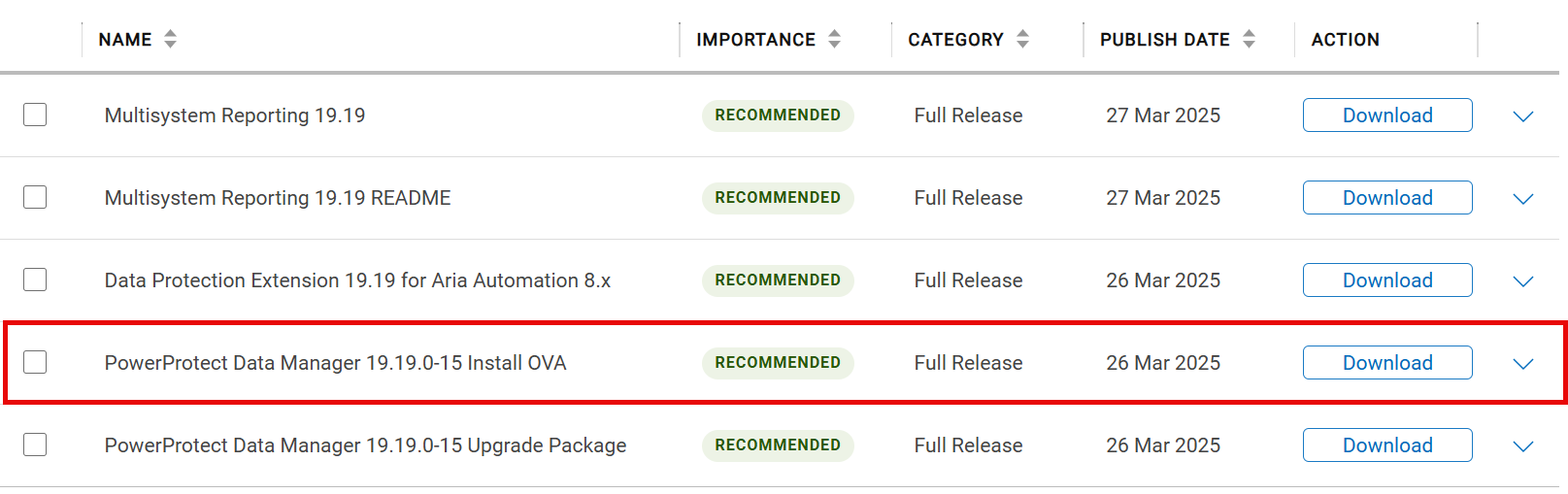
-
@jeffrey_lim unfortunately I don't have a Dell account

I will send you a link in DM so you can upload it on my nextcloud -
For reference, I got the OVA, import in progress on my pool , hoping is "just" a driver issue
-

-
@AtaxyaNetwork So the issue was in fact the drivers missing. The appliance is now booting
However, I can't figure how to configure the appliance to access the web page.
(I played with the network config, hostname, etc)So for now, I have this:
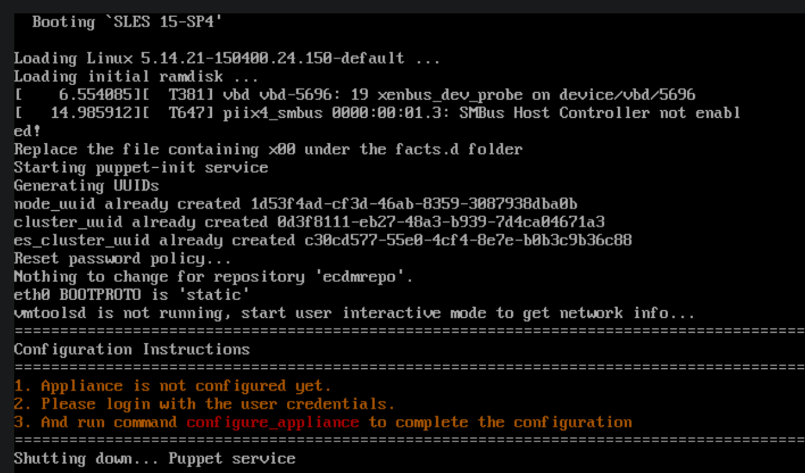
I think the appliance is trying to use the vmware tools to get some infos, but since we are not on vmware...
I'll try to bypass it -
@AtaxyaNetwork ok that’s great to hear! Do let me know if you need more info, I can DM you.
-
@jeffrey_lim I finally figured it out (thanks to my best friend grep)
The
configured_appliancecommand is not working by default because the alias is not set by puppet, but with the full path, I can start the installation and provide network info.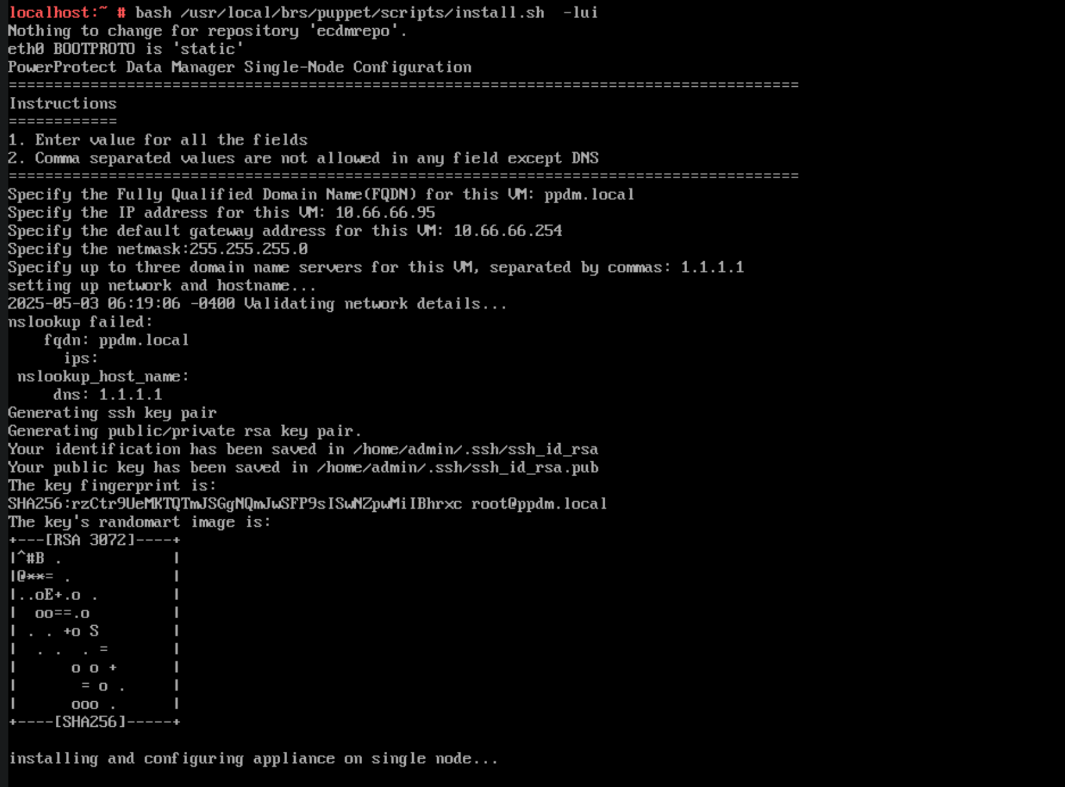
I need to regenerate a clean image, since I played with the current one too much.
@jeffrey_lim do you want me to pre-install the appliance with your network infos, or do you just want the steps to configure it ?
-
@jeffrey_lim Sorry if this is unrelated, but can you please check your DMs? Thank you.
-
Edit to my previous post: the script is checking for working DNS, so i cannot pre-setup network.
If you want the fixed applicance with the drivers installed, ping me !To setup the network, you just need to login (root/changeme, yeah the password is... bleh), and launch the script
/usr/local/brs/puppet/scripts/install.sh -lui