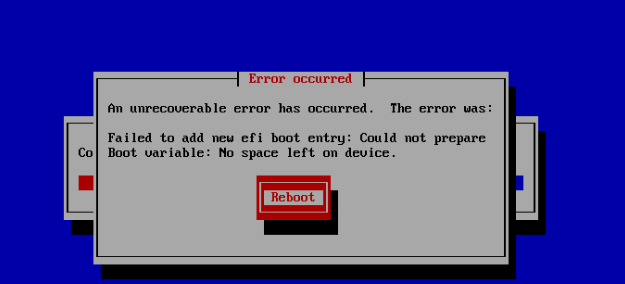Fail to add new efi boot entry. No space left on device
-
Re: XCP-ng 8.3 betas and RCs feedback

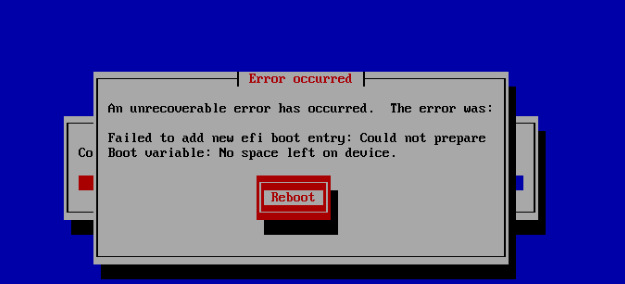 
My upgrade to 8.3 final via iso looks fine at first glance. But after startup I was able to start up only one VM, all the other have no more storage. The local storage was gone away !
So I decided to build a new setup from scratch but either my SATA system SSD or a NVMe SSD on the next attempt leads to this error: no space left on device.
I never encounted this error before in either XenServer or XCP-NG from the last fifteen years.
About my hardware: it is a quite unusual setup, this is an old quad cpu DELL R820 renewed with a NVMe backplane and two U2 Kingston Enterprise SSDs (gen 4 SSDs running on gen3 pcie slots).
I keep it just for remote backups (using XenOrchestra from sources) since power consumption is too expensive at the datacenter energy rates. This server is able to boot in UEFI or Bios mode. -
I would check
lsblkto understand the partition layout first. -
@olivierlambert
Thanks for your reply.Since this is just a spare server, I decide to perform a new fresh install.
Previous install of Beta was easy (I think that it was via Bios) but this final release causes a lot of trouble:-
in UEFI no success, even after wiping all the SSDs with Gparted-live-cd (because XenServer and XCP-NG have sometimes trouble to remove flags from ZFS, Raid, LVM or others, according to olders posts.
-
in Bios mode, install works but one NVMe of two is not detected (the one seated on a U2-pcie adapter)
Now I'm facing a hardware problem known of these DELL Rx20 (server halted at boot) with a pcie adapter. So I'm trying to shutdown for a while the machine via the IDRAC and try a cold boot.
If not working I have to reseat PCI riser as it is advised in many forums.
This prevent me to upgrade via iso two productions servers (DELL R520 and R820) before having solved the current issue on the backup machine. -
-
I know this is an old thread. That said, I ran into this identical issue on some older Dell R720's. I was able to work around the issue as follows:
- Enter the servers bios (F2). Go to System Settings -> Boot Settings and make sure boot mode is set to "BIOS".
- Save settings and reboot. While booting press F11 and choose "UEFI Boot Options" and select your thumb drive from the list of boot devices.
- Perform the XCP-NG install. It "should" finish without giving the "unrecoverable error". Reboot once installation is complete.
- Again enter the server bios (F2). Go to System Settings -> Boot Settings and make sure boot mode is set to "UEFI". Save and reboot.
At this point the server should boot normally and should now be using UEFI. If you do not switch the bios to "UEFI" in step #4, you'll get a funky GRUB C prompt.
Hope this helps someone out there.
-
Pinging @Team-OS-Platform-Release
-
@moterpent It sounds more like a firmware issue when trying to create new Boot#### UEFI variables rather than running out of disk space. It might help to delete some existing OS boot entries before attempting to install.
-
Thanks and good point. After my previous post I did stumble across some info (can't find the links) that suggested something similar. If I'm remembering correctly, the basic idea was the flash/NVRAM memory on the motherboard, which stores boot entries, is limited. If it's full, it's possible / may be necessary to do some cleanup using the bios itself or utilities available for Linux (efibootmgr) and Windows (bcdedit).
I've not tried this myself as our install is working properly, but perhaps that can help someone else in the event they stumble across this particular issue.