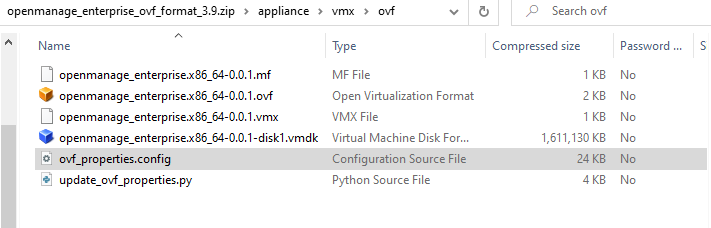[dedicated thread] Dell Open Manage Appliance (OME)
-
I finally had some time to test the latest OME appliance you created. It booted up with version 4.3.x and it it appeared that i could in fact install plugins if i wanted! It prompted me to update to 4.4.1.2 which i did and which was sucessful! Sadly this looks to have overwrote whatever changes you had made as now after a reboot it will not let me install plugins any longer, and displays the usual error about disk space. The good news is that the guest tools and SSH access remain!
The OME VM is not configured with enough disk space to support this plugin. 400 GB of disk space must be allocated to the VM to support the appliance and all plugins (including this one). The VM has 0 GB allocated, 400 GB is required for the appliance and all other installed pluginsI attempted to edit the files you listed above, replacing references to /dev/sd?? to /dev/xvd?? and that seemed to fix it!
-
@flakpyro Good news ! Thanks for your feedback

-
I've been playing around with SSL certs. OME has never allowed for wildcard cert to be used or I've never been able to get it to work. (.PFX) Since the master @AtaxyaNetwork was able to enable SSH, it was pretty easy with modifying apache config and finding where they store certs. Thank you again @AtaxyaNetwork We are still testing this out but looks like it's been working so far.
CRT files get placed in /etc/apache2/ssl.crt/
KEY files get placed in /etc/apache2/ssl.key//etc/apache2/conf.d/ssl.conf is the config for it.
If you edit you can see the locations of the certs. I use a different name then current cert or back it up
Line 116 SSLCertificateFile /etc/apache2/ssl.crt/YOUR CERT.crt
Line 123 SSLCertificateKeyFile /etc/apache2/ssl.key/YOUR KEY.key
Line 132 SSLCertificateChainFile /etc/apache2/ssl.crt/YOUR CHAIN.crt (I'm using GoDaddy wildcard cert)after updating config file
sudo service apache2 restart -
Also just updated and modified the 2 files and plugins working! Outstanding. Thank you again @AtaxyaNetwork
-
@AtaxyaNetwork Am I able to get a download link?
Thank you -
@Kcreed Hi !
I need to re-upload the file, and I will send you the link in DM

-
Can confirm that OME 4.5 works, installation plugins and tools works.
-
@AtaxyaNetwork Can I get a download link?
Would it also be possible to get an updated guide, so we don't have to reach out to you for a new version?
Thanks for the great work!
-
@TheMonkeyBrain Hi !
Let me find the link I had or reupload the file. I'll give it to you via DM ASAP

If you need to uplaod the appliance, you need to replace sda to xvda on this two files:
/opt/dell/omc/utilities/tui/bin/ome_disk_config.sh /opt/dell/mcsi/appliance/scripts/appliance_ressource.sh -
@AtaxyaNetwork
Did try to change those files and add the missing drivers, but couldn't get it to work with plugins.
I think I will just have a look at you image when I have it and see what I am missing
-
@AtaxyaNetwork Was looking to get OME installed in my homelab and came across the post on your site, which led me to this topic here.
Can you also share the link with me?
PS Nice to see you are using Bookstacj as well. I really like that tool for my online notes and howto writeups
-
@HeMaN Yes, I just need to reupload it somewhere. I'll send you a DM with the link
-
@AtaxyaNetwork
Found your blog post and then reading through your efforts here I wanted to express my thanks, and ask if you had VHD for OME 4.5?I was able to follow your steps, got GRUB but even after 30 minutes my VM still hasn't booted, with ample CPU/mem assigned. Just a flashing cursor and small bit of occasional disk activity.
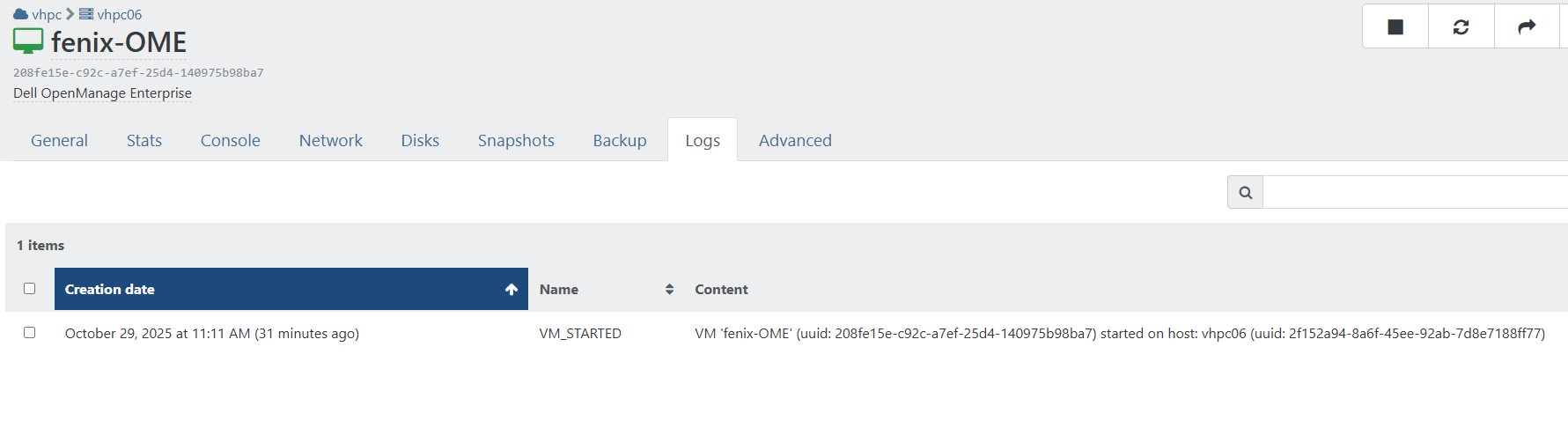
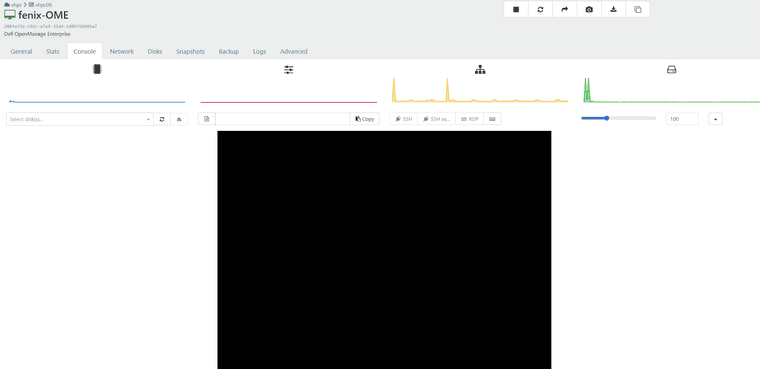
-
@dreddpenguin Hi !
I didn't see that a new version was released

I'll try to rebuild one from scratch with the latest version, maybe they changed something
If people reading this thread want the last version, please ping me here !
-
Ok got it, it boots now
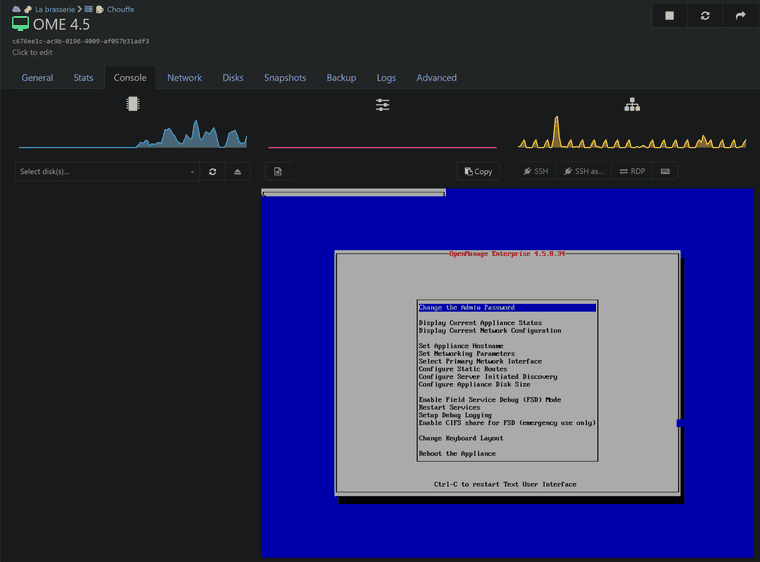
I just need to add the tool and ssh support, and the patched version should be available tomorrow

-
@AtaxyaNetwork speedy work! Thanks
Please DM when link is available.Do you have any buy me a coffee links? lol
-
Also still interested

 ️
️ -
ALso interested. Please send link.
-
New version release !
A new patch version of the OME appliance is now available

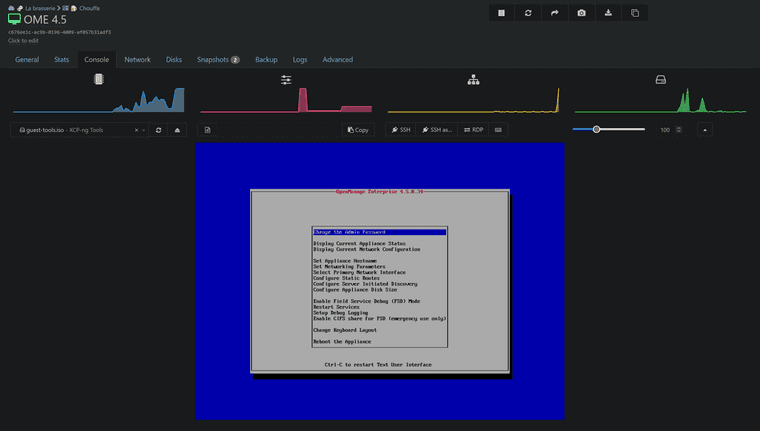
What I changed:
- Add xen-blkfront and xen-netfront driver
- Add guest tool (so RAM/network is reported, soft shutdown is working)
- /dev/sd* is replaced by /dev/xvd*
- Remove grub password
- Change admin and root password
- SSH is now enabled
- SElinux is working correctly
- DHCP is enabled by default
As usual, please send a DM if you want the link to the vhd

Feedback is welcome !