XenServer-8 to XCP-NG
-
Hi!
We have some hosts with XenServer-8 Trial Edition. XenServer limited the runtime to 90 days so we cannot update anymore to avoid this.
Is there an easy way to migrate to XCP-NG without Backup/Restore or Export/Import of the VMs?
We would prefere XCP-NG 8.2 but if this is not possible XCP-NG 8.3 is also an option.
I have already read to docs but i am not shure how the migration is when you come from Xenserver-8
We do not use any not supported fs (GFS,XFS). We use ext4XenServer Version according to XO: XenServer Trial Edition 8.4.0 (trial)
Greetings!
-
@rfx77 said in XenServer-8 to XCP-NG:
Hi!
We have some hosts with XenServer-8 Trial Edition. XenServer limited the runtime to 90 days so we cannot update anymore to avoid this.
Is there an easy way to migrate to XCP-NG without Backup/Restore or Export/Import of the VMs?
We would prefere XCP-NG 8.2 but if this is not possible XCP-NG 8.3 is also an option.
I have already read to docs but i am not shure how the migration is when you come from Xenserver-8
We do not use any not supported fs (GFS,XFS). We use ext4XenServer Version according to XO: XenServer Trial Edition 8.4.0 (trial)
Greetings!
There is a rather well documented approach to migrating which can be read here, https://docs.xcp-ng.org/installation/upgrade/#upgrade-from-xenserver.
To summarize, you should be able to simply connect your bootable USB to your existing server, run the upgrade process and then be good from there on.
Of course if you need to account for downtime or can't afford down time you'd have to move the VM's on a given host somewhere else first.
-
Having good backups of your VMs would be a smart choice before proceeding.

-
They only document the Upgrade from XenServer-7 in your link. I have XenServer 8.4. Thats why i am asking. XenServer-8.4 is ahead of XCP-NG 8.2 and maybe XCP-NG 8.3.
So is ist safe to "upgrade" from XenServer 8.4 to XCP-NG 8.2?
-
No, numbering was a total clusterfuck from XenServer marketing dpt.
XenServer 8.4 is in fact 8.3. A simple/easy way to check if you can upgrade: just insert XCP-ng 8.3 ISO and see if it tells you about upgrading. If it does, it's safe. If it's not, come back to us

-
@rfx77 said in XenServer-8 to XCP-NG:
Hi!
We have some hosts with XenServer-8 Trial Edition. XenServer limited the runtime to 90 days so we cannot update anymore to avoid this.
Is there an easy way to migrate to XCP-NG without Backup/Restore or Export/Import of the VMs?
We would prefere XCP-NG 8.2 but if this is not possible XCP-NG 8.3 is also an option.
I have already read to docs but i am not shure how the migration is when you come from Xenserver-8
We do not use any not supported fs (GFS,XFS). We use ext4XenServer Version according to XO: XenServer Trial Edition 8.4.0 (trial)
Greetings!
I tested in two different situations:
-
From XenServer 8 without upgrades and without the remaining time warning, just basic installation and 1 VM created, to XCP-ng 8.3: it worked OK, apparently.
-
From XenServer 8 with all available upgrades and with the remaining time warning to XCP-ng 8.3: IT DID NOT WORK.
Problems found: the management interface is not available;
other, on xsconsole, when try to access menu Virtual Machines > All VMs, an error message is shown: 'NoneType' object has no attribute 'xenapi'
Somebody can help solving these questions?
I am testing other options, like export all VMs, make a clean installation of XCP-ng and import all VMs back.
I tested using XCP-ng versions 8.2.1 and 8.3, and in both cases I could not import the VMs exported from the XenServer, this error message is shown:
The import failed because this export has been created by a different (incompatible) product versionI am using the .xva format, I did not try other format until this moment.
So, until now I could not migrate from most recen XenServer version to XCP-ng.
-
-
@ricardowz Are you able do attach the vhds (vdi) to a new vm after reinstalling with xcpng. so no import but using the old files.
if this works you could export the vdi to a vhd or raw and reimport it.
We didnt update to the latest xenserver version so according to your test we may be safe, but what i dont want is to reinstall with xcpng an than the vms are dead.
we have an old server so i may install xcpng there and migrate over from xenserver. than migrate back afterwards. but this is all very time-consuming in that situation.
-
@rfx77 said in XenServer-8 to XCP-NG:
@ricardowz Are you able do attach the vhds (vdi) to a new vm after reinstalling with xcpng. so no import but using the old files.
if this works you could export the vdi to a vhd or raw and reimport it.
We didnt update to the latest xenserver version so according to your test we may be safe, but what i dont want is to reinstall with xcpng an than the vms are dead.
we have an old server so i may install xcpng there and migrate over from xenserver. than migrate back afterwards. but this is all very time-consuming in that situation.
Is your XenCenter displaying the countdown message?
The current Trial Edition license expires in ... days. You will not be able to start VMs after expiry.
If it's, I think the in place migration is not gonna work for you to. For me, it looks like it does not matter if it's not on the latest version, but if you installed some upgrade after initial installation of XenServer.
-
@ricardowz
No Warning. Updates are from 2. April. I attached the Screenshot.Can someone confirm that we could just "upgrade" to XCP-NG 8.3 and the VMs will run?
Greetings
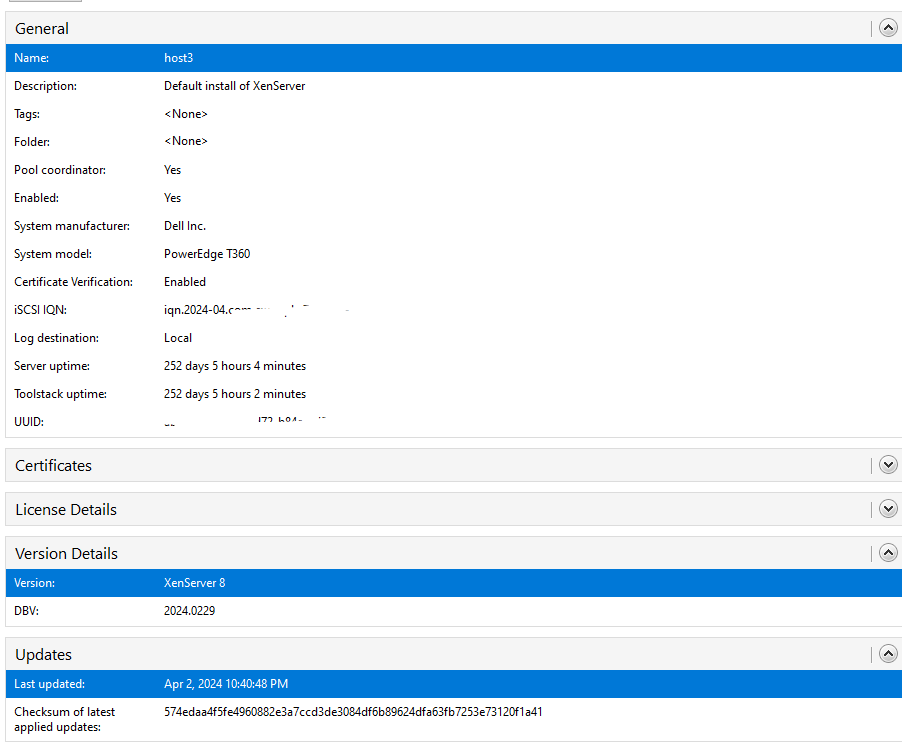
-
I've got a similar situation to this thread.
Currently, we have a mix of Citrix Hypervisor 8 (8.2 CU1 LTS), which is going end of support later this year. We use a mix of standard license and xenserver express licenses.
I've been testing out migrations to both XenServer 8 through Citrix and XCP-Ng, but most of the staff I work with primarily use XenCenter for managing VMs, and XCP-Center hasn't quite had the ability to keep up with recent changes. We do have XOA as well, but as we make use of importing/exporting VM images quite often, XOA doesn't quite work work well here, which would mean having to have XenCenter for our licensed VMs and XCP-Center for our unlicensed ones if we go with XCP. But that's a tangent for context.
What I've noticed is that I can upgrade from CHU8 to XS8 or XCP 8.2.1 fine, but there doesn't appear to be any way to "upgrade" or migrate from XS8 to XCP8.
And exported XVA files from XS8 cannot be imported to XCP 8.2.1 or 8.3, which is a blocker if we want to fully migrate to XCP to keep our environment uniform.
If I put in a XCP-Ng ISO (either 8.2.1 or 8.3), it does not offer the ability to upgrade from a XS8 install. XOA is also unable to copy a XS8 VM over to XCP 8.3.
-
Hi,
You can use warm migration to solve this. Also, we provide pro support and services to help you to migrate, it's probably a lot of time saved with our expertise

-
@olivierlambert said in XenServer-8 to XCP-NG:
You can use warm migration to solve this. Also, we provide pro support and services to help you to migrate, it's probably a lot of time saved with our expertise
Reply
I have tried this over XOA, but it does not work with even a cold migration where the VM is shut down.
This is the XOA error I receive when trying to go from XS8 (DBV 2024.0229) to XCP-ng 8.3 (build date Oct 11, 2024 4:26:51 AM / DBV 0.0.1 reported).
We use XOA Enterprise 5.103.0 in this environment but would be planning to use XCP-Ng 8.2.1 community for these VMs in particular.
If the recommendation would be to open a support ticket from my XOA account to help ease this process, I can do so. ...we were hoping XS8 would keep an indefinite trial, but that has been shown to not be in Citrix's interests.
vm.migrate { "vm": "b62f3bf3-72b9-ad40-885f-77c69d5f0f1a", "mapVifsNetworks": {}, "migrationNetwork": "eeb0d173-74b2-8f00-d5be-906339714f42 ", "sr": "e20f5eac-f34d-7151-b1f6-5d6cb960843d", "targetHost": "523f39b6-d4e8-4347-94e2-5c6c9c9705ba" } { "code": "IMPORT_INCOMPATIBLE_VERSION", "params": [], "task": { "uuid": "816c7f21-8825-4ad8-1080-13c87edda67b ", "name_label": "Async.VM.assert_can_migrate", "name_description": "", "allowed_operations": [], "current_operations": {}, "created": "20250204T00:32:55Z", "finished": "20250204T00:32:57Z", "status": "failure", "resident_on": "OpaqueRef:33c97776-8b37-455a-ab62-13139da98726", "progress": 1, "type": "<none/>", "result": "", "error_info": [ "IMPORT_INCOMPATIBLE_VERSION" ], "other_config": {}, "subtask_of": "OpaqueRef:NULL", "subtasks": [], "backtrace": "(((process xapi)(filename ocaml/xapi/importexport.ml)(line 373))((process xapi)(filename ocaml/libs/xapi-stdext/lib/xapi-stdext-pervasives/pervasiveext.ml)(line 24))((process xapi)(filename ocaml/libs/xapi-stdext/lib/xapi-stdext-pervasives/pervasiveext.ml)(line 39))((process xapi)(filename ocaml/libs/xapi-stdext/lib/xapi-stdext-pervasives/pervasiveext.ml)(line 24))((process xapi)(filename ocaml/libs/xapi-stdext/lib/xapi-stdext-pervasives/pervasiveext.ml)(line 39))((process xapi)(filename ocaml/xapi/xapi_vm_migrate.ml)(line 1866))((process xapi)(filename ocaml/xapi/message_forwarding.ml)(line 2544))((process xapi)(filename ocaml/xapi/rbac.ml)(line 188))((process xapi)(filename ocaml/xapi/rbac.ml)(line 197))((process xapi)(filename ocaml/xapi/server_helpers.ml)(line 77)))" }, "message": "IMPORT_INCOMPATIBLE_VERSION()", "name": "XapiError", "stack": "XapiError: IMPORT_INCOMPATIBLE_VERSION() at Function.wrap (file:///usr/local/lib/node_modules/xo-server/node_modules/xen-api/_XapiError.mjs:16:12) at default (file:///usr/local/lib/node_modules/xo-server/node_modules/xen-api/_getTaskResult.mjs:13:29) at Xapi._addRecordToCache (file:///usr/local/lib/node_modules/xo-server/node_modules/xen-api/index.mjs:1068:24) at file:///usr/local/lib/node_modules/xo-server/node_modules/xen-api/index.mjs:1102:14 at Array.forEach (<anonymous>) at Xapi._processEvents (file:///usr/local/lib/node_modules/xo-server/node_modules/xen-api/index.mjs:1092:12) at Xapi._watchEvents (file:///usr/local/lib/node_modules/xo-server/node_modules/xen-api/index.mjs:1265:14)" }``` -
Warm migrate doesn't use migration. It's better than cold migration.
Are you sure you have used specifically that feature?
-
@olivierlambert
So when i read the posts from @reiichi001 it is NOT possible to do an implace-upgrade from XenServer-8 to XCP-NG (8.2.1 or 8.3)Are there any options now? Do you know of someone who has done this sucessfully without backup/restore or such thing?
Greetings, Franz
-
-
XenServer 8 is actually XenServer 8.3 (or 8.4 but let's not complicate things, for our matter here 8.3 is good enough).
So you can migrate it to XCP-ng 8.3 but not to XCP-ng 8.2.1.
-
I migrated vom Xenserver 8.2 to xcp-ng 8.3. But you should disable the Domain Join and Users, if you use.
-
@cschulz XenServer 8.2 is Not XenServer8
-
Hello,
I'm quite new to all of this so sorry if I'm making mistakes.
We currently have a pool of 3 servers on XenServer 8.4 (so 8.3 if I understood properly) on which we applied almost all updates lately, hosting around 10 VM.
The countdown message is displayed in XenCenter and after discovering it we planned to migrate to XCP-ng.I've followed the instructions and I tried to boot on the 8.3 iso, but when I do so there is no choice to migrate from XenServer but rather to install XCP-ng, is it the same ?
If it's not the same what choice do I have ? To install XCP-ng on one of the server and then migrate the VM to it using export/import, to then rebuild the pool on XCP-ng ? Unfortunately I don't have any other spare servers to use so I'm quite restricted in what I can do, and if possible I'd like no downtime.
-
@psylo said in XenServer-8 to XCP-NG:
Hello,
I'm quite new to all of this so sorry if I'm making mistakes.
We currently have a pool of 3 servers on XenServer 8.4 (so 8.3 if I understood properly) on which we applied almost all updates lately, hosting around 10 VM.
The countdown message is displayed in XenCenter and after discovering it we planned to migrate to XCP-ng.I've followed the instructions and I tried to boot on the 8.3 iso, but when I do so there is no choice to migrate from XenServer but rather to install XCP-ng, is it the same ?
If it's not the same what choice do I have ? To install XCP-ng on one of the server and then migrate the VM to it using export/import, to then rebuild the pool on XCP-ng ? Unfortunately I don't have any other spare servers to use so I'm quite restricted in what I can do, and if possible I'd like no downtime.
The only way I found to migrate is export to OVF format using XenCenter, install XCP-ng from zero and after import all VM's using XCP-ng Center.